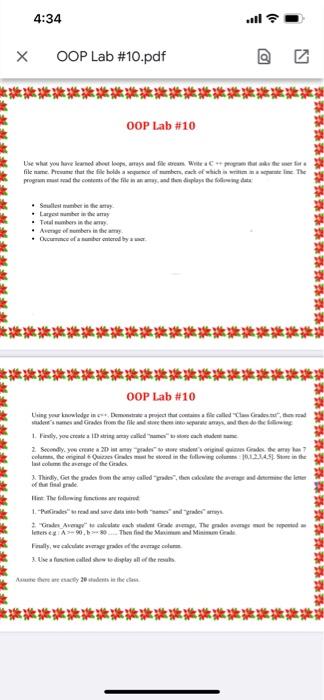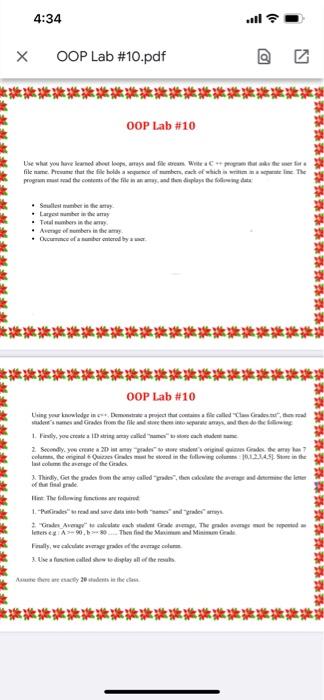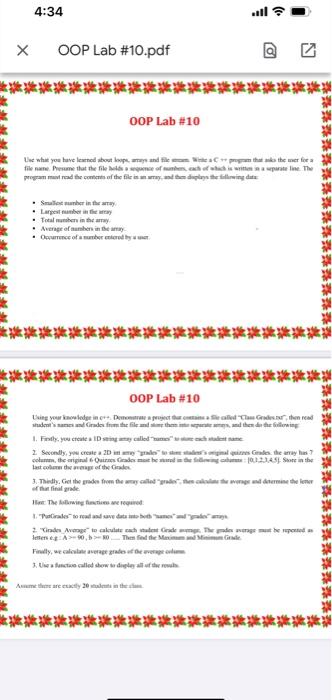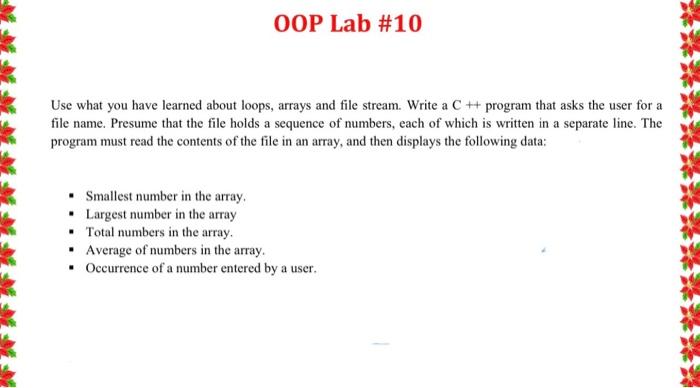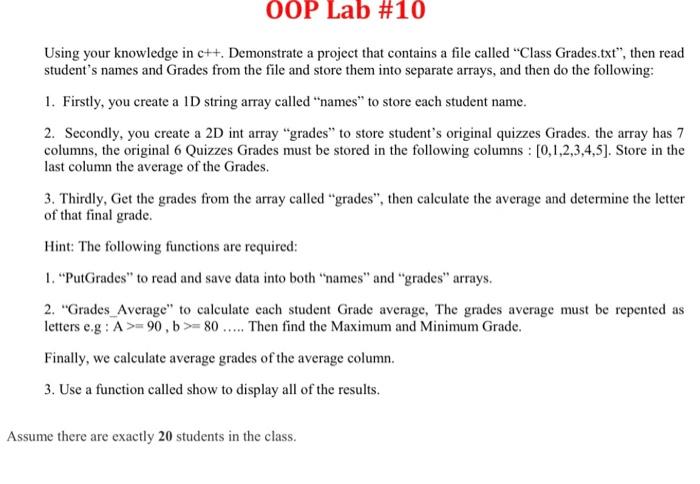c++
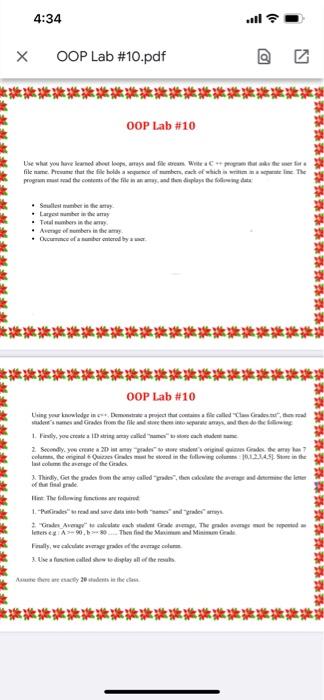
4:34 X OOP Lab #10.pdf OOP Lab #10 the what you have learned about koplo and this the mere file name Presume that the files of her each of the write a uprateline. The program read the contents of the file is wat die helewing date Taipei I Total her in the array . Avenge of numbers in the way - ThaiTHIS of a Panagi Hard his OOP Lab #10 thing your oledge in Den pro Sealed "Gethered main's gen a Frasination a bestagra 1. Fly, you create is called me 2. Secondly, you create a new ginal qumes Gade they has colum, the rules Grade date, KORE 3.Thed. Get the grade from the way called the the woundermine theme of the final de The The winner 1 Talensorial as as the set Trans art 2. "Grade Average te caktuarachutet Grade there was the posted letenes A-90,- The feed the wide Finally, we calitate vrage rates of the wrong Lisa functwo called show dupley all there Amare 20 e in the OOP Lab #10 # Use what you have learned about loops, arrays and file stream. Write a C ++ program that asks the user for a file name. Presume that the file holds a sequence of numbers, each of which is written in a separate line. The program must read the contents of the file in an array, and then displays the following data: Smallest number in the array, . Largest number in the array . Total numbers in the array, Average of numbers in the array. . Occurrence of a number entered by a user. OOP Lab #10 Using your knowledge in c++. Demonstrate a project that contains a file called "Class Grades.txt", then read student's names and Grades from the file and store them into separate arrays, and then do the following: 1. Firstly, you create a ID string array called "names" to store each student name. 2. Secondly, you create a 2D int array grades" to store student's original quizzes Grades, the array has 7 columns, the original 6 Quizzes Grades must be stored in the following columns : [0,1,2,3,4,5). Store in the last column the average of the Grades. 3. Thirdly, Get the grades from the array called "grades, then calculate the average and determine the letter of that final grade. Hint: The following functions are required: 1. "PutGrades" to read and save data into both "names" and "grades" arrays. 2. "Grades Average" to calculate each student Grade average, The grades average must be repented as letters e.g: A >=90, b >=80 ..... Then find the Maximum and Minimum Grade. Finally, we calculate average grades of the average column. 3. Use a function called show to display all of the results. Assume there are exactly 20 students in the class