Answered step by step
Verified Expert Solution
Question
1 Approved Answer
C++ code. I use virtual box. Please make sure your code work on you computer. Queue.h: Build your own word queue In this assignment, you're
C++ code. I use virtual box. Please make sure your code work on you computer.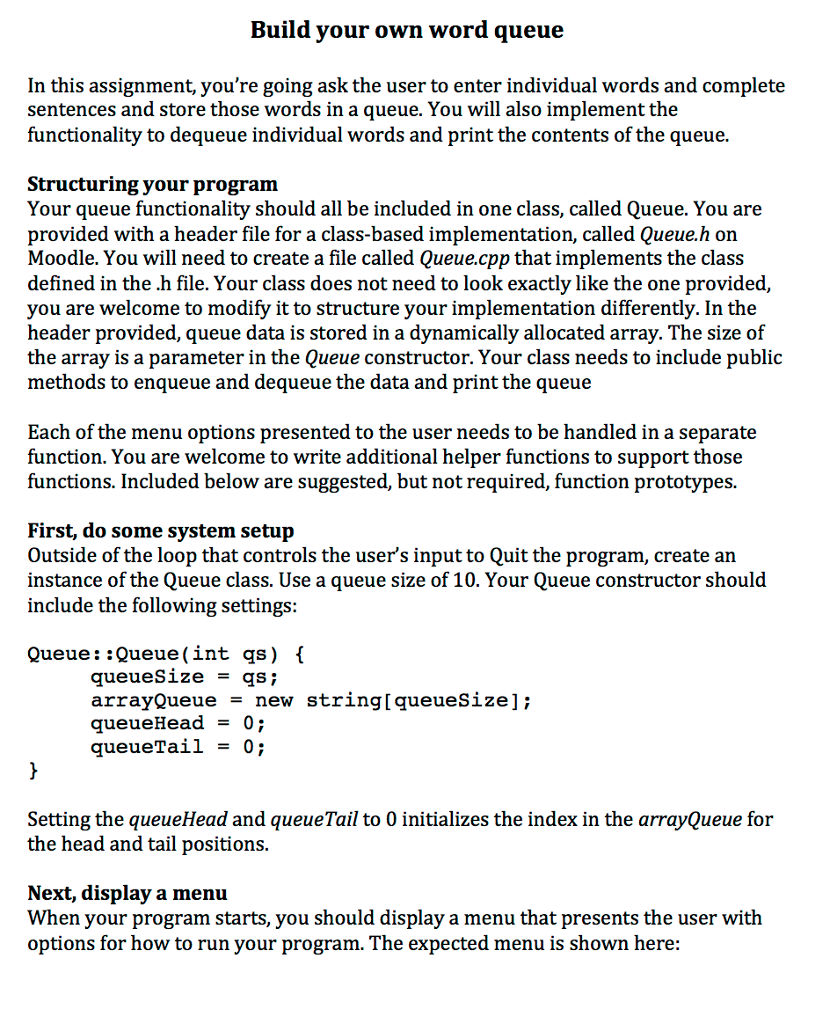
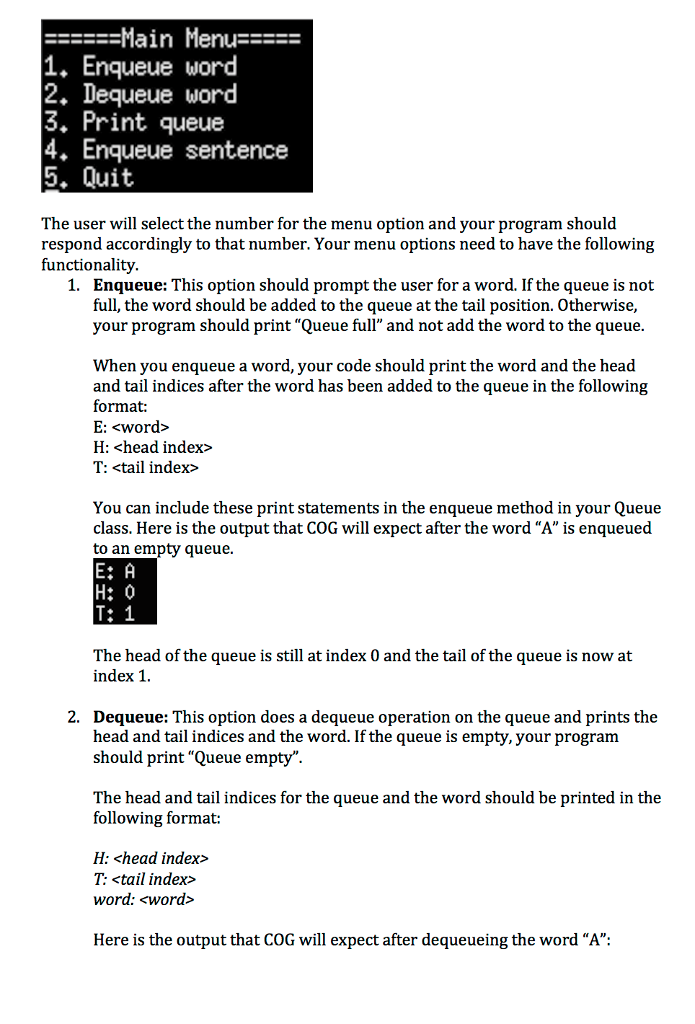
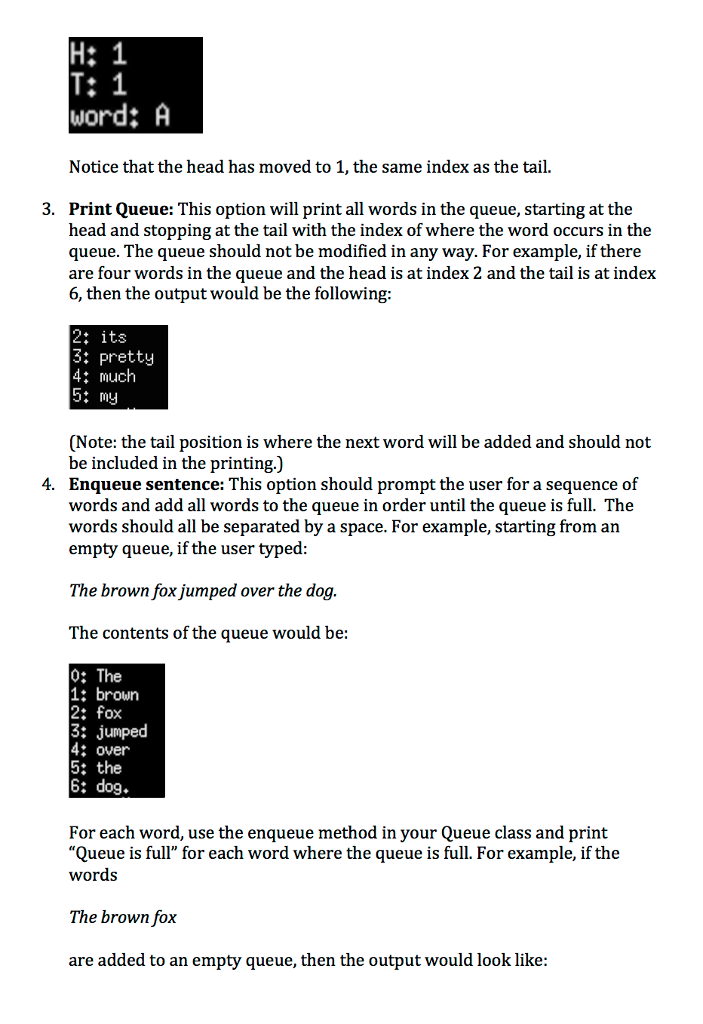
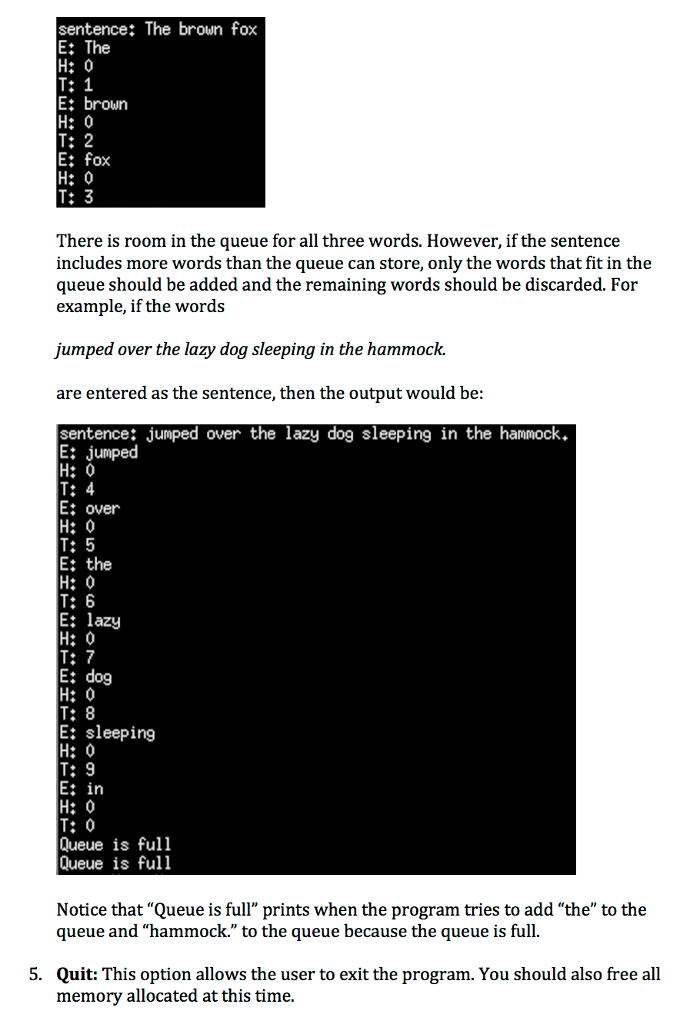
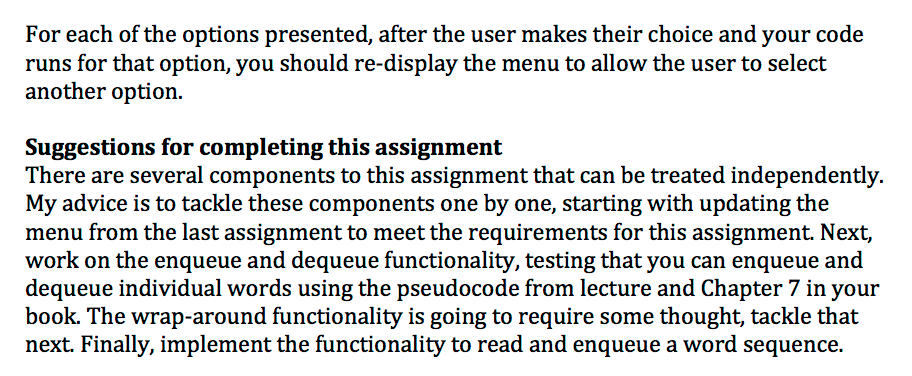
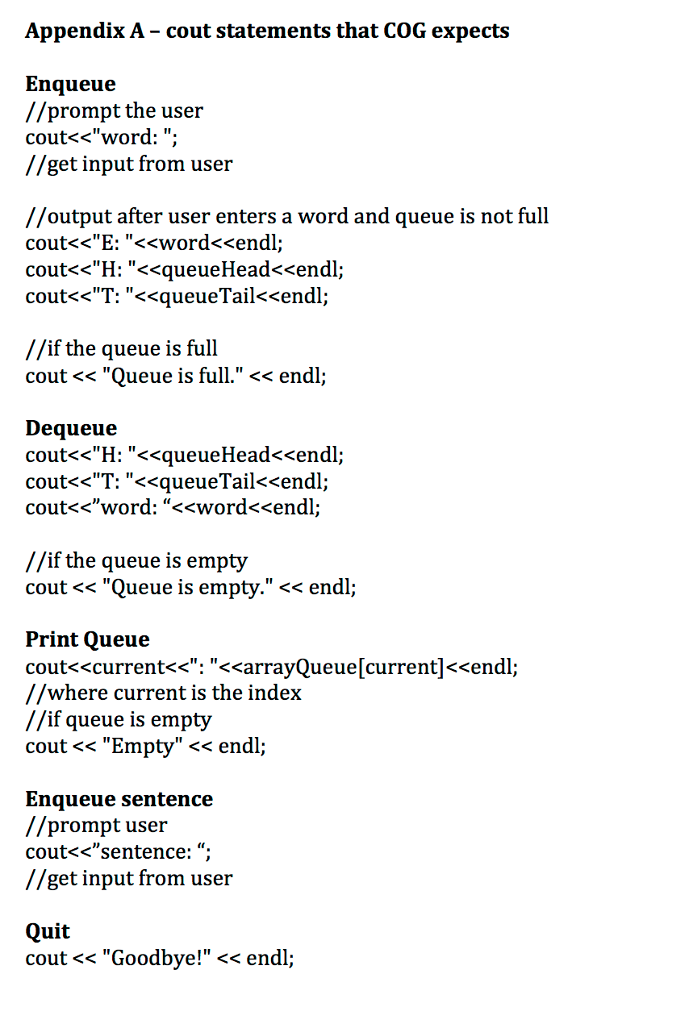
Queue.h: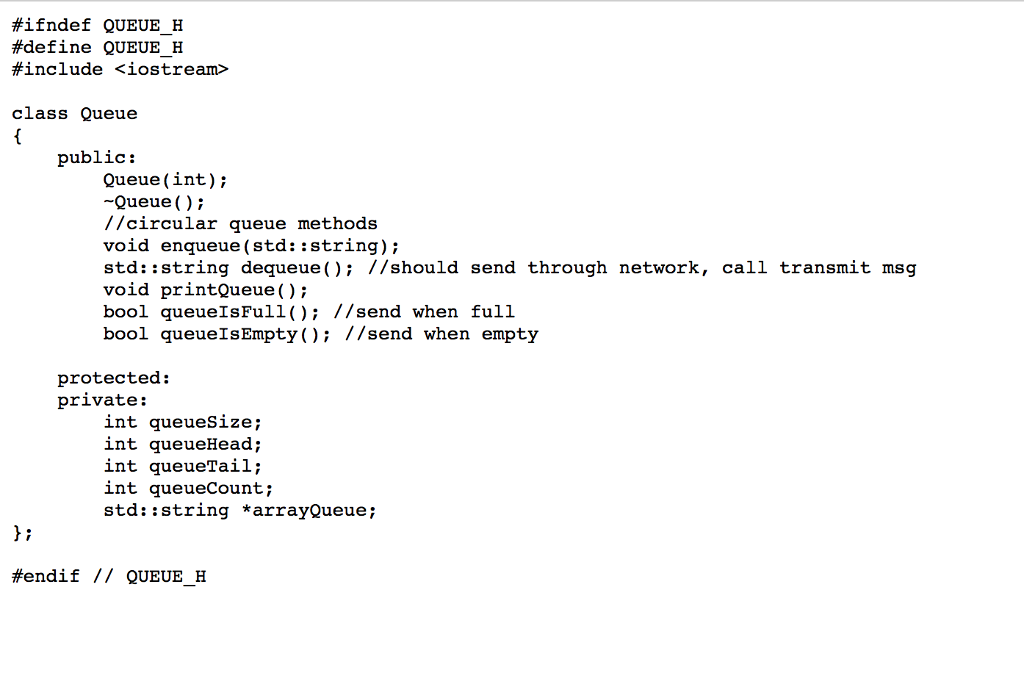
Step by Step Solution
There are 3 Steps involved in it
Step: 1

Get Instant Access to Expert-Tailored Solutions
See step-by-step solutions with expert insights and AI powered tools for academic success
Step: 2

Step: 3

Ace Your Homework with AI
Get the answers you need in no time with our AI-driven, step-by-step assistance
Get Started


