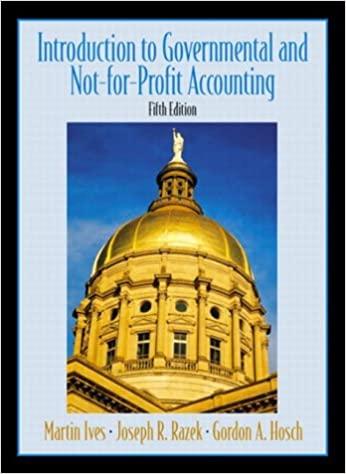Question
c. Create a new column (titled Months Depr 2018- this should be in column N.) Using Excels IF function, calculate the # of months to
c. Create a new column (titled Months Depr 2018- this should be in column N.) Using Excels IF function, calculate the # of months to depreciate in 2018.
HINT: Because you are adopting the nearest month convention it will benefit you to take this one additional step of calculating the number of months in 2018 that you need to depreciate the asset over before you calculate depreciation expense.
This will be the most complex formula that we have done yet because we need to consider:
At most, we depreciate 12 months.
At least, we depreciate 0 months (if the asset is fully depreciated).
If asset is less than a year old, we depreciate # of months since acquisition.
If asset is in its last year, we depreciate # of months until full depreciation.
Create a new column (titled Months Depr 2018- this should be in column N.) Using Excels IF function, calculate the # of months to depreciate in 2018.
| HINT: Because you are adopting the nearest month convention it will benefit you to take this one additional step of calculating the number of months in 2018 that you need to depreciate the asset over before you calculate depreciation expense. This will be the most complex formula that we have done yet because we need to consider: At most, we depreciate 12 months. At least, we depreciate 0 months (if the asset is fully depreciated). If asset is less than a year old, we depreciate # of months since acquisition. If asset is in its last year, we depreciate # of months until full depreciation. |
| HINT: Complex situations might require you to use nested IF functions. In other works, you might need to insert smaller IF functions within your bigger IF function. |
| HINT: Use nested IF functions to calculate # of months to depreciate in 2018:
LOGICAL_TEST: Use the first logical test to identify assets still within their useful life. Cell from Months Since Acq column
VALUE_IF_TRUE: What you want to do depends on the asset. If the asset is less than a year old, or if the asset is in its last year, you only want to depreciate a partial year. Otherwise you want to depreciate a full year. Insert a nested IF function here:
LOGICAL_TEST: OR (Cell from the Months Since Acq column Cell from the Months Useful Life column - Cell from the Months Since Acq column VALUE_IF_TRUE: Insert another nested IF statement here:LOGICAL_TEST: Cell from the Months Since Acq column VALUE_IF_TRUE: Cell from the Months Since Acq column VALUE_IF_FALSE: Cell from the Months Useful Life column - Cell from the Months Since Acq column. VALUE_IF_FALSE: 12
VALUE_IF_FALSE: 0 |
HI, PLEASE HELP ME WITH THE NESTED FORMULA, I HAVE THE FIGURES ATTACHED, I JUST NEED THE FORMULA.TIA

Step by Step Solution
There are 3 Steps involved in it
Step: 1

Get Instant Access to Expert-Tailored Solutions
See step-by-step solutions with expert insights and AI powered tools for academic success
Step: 2

Step: 3

Ace Your Homework with AI
Get the answers you need in no time with our AI-driven, step-by-step assistance
Get Started