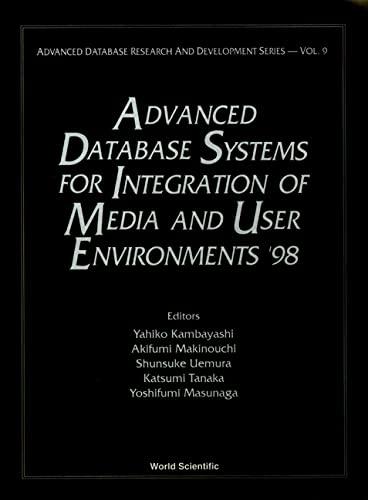Question
C++ programming Objectives: Implement a structure that includes pointer and non-pointer members Utilize pointers to dynamically allocate memory for structures Create and manipulate a multi-directional
C++ programming
Objectives: Implement a structure that includes pointer and non-pointer members
Utilize pointers to dynamically allocate memory for structures
Create and manipulate a multi-directional linked list in C++.
Problem: In preparation for the release of Avengers 4, you have been hired by the owner of a small movie theater to develop the backend for an online ticket reservation system. Patrons will be able to reserve seats in one of three auditoriums. Once the patron has selected an auditorium, the program should display the current seating arrangement and allow the patron to select seats. A report should be generated at the end of the program to specify for each individual auditorium and overall for all auditoriums how many seats were sold/unsold and how much money was earned.
Pseudocode: Your pseudocode should describe the following items
Main.cpp
o List functions you plan to create
Determine the parameters
Determine the return type
Detail the step-by-step logic that the function will perform o Detail the step-by-step logic of the main function Structure
Node
o Members
Row (integer)
Seat (character)
Reserved (boolean)
Ticket type (character)
Up (Node pointer)
Down (Node pointer)
Left (Node pointer)
Right (Node pointer)
Details The seating arrangement for each auditorium will be stored in a file named A1.txt
Each line in the file will represent a row in the auditorium. The number of rows in the auditorium is unknown to you.
o There will be a newline character after each line in the file except for the last line which may or may not have a newline character.
The number of seats in each row of the auditorium will be the same.
No row will have more than 26 seats.
The auditorium will be held in memory by a linked set of structures connected by pointers that form a grid (-15 points if not)
o You should do this as you read the file o Store the row and seat in each node that you create o Also mark if the seat is reserved and if so what type of ticket was bought
o Link the node to its neighbors in the grid.
Empty seats are represented by a period (.).
Reserved seats are represented by a letter (A, C or S) in the file
o This will be used to create reports o A =adult o C = child o S = senior
Reserved seats will be represented by a hashtag (#) on the screen o The user does not need to know what type of ticket was sold, just that a seat is reserved.
There is no need to worry about multiple screenings or reserving seats on a specific day.
Ticket prices are as follows: o Adult - $10 o Child - $5 o Senior - $7.50
User Interface and Input: Present a user-friendly menu system for the user to select the auditorium.
First ask for the auditorium: 1. Reserve Seats 2. Exit
Loop the menu until the user decides to quit.
Imagine this is for a ticket kiosk in the lobby of the theater. If the user wants to reserve seats, display the current seating availability for that auditorium.
An example seating chart is provided below for an auditorium with 5 rows and 20 seats per row.
ABCDEFGHIJKLMNOPQRST
1 ...##..#####........
2 ########....####..##
3 .........##.........
4 #.#.#.#.#.#.#.#.#.#.
5 ########.#####.#####
The rows are numbered and the seats are identified in each row by a letter of the alphabet
After the seating chart has been displayed, prompt the user for the following information in the order below:
Row number
Starting seat letter
Number of adult tickets
Number of child tickets
Number of senior tickets
Assume that the user wants to reserve sequential seats to the right of the first seat entered. Adult tickets will be reserved first, followed by child and then senior. All seats must be open for a reservation to be processed.
If the desired seats are not available, offer the user the best available seats that meet their criteria in the entire auditorium. The best available seats are the seats closest to the middle of the auditorium.
Think of the distance between 2 points
Use the distance between the center of the selection and the center of the auditorium.
In the event of a tie for distance, the row closest to the middle of the auditorium should be selected.
In the event of a tie for closest row, use the row with the smaller number
State to the user what the best available seats are and then ask if they would like those seats. Prompt the user to enter a Y to reserve the best available or N to refuse the best available. If the user declines the best available seats, return the user to the main menu. If the user accepts the best available seats, reserve them and display a confirmation to the screen. Once the selection has been processed, return to the main menu. If there are no alternate seats available, display an appropriate message to the user instead of a prompt and return to the main menu
When prompting the user for input, expect anything. Do not assume any input will be valid. If you ask for a number, the user could put in a floating point number, symbols or maybe even the Gettysburg Address (or at least a sentence or two). Make sure that the user selection does not go out of bounds of the auditorium. If invalid input is entered, loop until valid input is received.
User Interface Workflow: Please do not add extra prompts since this will cause a mismatch in the input which will either force the program to throw an exception or cause the program to perform an unintended operation.
Display main menu
Prompt for input
If user is reserving tickets
o Prompt for row
o Validate loop until valid
Valid row = row number listed in auditorium display
o Prompt for starting seat o Validate loop until valid
Valid seat = seat number listed in auditorium display
o Prompt for number of adult tickets
o Validate loop until valid
Valid ticket number = number >= 0
o Prompt for number of child tickets o Validate loop until valid
Valid ticket number = number >= 0
o Prompt for number of senior tickets o Validate loop until valid
Valid ticket number = number >= 0
o If seats unavailable
Display best available
Prompt user to reserve (Y/N)
o If reserved, confirm reservation
o Return to main menu
Loop to top of workflow until user selects exit
Output: At the end of the program, write the current status of the auditorium back to the file. Remember to write the auditorium reservations using A, C and S to identify the type of ticket sold. Also, display a formatted report to the console. Make sure each column lines up properly (no jagged columns). Include the following information in the order given:
Total Seats in Auditorium
Total Tickets Sold
Adult Tickets Sold
Child Tickets Sold
Senior Tickets Sold
Total Ticket Sales total amount of money collected for tickets in the auditorium
All values except total ticket sales will be an integer value. Total ticket sales will be a floating-point value rounded to 2 decimal places and formatted with a dollar sign before the first digit of the number.
Step by Step Solution
There are 3 Steps involved in it
Step: 1

Get Instant Access to Expert-Tailored Solutions
See step-by-step solutions with expert insights and AI powered tools for academic success
Step: 2

Step: 3

Ace Your Homework with AI
Get the answers you need in no time with our AI-driven, step-by-step assistance
Get Started