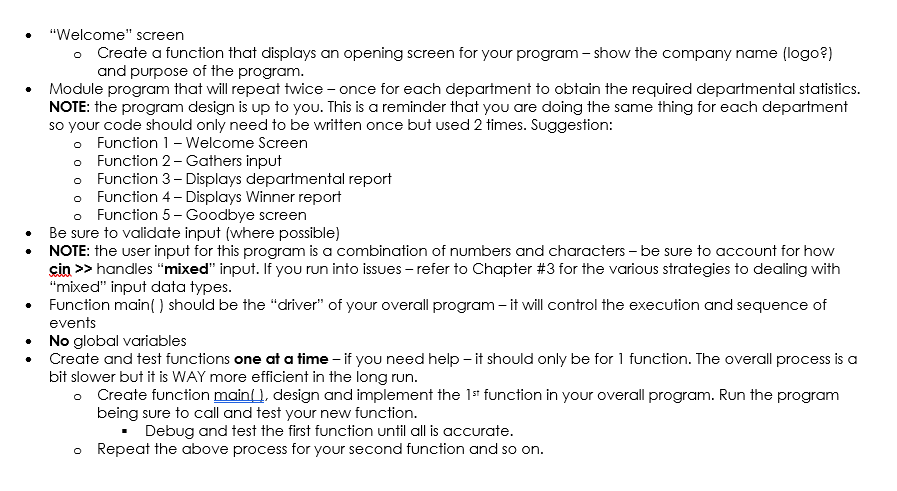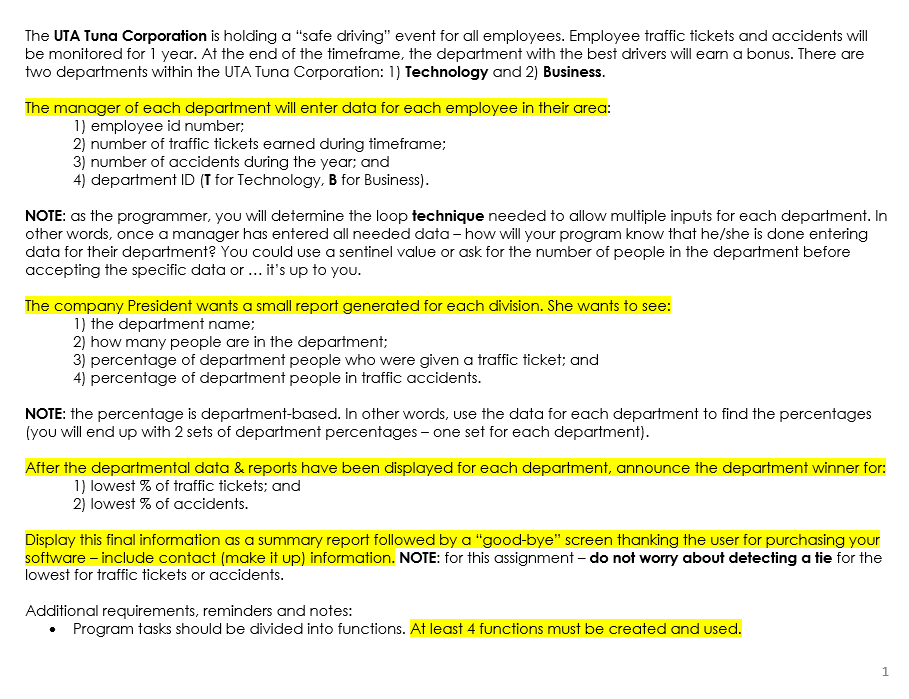C++ Programming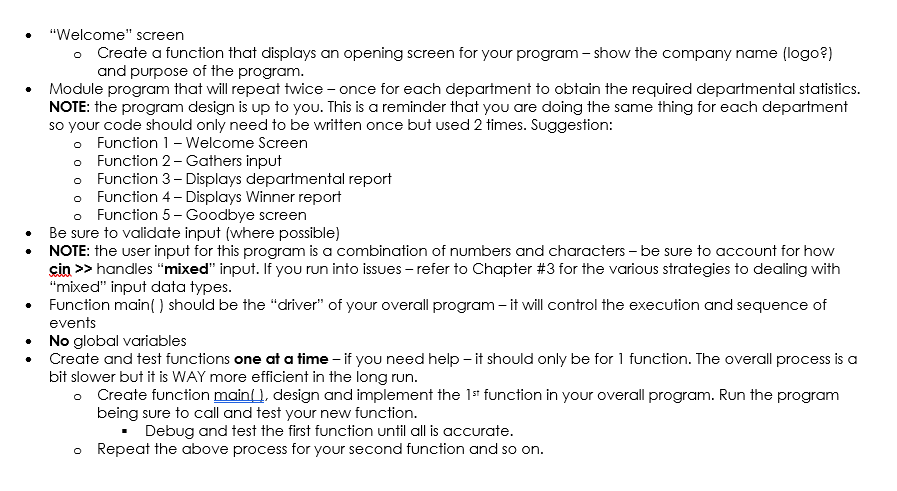
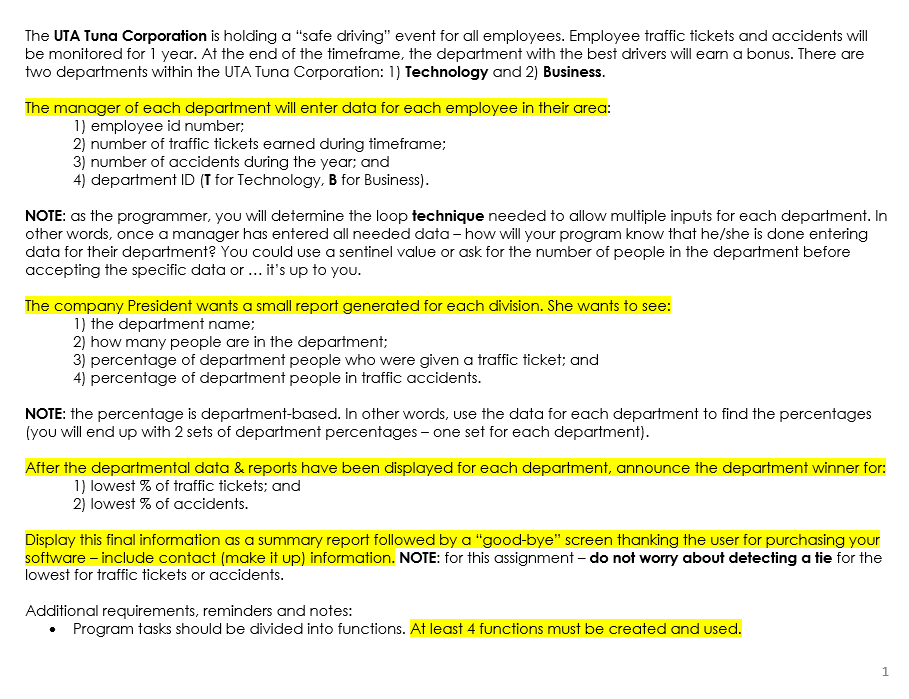
"Welcome" screen o Create a function that displays an opening screen for your program - show the company name (logo?) and purpose of the program. Module program that will repeat twice - once for each department to obtain the required departmental statistics. NOTE: the program design is up to you. This is a reminder that you are doing the same thing for each department so your code should only need to be written once but used 2 times. Suggestion: o Function 1 - Welcome Screen o Function 2-Gathers input o Function 3 - Displays departmental report o Function 4- Displays Winner report o Function 5 - Goodbye screen Be sure to validate input (where possible) . NOTE: the user input for this program is a combination of numbers and characters - be sure to account for how cin >> handles "mixed" input. If you run into issues - refer to Chapter #3 for the various strategies to dealing with "mixed" input data types. Function main() should be the "driver" of your overall program - it will control the execution and sequence of events No global variables Create and test functions one at a time - if you need help - it should only be for 1 function. The overall process is a bit slower but it is WAY more efficient in the long run. o Create function main, design and implement the 1st function in your overall program. Run the program being sure to call and test your new function. . Debug and test the first function until all is accurate. o Repeat the above process for your second function and so on. The UTA Tuna Corporation is holding a "safe driving" event for all employees. Employee traffic tickets and accidents will be monitored for 1 year. At the end of the timeframe, the department with the best drivers will earn a bonus. There are two departments within the UTA Tuna Corporation: 1) Technology and 2) Business. The manager of each department will enter data for each employee in their area: 1) employee id number; 2) number of traffic tickets earned during timeframe; 3) number of accidents during the year; and 4) department ID (T for Technology, B for Business). NOTE: as the programmer, you will determine the loop technique needed to allow multiple inputs for each department. In other words, once a manager has entered all needed data-how will your program know that he/she is done entering data for their department? You could use a sentinel value or ask for the number of people in the department before accepting the specific data or ... it's up to you. The company President wants a small report generated for each division. She wants to see: 1) the department name; 2) how many people are in the department; 3) percentage of department people who were given a traffic ticket; and 4) percentage of department people in traffic accidents. NOTE: the percentage is department-based. In other words, use the data for each department to find the percentages (you will end up with 2 sets of department percentages - one set for each department). After the departmental data & reports have been displayed for each department, announce the department winner for: 1) lowest % of traffic tickets; and 2) lowest % of accidents. Display this final information as a summary report followed by a "good-bye" screen thanking the user for purchasing your software - include contact (make it up) information. NOTE: for this assignment - do not worry about detecting a tie for the lowest for traffic tickets or accidents. Additional requirements, reminders and notes: Program tasks should be divided into functions. At least 4 functions must be created and used. "Welcome" screen o Create a function that displays an opening screen for your program - show the company name (logo?) and purpose of the program. Module program that will repeat twice - once for each department to obtain the required departmental statistics. NOTE: the program design is up to you. This is a reminder that you are doing the same thing for each department so your code should only need to be written once but used 2 times. Suggestion: o Function 1 - Welcome Screen o Function 2-Gathers input o Function 3 - Displays departmental report o Function 4- Displays Winner report o Function 5 - Goodbye screen Be sure to validate input (where possible) . NOTE: the user input for this program is a combination of numbers and characters - be sure to account for how cin >> handles "mixed" input. If you run into issues - refer to Chapter #3 for the various strategies to dealing with "mixed" input data types. Function main() should be the "driver" of your overall program - it will control the execution and sequence of events No global variables Create and test functions one at a time - if you need help - it should only be for 1 function. The overall process is a bit slower but it is WAY more efficient in the long run. o Create function main, design and implement the 1st function in your overall program. Run the program being sure to call and test your new function. . Debug and test the first function until all is accurate. o Repeat the above process for your second function and so on. The UTA Tuna Corporation is holding a "safe driving" event for all employees. Employee traffic tickets and accidents will be monitored for 1 year. At the end of the timeframe, the department with the best drivers will earn a bonus. There are two departments within the UTA Tuna Corporation: 1) Technology and 2) Business. The manager of each department will enter data for each employee in their area: 1) employee id number; 2) number of traffic tickets earned during timeframe; 3) number of accidents during the year; and 4) department ID (T for Technology, B for Business). NOTE: as the programmer, you will determine the loop technique needed to allow multiple inputs for each department. In other words, once a manager has entered all needed data-how will your program know that he/she is done entering data for their department? You could use a sentinel value or ask for the number of people in the department before accepting the specific data or ... it's up to you. The company President wants a small report generated for each division. She wants to see: 1) the department name; 2) how many people are in the department; 3) percentage of department people who were given a traffic ticket; and 4) percentage of department people in traffic accidents. NOTE: the percentage is department-based. In other words, use the data for each department to find the percentages (you will end up with 2 sets of department percentages - one set for each department). After the departmental data & reports have been displayed for each department, announce the department winner for: 1) lowest % of traffic tickets; and 2) lowest % of accidents. Display this final information as a summary report followed by a "good-bye" screen thanking the user for purchasing your software - include contact (make it up) information. NOTE: for this assignment - do not worry about detecting a tie for the lowest for traffic tickets or accidents. Additional requirements, reminders and notes: Program tasks should be divided into functions. At least 4 functions must be created and used