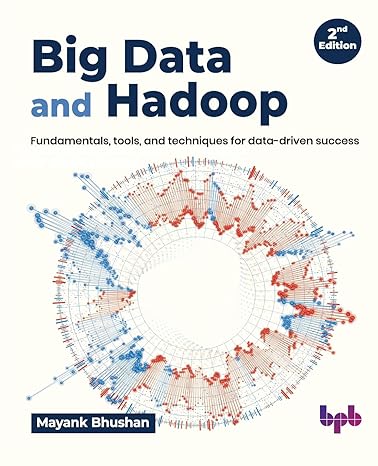Question
C# QUESTION 1 What method is used with the Items property to populate a ListBox control with the contents from an array? Populate( ) Add(
C#
QUESTION 1
What method is used with the Items property to populate a ListBox control with the contents from an array?
| Populate( ) | ||
| Add( ) | ||
| AddArray( ) | ||
| AddRange( ) | ||
| all of the above |
1 points
QUESTION 2
After you type the text for a menu using the MainMenu control, what else must be done before the menu will be seen on the form?
| Set the Menu property on the form to the name of the menu. | ||
| Set the Form property on the menu to the name of the form. | ||
| Create menuItems subordinate to the menu. | ||
| Program the event-handler methods for each menuItem. | ||
| all of the above |
1 points
QUESTION 3
When you type the text for the Help menu option, which of the following creates a shortcut of Alt+P for the Help?
| Help(Alt p) | ||
| &Help | ||
| &Hel&p | ||
| Hel&p | ||
| Help(Alt &p) |
1 points
QUESTION 4
Wiring an event handler to multiple objects involves:
| using the same method to handle the events fired for more than one object | ||
| selecting the same objects property for each event-handler method | ||
| creating multiple methods that do the same task | ||
| naming the objects Event property with an ampersand | ||
| none of the above |
1 points
QUESTION 5
Which property is used with CheckBox and RadioButton objects to determine whether their option is selected?
| Selected | ||
| SelectedIndex | ||
| SelectedItem | ||
| Checked | ||
| none of the above |
1 points
QUESTION 6
The property that returns a collection of the indexes selected for a ListBox object is:
| SelectedIndex | ||
| SelectedIndices | ||
| Text | ||
| Items | ||
| SelectedItems |
1 points
QUESTION 7
Which statement could be used in C# to set a ListBox objects selection mode to MultiExtended if you did not have Visual Studios Properties window available? The name for the ListBox object is lstBox1.
| lstBox1.SelectionMode = SelectionMode.MultiExtended; | ||
| lstBox1 = MultiExtended; | ||
| SelectionMode = MultiExtended; | ||
| SelectionMode.MultiExtended; | ||
| all of the above |
1 points
QUESTION 8
The GroupBox provides more functionality for which type of objects?
| ComboBox | ||
| ListBox | ||
| CheckBox | ||
| RadioButton | ||
| TextBox |
1 points
QUESTION 9
Assuming comboBoxData is instantiated as a ComboBox, which of the following statements would retrieve its selection and place it in a string variable?
| string s = ComboBox.Selection; | ||
| string s = ComboBox.comboBoxData.Text; | ||
| string s = comboBoxData.Text; | ||
| string s.Text = comboBoxData.Text; | ||
| none of the above |
1 points
QUESTION 10
ComboBox objects offer the added functionality over a ListBox object of:
| allowing values to be removed at run time | ||
| allowing multiple selections to be made | ||
| including a scroll bar for moving down the items | ||
| containing a text box for values to be entered at run time | ||
| none of the above |
1 points
QUESTION 11
Which property can be set for a form to enable the Enter key to function like a mouse click for a selected Button object?
| Enter | ||
| Button_Click | ||
| EnterKey | ||
| AcceptButton | ||
| AcceptKey TYPE: FB |
1 points
QUESTION 12
You change the appearance of the tabs using the __________ Collection Editor.
| TabPage | ||
| tab page | ||
| Tab Page TYPE: FB |
1 points
QUESTION 13
One distinguishing characteristic between a ListBox control object and a ComboBox control object is that:
| Multiple selections are possible with ListBox objects. | ||
| ComboBox objects are used for output only. | ||
| A scroll bar can be seen with ComboBox objects. | ||
| It is easier to program the ComboBox object event-handler method(s). | ||
| none of the above |
1 points
QUESTION 14
You Arrange the items in a list box in ascending order using the ________ property.
| Sorted | ||
| sort | ||
| Sort | ||
| sorted |
1 points
QUESTION 15
Click( ) events are the default event for which type of object?
| Button | ||
| RadioButton | ||
| MenuItem | ||
| CheckBox | ||
| all of the above |
Step by Step Solution
There are 3 Steps involved in it
Step: 1

Get Instant Access to Expert-Tailored Solutions
See step-by-step solutions with expert insights and AI powered tools for academic success
Step: 2

Step: 3

Ace Your Homework with AI
Get the answers you need in no time with our AI-driven, step-by-step assistance
Get Started