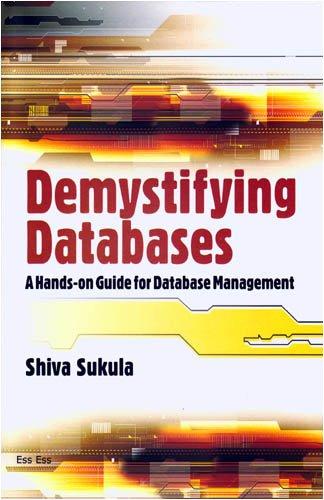Question
C++ question Hi, I am trying to create a program that will run like this. with output file showing #include #include #include #include using namespace
C++ question
Hi, I am trying to create a program that will run like this.
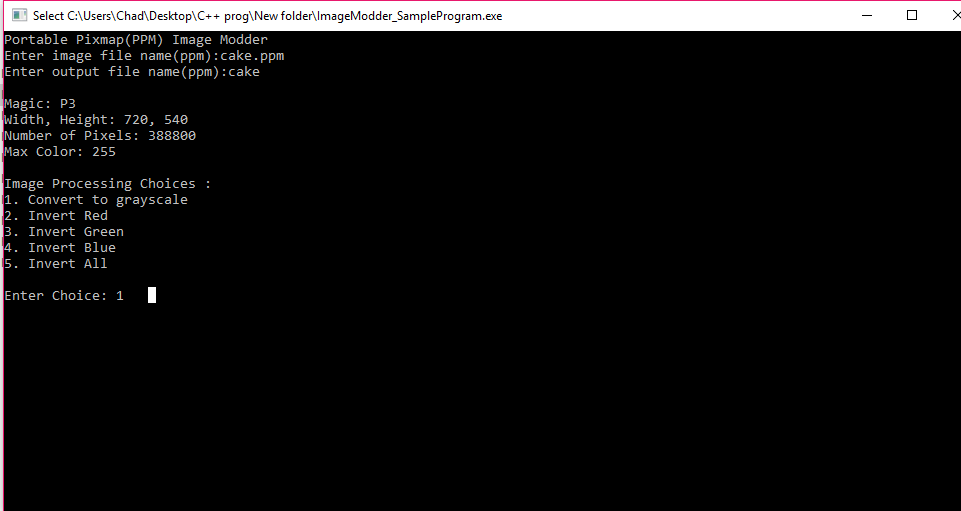
with output file showing
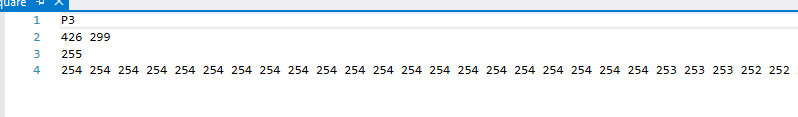
#include
#include
#include
#include
using namespace std;
typedef struct ppm {
string type;
int width;
int height;
int max;
int im[100][100][3];
}PPM;
void readImage(PPM &image, ifstream &ifs) {
ifs >> image.type;
if (image.type == "P1" || image.type == "P2" || image.type == "P3") {
ifs >> image.width >> image.height;
if (image.width > 1000 || image.height > 1000) {
cout
exit(-1);
}
ifs >> image.max;
for (int i = 0; i
for (int j = 0; j
ifs >> image.im[i][j][0] >> image.im[i][j][1] >> image.im[i][j][2];
}
}
}
else {
cout
exit(-1);
}
}
void convertGrayScale(PPM &image) {
if (image.type == "P2") {
return;
}
image.type = "P2";
int tot = 0;
for (int i = 0; i
for (int j = 0; j
tot = image.im[i][j][0] + image.im[i][j][1] + image.im[i][j][2];
image.im[i][j][0] = tot / 3;
image.im[i][j][1] = tot / 3;
image.im[i][j][2] = tot / 3;
}
}
}
void invertRed(PPM &image) {
for (int i = 0; i
for (int j = 0; j
image.im[i][j][0] = image.max - image.im[i][j][0];
}
}
}
void invertBlue(PPM &image) {
for (int i = 0; i
for (int j = 0; j
image.im[i][j][1] = image.max - image.im[i][j][1];
}
}
}
void invertGreen(PPM &image) {
for (int i = 0; i
for (int j = 0; j
image.im[i][j][2] = image.max - image.im[i][j][2];
}
}
}
void invertAll(PPM &image) {
for (int i = 0; i
for (int j = 0; j
image.im[i][j][0] = image.max - image.im[i][j][0];
image.im[i][j][1] = image.max - image.im[i][j][1];
image.im[i][j][2] = image.max - image.im[i][j][2];
}
}
}
void writeImage(PPM &image, ofstream &ofs) {
ofs
ofs
ofs
for (int i = 0; i
for (int j = 0; j
ofs
}
ofs
}
}
void menu() {
cout
cout
cout
cout
cout
}
int main() {
PPM image;
string ofile;
string ifile;
ifstream ifs;
ofstream ofs;
cout
cin >> ifile;
ifs.open(ifile.c_str());
if (!ifs.is_open()) {
cout
return -1;
}
cout
cin >> ofile;
ofs.open(ofile.c_str());
if (!ofs.is_open()) {
cout
return -1;
}
readImage(image, ifs);
ifs.close();
int choice;
menu();
cin >> choice;
switch (choice) {
case 1:convertGrayScale(image); break;
case 2:invertRed(image); break;
case 3:invertBlue(image); break;
case 4:invertGreen(image); break;
case 5:invertAll(image); break;
}
writeImage(image, ofs);
ofs.close();
}
Why am I and how to fix errors like this? I only get it working with bigger size pictures.
Plus pls help me format it better with it asking Enter choice at the end.
Thank you
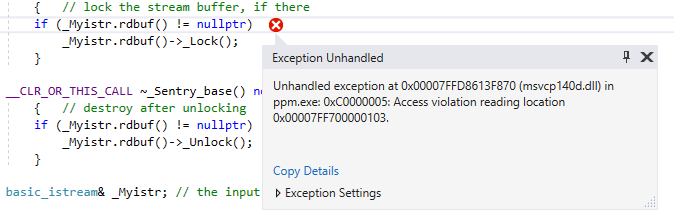
Step by Step Solution
There are 3 Steps involved in it
Step: 1

Get Instant Access to Expert-Tailored Solutions
See step-by-step solutions with expert insights and AI powered tools for academic success
Step: 2

Step: 3

Ace Your Homework with AI
Get the answers you need in no time with our AI-driven, step-by-step assistance
Get Started