Answered step by step
Verified Expert Solution
Question
1 Approved Answer
C# Windows Form App 3. When the application is started, the interface should look as follows: UF Librany CustomerGeeral Book Tet Book Add Customer Name
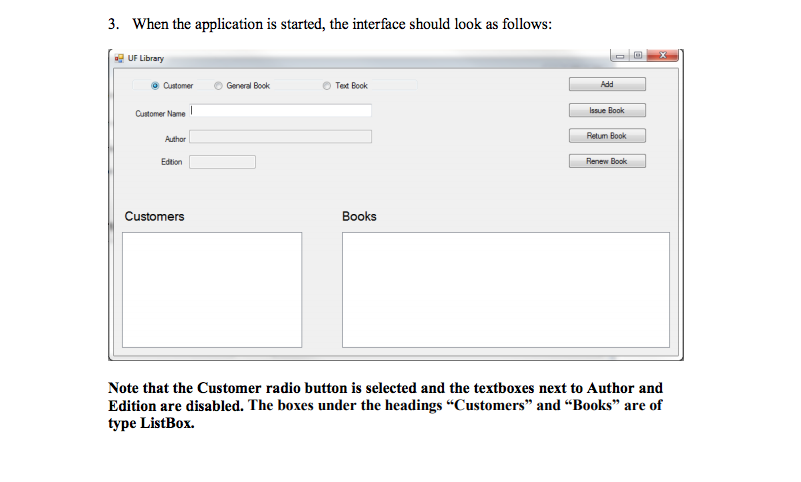
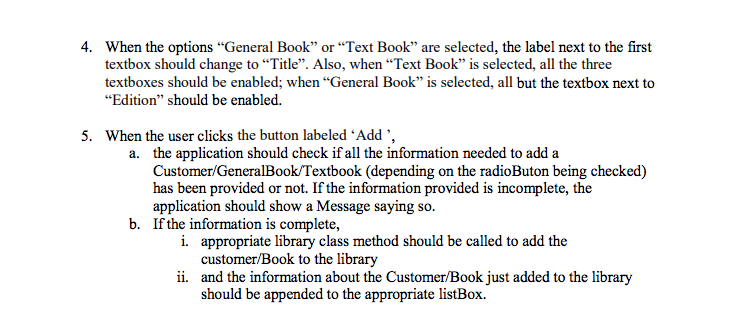
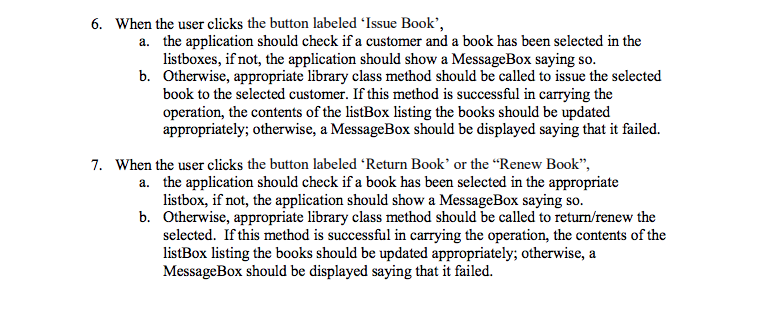
C#
Windows Form App
3. When the application is started, the interface should look as follows: UF Librany CustomerGeeral Book Tet Book Add Customer Name Issue Book Author Retum Book Edtion Renew Book Customers Books Note that the Customer radio button is selected and the textboxes next to Author and Edition are disabled. The boxes under the headings "Customers" and "Books" are of type ListBox. 3. When the application is started, the interface should look as follows: UF Librany CustomerGeeral Book Tet Book Add Customer Name Issue Book Author Retum Book Edtion Renew Book Customers Books Note that the Customer radio button is selected and the textboxes next to Author and Edition are disabled. The boxes under the headings "Customers" and "Books" are of type ListBoxStep by Step Solution
There are 3 Steps involved in it
Step: 1

Get Instant Access to Expert-Tailored Solutions
See step-by-step solutions with expert insights and AI powered tools for academic success
Step: 2

Step: 3

Ace Your Homework with AI
Get the answers you need in no time with our AI-driven, step-by-step assistance
Get Started


