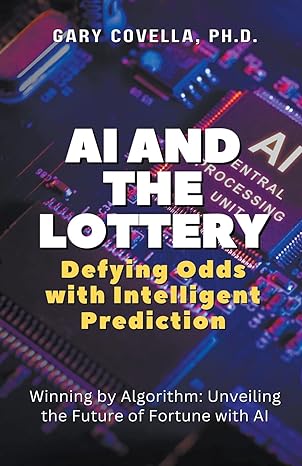Question
C201: Project Guidelines Using Python to Develop a Bookshop Inventory System (15 Marks). The students are required to use Python to develop a simple inventory
C201: Project Guidelines Using Python to Develop a Bookshop Inventory System (15 Marks). The students are required to use Python to develop a simple inventory system for a bookshop according to the following guidelines: The system uses a CSV (Comma-Separated Values) file to store books data. This database file contains the following information about each book: 1. Book ID (number) 2. Title 3. Author 4. Category (Classics, Comics, History, Romance, Horror, Fiction, Other). 5. Quantity 6. Unit price (Book price) (in USD) 7. Total price (in USD) (Quantity Unit price) When the system starts, it should show a welcome screen with a name of the bookshop (of your choice), and names of all students achieved the project. Then, the system should show a menu of options to do the following tasks: 1. Read Data: the system should open and read the data file that contains the 7 variables for each book. The system should print a message showing that reading data was successful and the number of records (books). 2. List Data: To show the content of the data file to the user (in a nice and readable way as possible). 3. Search by Title: the system should ask for books title (or part of it), then it prints the data for all books with titles containing the given text. 4. Search by Author: the system should ask for books author (or part of it), then it prints the data for all books with authors containing the given text. 5. Add a New Book: The system should ask about required data for the new book and add it to the database. 6. Delete a Book: The system should ask about Book ID and delete the book with this ID from the database. 2 7. Add to the Current Stock of a Book: The system should ask about the Book ID and the quantity to add to its stock. Make sure to update the Total price, and print a message showing that the addition was successful and show the new quantity and Total price of the Book of interest. 8. Remove from the Current Stock of a Book: The system should ask about the Book ID and the quantity to remove from its stock (should not exceed the current quantity). Make sure to update the Total price, and print a message showing that the addition was successful and show the new quantity and Total price of the Book of interest. 9. Show Total Value of the Books: The system should show a message with total value of all books in the bookshop. 10. Save Data: The system should update the data in the database file to reflect any changes. 11. Exit: Print a good-by message and exit. The system should keep showing the menu to the user until he/she selects the Exit option. The code should include enough documentation (using comments # ), to explain the purpose of the variables, function or hard-to-understand parts of the code.
Step by Step Solution
There are 3 Steps involved in it
Step: 1

Get Instant Access to Expert-Tailored Solutions
See step-by-step solutions with expert insights and AI powered tools for academic success
Step: 2

Step: 3

Ace Your Homework with AI
Get the answers you need in no time with our AI-driven, step-by-step assistance
Get Started