Answered step by step
Verified Expert Solution
Question
1 Approved Answer
Calculate the Total Purchase Amount by US State Determine the average 'Review Rating' for each 'Category'. Count the number of sales by seasons Lookups and
Calculate the Total Purchase Amount by US State
Determine the average 'Review Rating' for each 'Category'.
Count the number of sales by seasons
Lookups and IFS statements points:
Continue to use Column T & U to create an empty cell to enter a customer ID followed by the logical statements
Use vLookup or xLookUP to find the 'Payment Method' for a given 'Customer ID
Create an Ifs statement to categorize customers into 'New', 'Returning', and 'Loyal' based on the 'Previous Purchases' eg New, Returning, Loyal
Conditional Formatting points:
Apply conditional formatting to highlight 'Purchase Amount USD higher than $ in green and below $ in red.
Use icon sets to represent 'Review Rating' levels eg stars or flags
Creating Different Charts points:
Create a chart of your choice to show the distribution of 'Category'.
Design a chart of your choice to display the total 'Purchase Amount USD by US State'.
Basic Dashboard Creation points:
Create a new worksheet titled 'Dashboard'.
Use cell references to display key metrics like total revenue, number of sales by seasons and average rating
Insert the created charts into the 'Dashboard' worksheet and arrange them neatly.
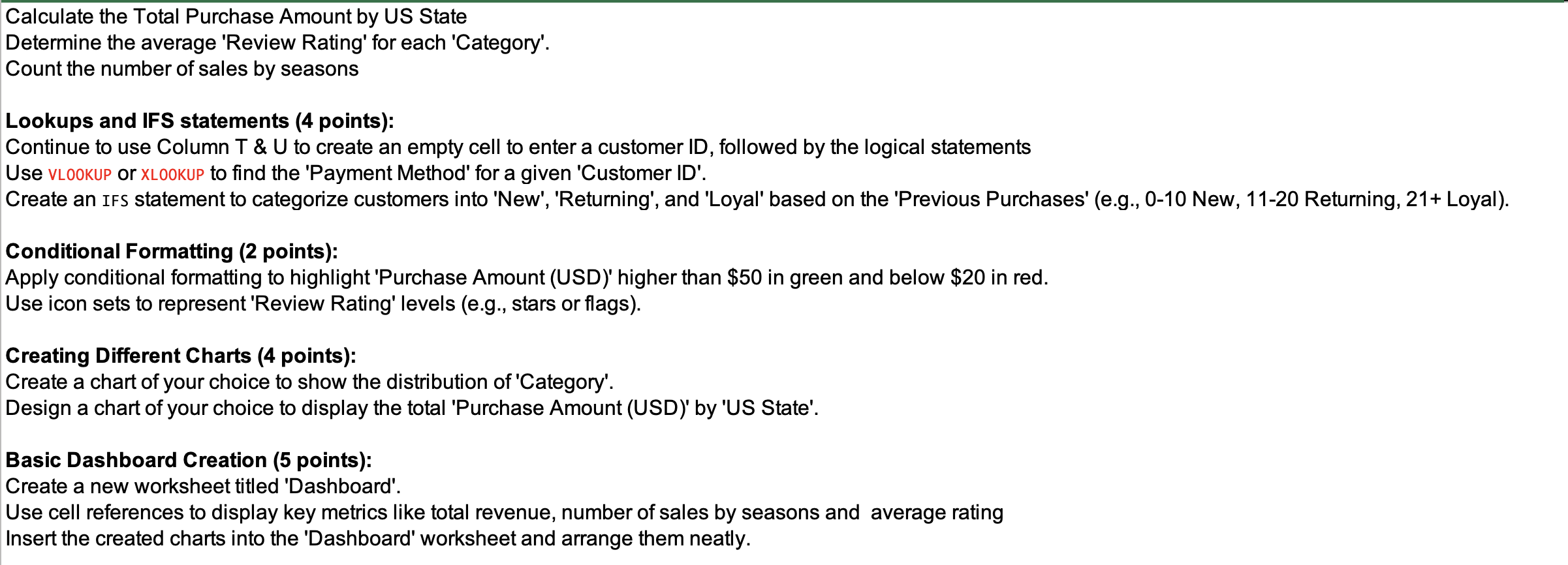
Step by Step Solution
There are 3 Steps involved in it
Step: 1

Get Instant Access to Expert-Tailored Solutions
See step-by-step solutions with expert insights and AI powered tools for academic success
Step: 2

Step: 3

Ace Your Homework with AI
Get the answers you need in no time with our AI-driven, step-by-step assistance
Get Started


