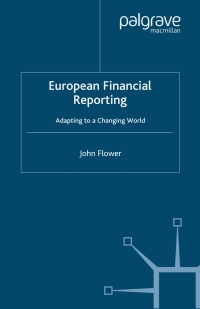Answered step by step
Verified Expert Solution
Question
1 Approved Answer
Calculating Select Financial Ratios using Excel's ROUND and Basic Math Functions Zimmer, Inc. has provided its recent financial statements. The Controller has asked you to
Calculating Select Financial Ratios using Excel's ROUND and Basic Math Functions
Zimmer, Inc. has provided its recent financial statements. The Controller has asked you to use this information to compute and interpret financial ratios that managers are going to use to assess liquidity and use for asset and debt management purposes. Use the information included in the Excel Simulation and the Excel functions described below to complete the task.
- Cell Reference: Allows you to refer to data from another cell in the worksheet. From the Excel Simulation below, if in a blank cell, =B7 was entered, the formula would output the result from cell B7, or 360,000 in this example.
- Basic Math functions: Allows you to use the basic math symbols to perform mathematical functions. You can use the following keys: + (plus sign to add), - (minus sign to subtract), * (asterisk sign to multiply), and / (forward slash to divide). From the Excel Simulation below, if in a blank cell =C13+C14 was entered, the formula would add the values from those cells and output the result, or 1,900,000 in this example. If using the other math symbols the result would output an appropriate answer for its function.
- ROUND function: Allows you to round a number or result of a formula calculation to a specific number of digits. The syntax of the ROUND function is =ROUND(number,num_digits) and returns the result of your formula rounded to a particular number of digits. The number argument can be a cell reference to a number or a formula itself that results in a number. The num_digits argument is the number of digits you want to round. The num_digits value rounds based on basis mathematical rounding rules, where anything below 5 will round down and anything 5 and above rounds up. Also, the num_digits value should be a positive value to round to any number of decimal places, while a negative value would round to the left of the decimal place, and a zero would round to the nearest whole number. If the value 1,253.5693 was entered in cell A1, it can be used in the ROUND function as the number reference. In this example, if the value in cell A1 should be rounded to 2 decimal places, in a new cell the function would be written as =ROUND(A1,2) and would result in as 1,253.57 in this example. If the number in cell A1 should be rounded to the nearest hundred place, in a new cell the function would be written as =ROUND(A1,-2) and would result in 1,300 in this example.
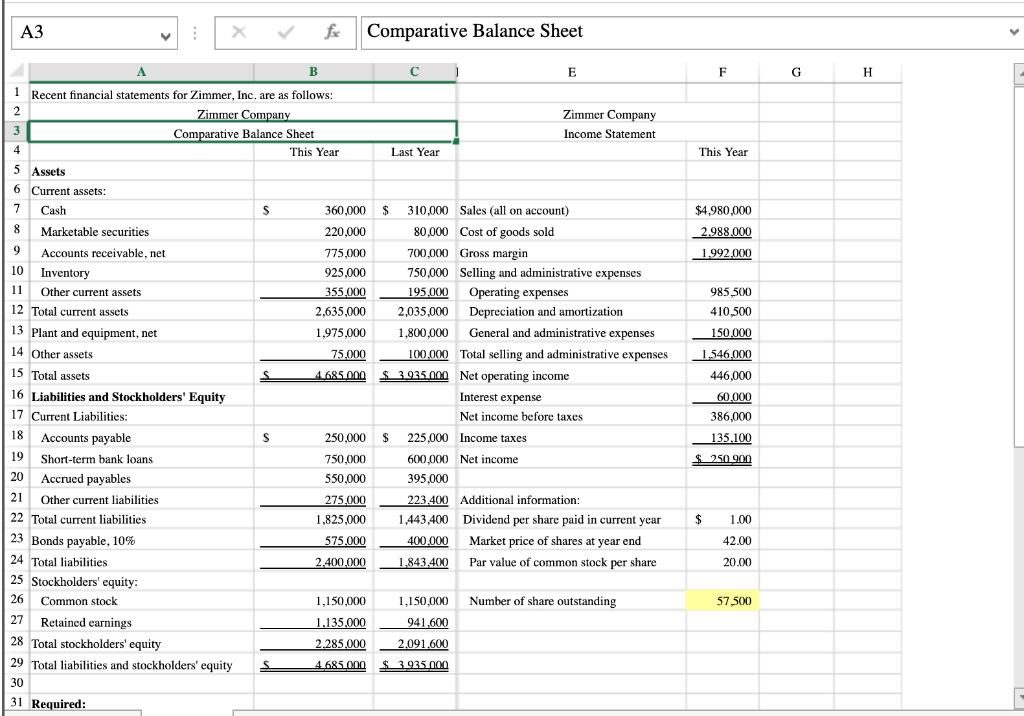
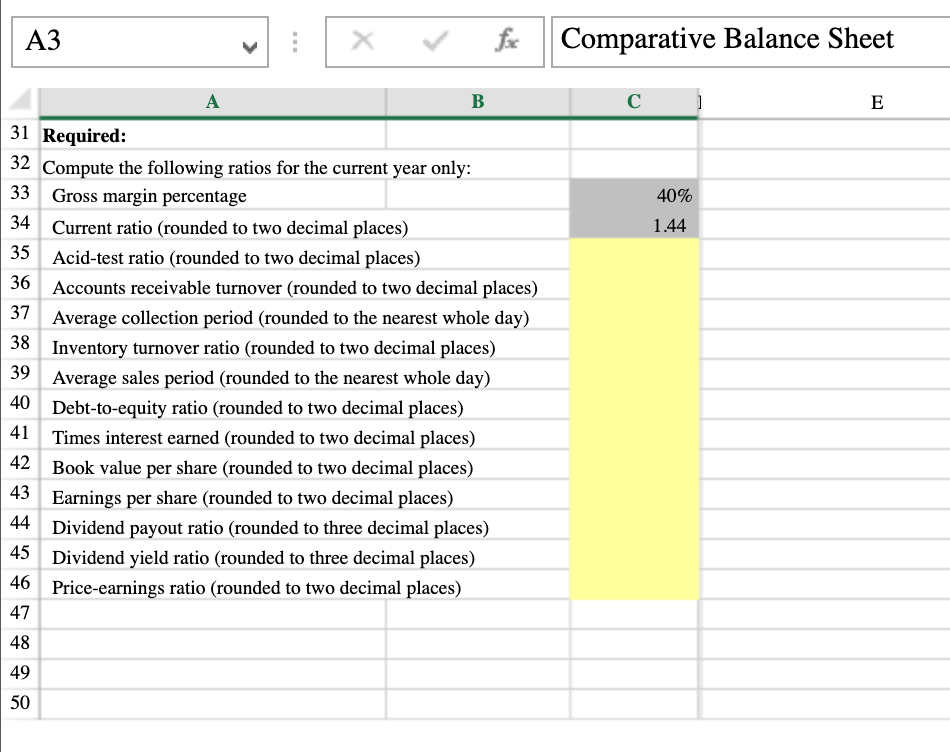
need answers and formulas with the round function
A3 X X fa Comparative Balance Sheet V A B E F G H This Year $4.980.000 2.988.000 1.992.000 985,500 410,500 150.000 1 Recent financial statements for Zimmer, Inc. are as follows: 2 Zimmer Company Zimmer Company 3 Comparative Balance Sheet Income Statement 4 This Year Last Year 5 Assets 6 Current assets: 7 Cash S 360,000 $ 310,000 Sales (all on account) 8 Marketable securities 220,000 80,000 Cost of goods sold 9 Accounts receivable, net 775.000 700,000 Gross margin 10 Inventory 925,000 750,000 Selling and administrative expenses 11 Other current assets 355.000 195.000 Operating expenses 12 Total current assets 2,635,000 2,035,000 Depreciation and amortization 13 Plant and equipment, net 1,975,000 1,800,000 General and administrative expenses 14 Other assets 75,000 100.000 Total selling and administrative expenses 15 Total assets S 4.685.000 $ 3.935.000 Net operating income 16 Liabilities and Stockholders' Equity Interest expense 17 Current Liabilities: Net income before taxes 18 Accounts payable S 250.000 $ 225,000 Income taxes 19 Short-term bank loans 750,000 600,000 Net income 20 Accrued payables 550,000 395,000 21 Other current liabilities 275,000 223.400 Additional information: : 22 Total current liabilities 1,825,000 1,443,400 Dividend per share paid in current year 23 Bonds payable, 10% 575,000 400.000 Market price of shares at year end 24 Total liabilities 2.400.000 1,843,400 Par value of common stock per share 25 Stockholders' equity: 26 Common stock 1,150,000 1,150,000 Number of share outstanding 27 Retained earnings 1,135,000 941.600 28 Total stockholders' equity 2.285.000 2.091.600 29 Total liabilities and stockholders' equity 4685.000 $ 3.935.000 30 31 Required: 1.546.000 446,000 60.000 386,000 135,100 $ 250.900 $ 1.00 42.00 20.00 57,500 A3 fix Comparative Balance Sheet E 40% 1.44 36 A B 31 Required: 32 Compute the following ratios for the current year only: 33 Gross margin percentage 34 Current ratio (rounded to two decimal places) 35 Acid-test ratio (rounded to two decimal places) Accounts receivable turnover (rounded to two decimal places) 37 Average collection period (rounded to the nearest whole day) 38 Inventory turnover ratio (rounded to two decimal places) 39 Average sales period (rounded to the nearest whole day) 40 Debt-to-equity ratio (rounded to two decimal places) 41 Times interest earned (rounded to two decimal places) Book value per share (rounded to two decimal places) 43 Earnings per share (rounded to two decimal places) Dividend payout ratio (rounded to three decimal places) 45 Dividend yield ratio (rounded to three decimal places) 46 Price-earnings ratio (rounded to two decimal places) 47 48 49 50Step by Step Solution
There are 3 Steps involved in it
Step: 1

Get Instant Access to Expert-Tailored Solutions
See step-by-step solutions with expert insights and AI powered tools for academic success
Step: 2

Step: 3

Ace Your Homework with AI
Get the answers you need in no time with our AI-driven, step-by-step assistance
Get Started