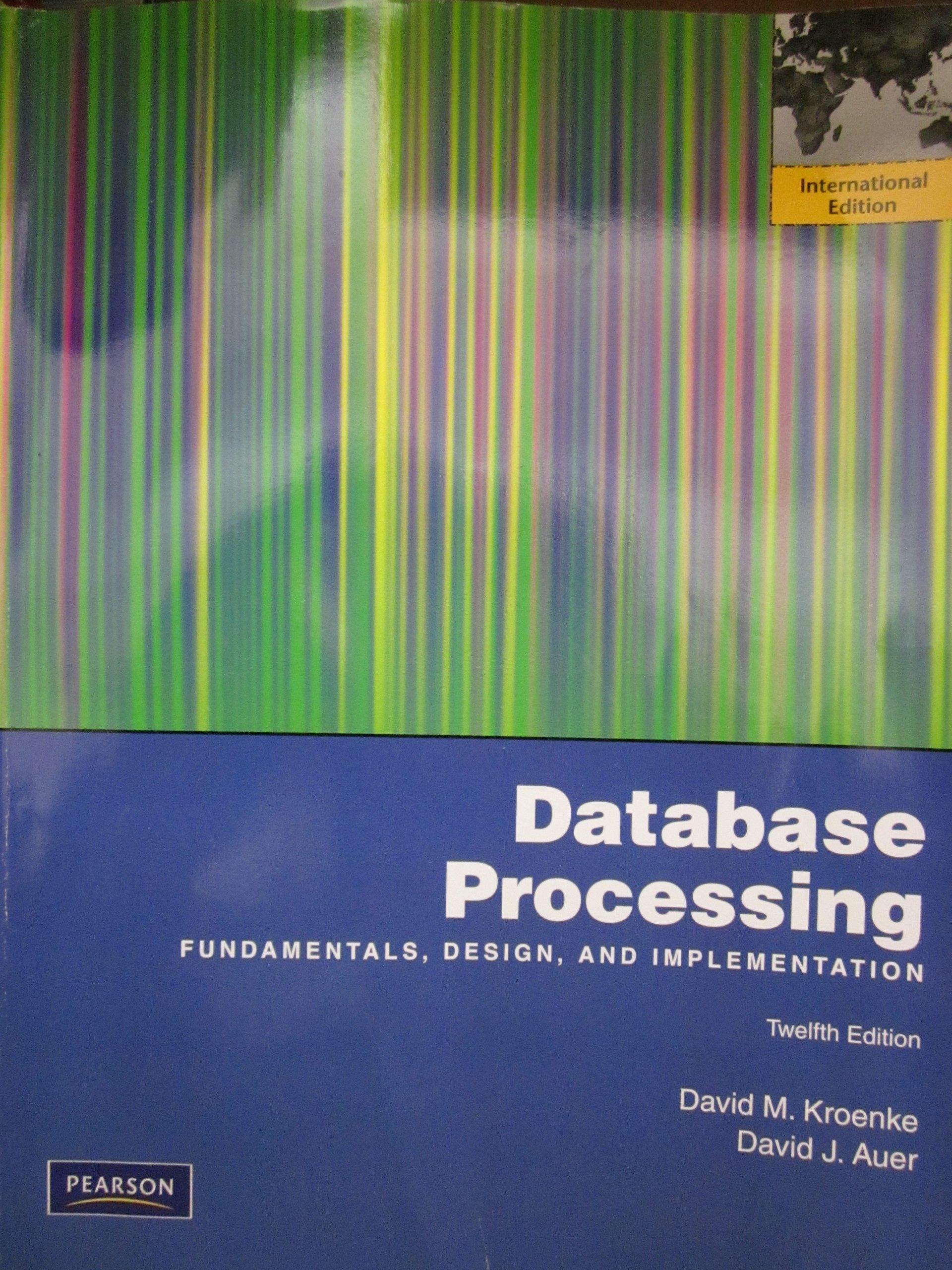Question
Calculator.java using Java GUI not a applet with following as presentation only; - Your program can addition, subtraction, division, and multiplication. - Your program can
Calculator.java using Java GUI not a applet with following as presentation only;
- Your program can addition, subtraction, division, and multiplication.
- Your program can save the content as only one number.
- Your program can read back saved number.
- Also adding a store button.
attach screenshot.
needs to work as a normal calculator meaning it has to have number buttons so it can do calculation 1+9 = 10 and save the result (save button) and then read (read button) the result that was saved.
I am missing the buttons on the program. buttons of the numbers need to work so that i can save the result and read it back.
Calculator
import javax.swing.*; import java.awt.event.*; public class Calculator implements ActionListener{ JTextField t1,t2,t3,t4; JButton b1,b2,b3,b4,b5,b6; JLabel l1,l2,l3,l4,l5; double saved=0,c=0; Calculator(){ JFrame f= new JFrame(); l1=new JLabel("First Number"); l1.setBounds(10,50, 100,30); t1=new JTextField(); t1.setBounds(150,50,100,20); l2=new JLabel("Second Number"); l2.setBounds(10,100, 220,30); t2=new JTextField(); t2.setBounds(150,100,100,20); l3=new JLabel("Result"); l3.setBounds(10,150, 220,30); t3=new JTextField(); t3.setBounds(150,150,100,20); t3.setEditable(false); l4=new JLabel("Read Number"); l4.setBounds(10,200, 220,30); t4=new JTextField(); t4.setBounds(150,200,100,20); l5=new JLabel(""); l5.setBounds(300, 150, 100, 20); b1=new JButton("+"); b1.setBounds(50,300,50,50); b2=new JButton("-"); b2.setBounds(110,300,40,50); b3=new JButton("*"); b3.setBounds(160,300,40,50); b4=new JButton("/"); b4.setBounds(210,300,40,50); b5=new JButton("Save"); b5.setBounds(260,300,80,50); b6=new JButton("Read saved number"); b6.setBounds(350,300,200,50); b1.addActionListener(this); b2.addActionListener(this); b3.addActionListener(this); b4.addActionListener(this); b5.addActionListener(this); b6.addActionListener(this); f.add(l1); f.add(t1); f.add(l2); f.add(t2); f.add(t3); f.add(t4); f.add(l3); f.add(l4); f.add(l5); f.add(b1);f.add(b2); f.add(b3);f.add(b4); f.add(b5);f.add(b6); f.setSize(600,600); f.setLayout(null); f.setVisible(true); } public void actionPerformed(ActionEvent e) { String result = "",savedresult=""; try{ String n1=t1.getText(); String n2=t2.getText(); double a=Double.parseDouble(n1); double b=Double.parseDouble(n2); if(e.getSource()==b1){ c=a+b; l5.setText("Addition"); result=String.valueOf(c); }else if(e.getSource()==b2){ c=a-b; l5.setText("Subtraction"); result=String.valueOf(c); }else if(e.getSource()==b3){ c=a*b; l5.setText("Multiplication"); result=String.valueOf(c); }else if(e.getSource()==b4){ if(b==0) { result="Division by zero"; }else{ c=a/b; double roundOff = (double) Math.round(c * 100) / 100; l5.setText("Division"); result=String.valueOf(roundOff); } }else if(e.getSource()==b5){ saved=c; }else if(e.getSource()==b6){ savedresult=String.valueOf(saved); } }catch(NumberFormatException ex){ result="Invalid Input"; }catch(ArithmeticException ex){ result="Invalid Operation"; } t3.setText(result); t4.setText(savedresult); } public static void main(String[] args) { new Calculator(); } }
Step by Step Solution
There are 3 Steps involved in it
Step: 1

Get Instant Access to Expert-Tailored Solutions
See step-by-step solutions with expert insights and AI powered tools for academic success
Step: 2

Step: 3

Ace Your Homework with AI
Get the answers you need in no time with our AI-driven, step-by-step assistance
Get Started