Answered step by step
Verified Expert Solution
Question
1 Approved Answer
Call add _ Gnoise ( ) with different levels of noise, such as 5 , 1 0 , 1 5 , and 2 0 .
Call addGnoise with different levels of noise, such as and
Display the original images and their corresponding noisy images. Something like this.
Utilize the function filterimage to apply the three mentioned filters to the noisy images.
Display the Boat noisy image with different levels of noise, and the filtered images as follows only some images are shown here:
Lena Lena Lena Lena
Redo for other cases.
Call addSPnoise
Redo questions and and
Develop a Python function called smoothimage to apply Gaussian smoothing to the original Mandrill image using a kernel size parameter to control the degree of smoothing.
Construct a Python function named laplacesharpening to sharpen the smoothed Mandrill image by applying Laplace sharpening, with a kernel size parameter determining the extent of sharpening.
Present various smoothed and sharpened images, showcasing different parameter values.
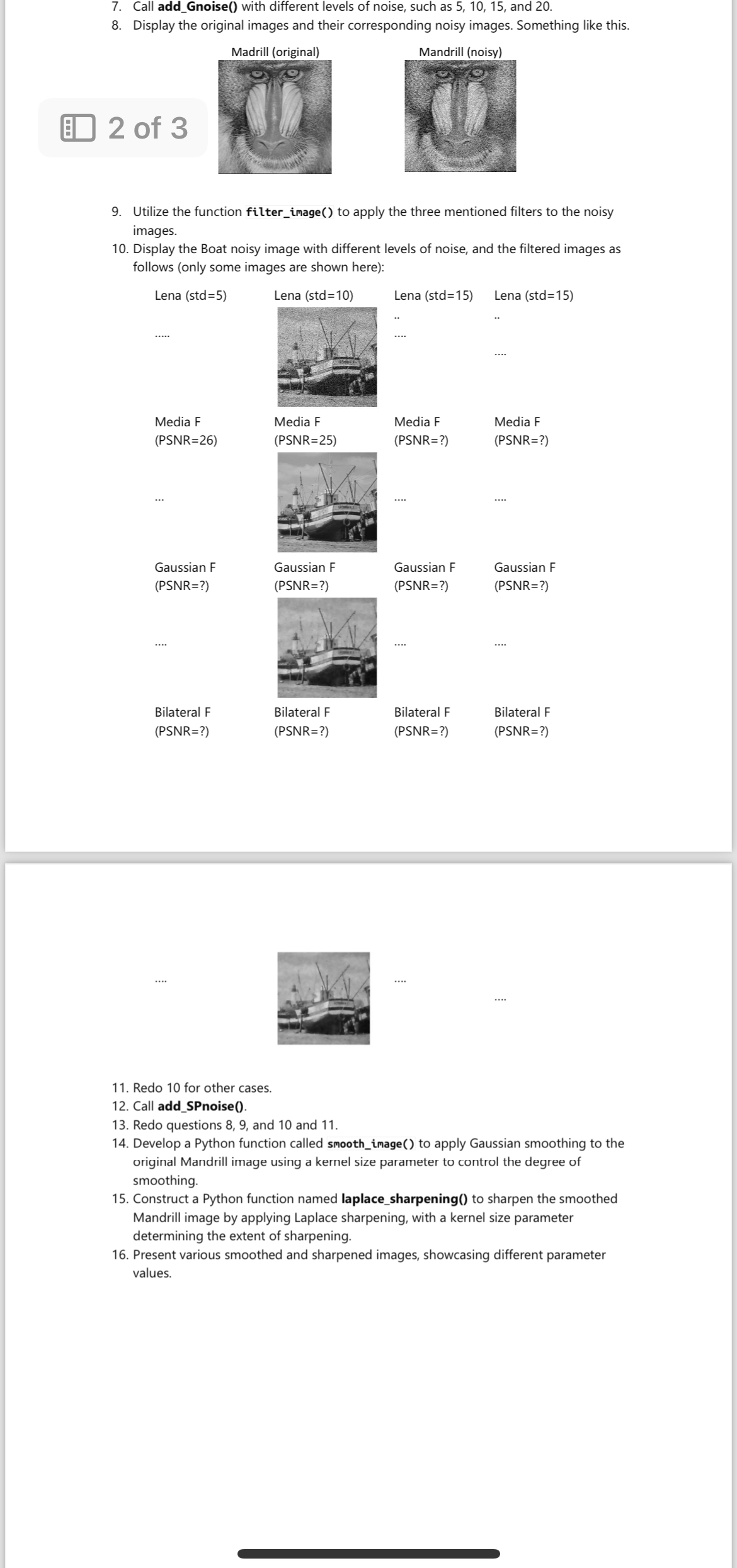
Step by Step Solution
There are 3 Steps involved in it
Step: 1

Get Instant Access to Expert-Tailored Solutions
See step-by-step solutions with expert insights and AI powered tools for academic success
Step: 2

Step: 3

Ace Your Homework with AI
Get the answers you need in no time with our AI-driven, step-by-step assistance
Get Started


