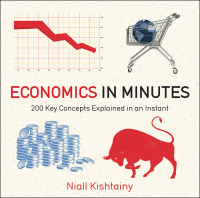Question
CAMERA CONTROL SYSTEM WITH P-CONTROL P-CONTROL EXAMPLE STUDY IN MS EXCEL WORKSHEET Develop a Proportional (P) control equations for a camera driven by a servo-motor

CAMERA CONTROL SYSTEM WITH P-CONTROL P-CONTROL EXAMPLE STUDY IN MS EXCEL WORKSHEET Develop a Proportional (P) control equations for a camera driven by a servo-motor mechanism and show program in one MS Excel worksheet file, as follows: a. Write the proportional control equations and insert a control diagram in one tab (page) of the worksheet and label it as Modeling. This page is to show all equations, diagrams and information relevant to the proportional control theory (as explained in the classroom). For diagrams and drawings, you can use MS Visio and copy+paste into the worksheet. i. Draw and insert a concept drawing of a camera servo-motor system. ii. Show the parameters to be used (n), m(n), Torque (), etc. on this drawing. iii. Write the equations related to physical parameters to use. Note: This is a control example; therefore, you can use very simple equations with adjustable coefficients, as shown in the classroom. For example, Ks can be used a servo-motor constant and relate input (m(n)) to Torque(n). Later in the classes, we will use more realistic servo motor models. b. Label the second page as P-control. i. On top portion of this page, list all parameters to be used and assign estimate numbers (inputs). ii. Below this page, develop a table to show all calculations for camera to move from an initial angle to a final angle. For example, the camera needs to be moved from 0 degrees to 30 degrees and the controller will implement P control equation and system model equations to show n, time(s), r(n), c(n) or (n), e(n), m(n), Torque(n), (n), c(n+1) or (n+1), etc. at each step. iii. Insert an X-Y graph to display the plot of time(s) versus (n). iv. Use all input parameters on top of this page and reference in your table such that any change in the parameters list will affect all calculations on the table and update the graph. c. Testing (new tab, label this tab as Testing) i. Using your MS Excel program with table of equation and graph, change the Kp, proportional gain value. Observe how the system response is affected by changing Kp. Save the system response plot on a new tab (call this tab as Testing), insert as a picture and write the gain value and your comment above this graph. ii. Identify Kp (gain) value that makes the system response become too slow, such that the response is not becoming steady state for a long time. Save this system response plot on a new tab (insert as a picture) and write the gain value and your comment above this graph. iii. Identify Kp (gain) value that makes the system response become unstable. Save this system response plot on a new tab, insert as a picture and write the gain value and your comment above this graph.
CAMERA CONTROL SYSTEM WITH P-CONTROL P-CONTROL EXAMPLE STUDY IN MS EXCEL WORKSHEET Develop a Proportional (P) control equations for a camera driven by a servo-motor mechanism and show program in one MS Excel worksheet file, as follows: a. Write the proportional control equations and insert a control diagram in one tab (page) of the worksheet and label it as "Modeling". This page is to show all equations, diagrams and information relevant to the proportional control theory (as explained in the classroom). For diagrams and drawings, you can use MS Visio and copy+paste into the worksheet. i. Draw and insert a concept drawing of a camera - servo-motor system. ii. Show the parameters to be used e(n), m(n), Torque (t), etc. on this drawing. iii. Write the equations related to physical parameters to use. Note: This is a control example; therefore, you can use very simple equations with adjustable coefficients, as shown in the classroom. For example, Ks can be used a servo- motor constant and relate input (m(n)) to Torque(n). Later in the classes, we will use more realistic servo motor models. b. Label the second page as "P-control". i. On top portion of this page, list all parameters to be used and assign estimate numbers (inputs). ii. Below this page, develop a table to show all calculations for camera to move from an initial angle to a final angle. For example, the camera needs to be moved from 0 degrees to 30 degrees and the controller will implement control equation and system model equations to show n, time(s), r(n), c(n) or (n), e(n), m(n), Torque(n), ne(n), c(n+1) or (n+1), etc. at each step. iii. Insert an X-Y graph to display the plot of time(s) versus e(n). iv. Use all input parameters on top of this page and reference in your table such that any change in the parameters list will affect all calculations on the table and update the graph. C. Testing (new tab, label this tab as "Testing") i. Using your MS Excel program with table of equation and graph, change the Kp, proportional gain value. Observe how the system response is affected by changing Kp. Save the system response plot on a new tab (call this tab as "Testing"), insert as a picture and write the gain value and your comment above this graph. ii. Identify Kp (gain) value that makes the system response become too slow, such that the response is not becoming steady state for a long time. Save this system response plot on a new tab (insert as a picture) and write the gain value and your comment above this graph. iii. Identify Kp (gain) value that makes the system response become unstable. Save this system response plot on a new tab, insert as a picture and write the gain value and your comment above this graph. CAMERA CONTROL SYSTEM WITH P-CONTROL P-CONTROL EXAMPLE STUDY IN MS EXCEL WORKSHEET Develop a Proportional (P) control equations for a camera driven by a servo-motor mechanism and show program in one MS Excel worksheet file, as follows: a. Write the proportional control equations and insert a control diagram in one tab (page) of the worksheet and label it as "Modeling". This page is to show all equations, diagrams and information relevant to the proportional control theory (as explained in the classroom). For diagrams and drawings, you can use MS Visio and copy+paste into the worksheet. i. Draw and insert a concept drawing of a camera - servo-motor system. ii. Show the parameters to be used e(n), m(n), Torque (t), etc. on this drawing. iii. Write the equations related to physical parameters to use. Note: This is a control example; therefore, you can use very simple equations with adjustable coefficients, as shown in the classroom. For example, Ks can be used a servo- motor constant and relate input (m(n)) to Torque(n). Later in the classes, we will use more realistic servo motor models. b. Label the second page as "P-control". i. On top portion of this page, list all parameters to be used and assign estimate numbers (inputs). ii. Below this page, develop a table to show all calculations for camera to move from an initial angle to a final angle. For example, the camera needs to be moved from 0 degrees to 30 degrees and the controller will implement control equation and system model equations to show n, time(s), r(n), c(n) or (n), e(n), m(n), Torque(n), ne(n), c(n+1) or (n+1), etc. at each step. iii. Insert an X-Y graph to display the plot of time(s) versus e(n). iv. Use all input parameters on top of this page and reference in your table such that any change in the parameters list will affect all calculations on the table and update the graph. C. Testing (new tab, label this tab as "Testing") i. Using your MS Excel program with table of equation and graph, change the Kp, proportional gain value. Observe how the system response is affected by changing Kp. Save the system response plot on a new tab (call this tab as "Testing"), insert as a picture and write the gain value and your comment above this graph. ii. Identify Kp (gain) value that makes the system response become too slow, such that the response is not becoming steady state for a long time. Save this system response plot on a new tab (insert as a picture) and write the gain value and your comment above this graph. iii. Identify Kp (gain) value that makes the system response become unstable. Save this system response plot on a new tab, insert as a picture and write the gain value and your comment above this graphStep by Step Solution
There are 3 Steps involved in it
Step: 1

Get Instant Access to Expert-Tailored Solutions
See step-by-step solutions with expert insights and AI powered tools for academic success
Step: 2

Step: 3

Ace Your Homework with AI
Get the answers you need in no time with our AI-driven, step-by-step assistance
Get Started