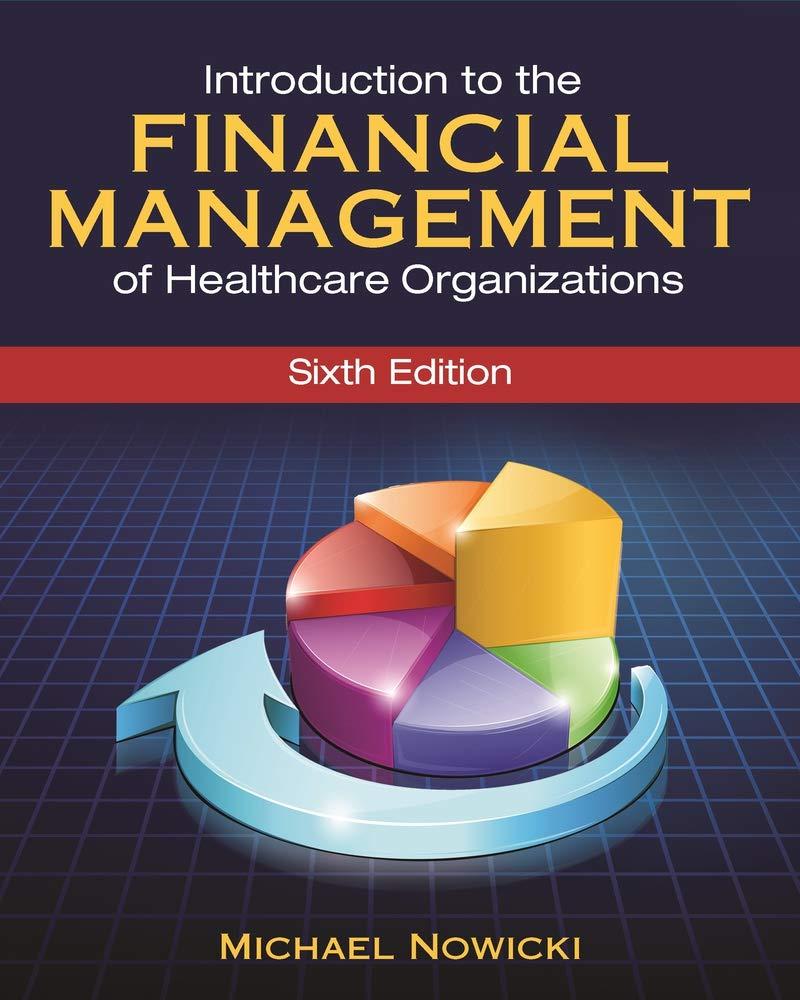Answered step by step
Verified Expert Solution
Question
1 Approved Answer
Camille wants to know the difference and the percentage of difference between the final costs and the budgeted amounts. Provide this information for Camille as
- Camille wants to know the difference and the percentage of difference between the final costs and the budgeted amounts. Provide this information for Camille as follows:
- Insert a calculated field named Difference that subtracts the Budget field amount from the Final Cost field amount.
- Insert another calculated field named % Difference that subtracts the Budget field amounts from the Final Cost field amounts, and then divides the result by the Budget field amount.
- Change the number format of the Sum of % Difference amounts to Percentage with 2 decimal points.
- Camille also wants to include the average budget for each project type as the last column in the PivotTable. Add this information to the PivotTable as follows:
- Add the Budget field to the Values area of the PivotTable, making it the last field in the Values area.
- Use the Average calculation to summarize the Budget field data.
- Go to the Project Types by Year worksheet. The PivotTable on this worksheet lists the final costs of the building projects by year and type. Camille wants to show the names of each project and display the information about the two project types with the highest total final cost. Provide this information for Camille as follows:
- Expand the Project Type field to show the names of each project.
- Apply a Value Filter to the Project Type field that displays the top 2 items by the sum of final cost.
Step by Step Solution
There are 3 Steps involved in it
Step: 1

Get Instant Access to Expert-Tailored Solutions
See step-by-step solutions with expert insights and AI powered tools for academic success
Step: 2

Step: 3

Ace Your Homework with AI
Get the answers you need in no time with our AI-driven, step-by-step assistance
Get Started