Question: can annyone please answer this in java prog Chapter 4 Introduction to Applets and Graphical Applications-Java Illuminated, 4th... YouTube Homework-CMSC3033 Object-Oriented Programming TR 9:30 Q-Search
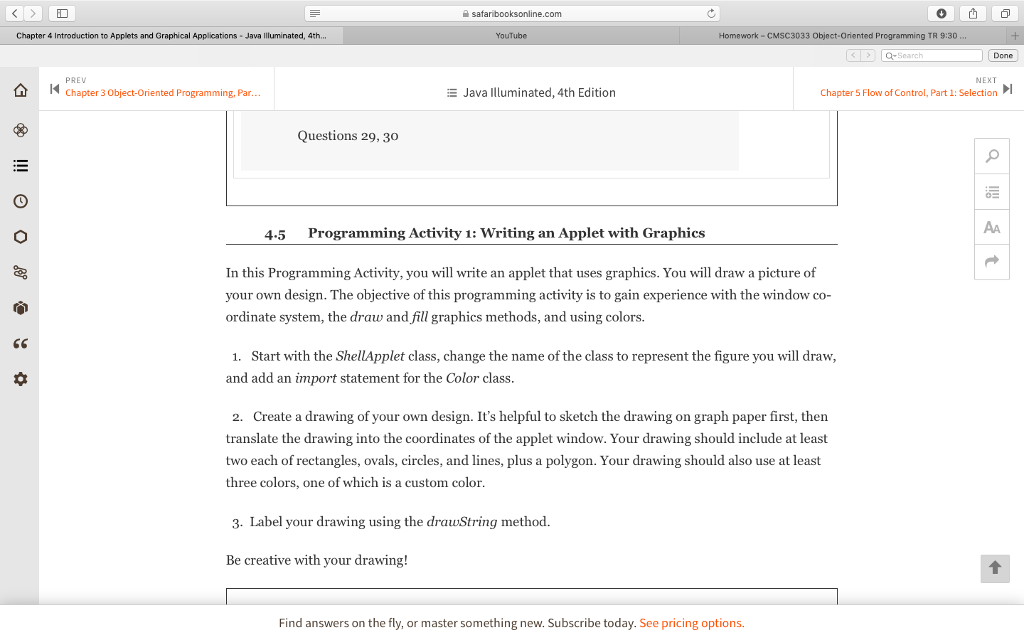 can annyone please answer this in java prog
can annyone please answer this in java prog
Chapter 4 Introduction to Applets and Graphical Applications-Java Illuminated, 4th... YouTube Homework-CMSC3033 Object-Oriented Programming TR 9:30 Q-Search Done PREV Chapter 3 Object-Oriented Programming, Par NEXT Java Illuminated, 4th Edition Chapter 5 Flow of Control, Part 1: Selection Questions 29, 30 4.5 Programming Activity 1: Writing an Applet with Graphics In this Programming Activity, you will write an applet that uses graphics. You will draw a picture of your own design. The objective of this programming activity is to gain experience with the window co- ordinate system, the draw and fill graphics methods, and using colors. Ce 1. Start with the ShellApplet class, change the name of the class to represent the figure you will draw, and add an import statement for the Color class 2. Create a drawing of your own design. It's helpful to sketch the drawing on graph paper first, then translate the drawing into the coordinates of the applet window. Your drawing should include at least two each of rectangles, ovals, circles, and lines, plus a polygon. Your drawing should also use at least three colors, one of which is a custom color 3. Label your drawing using the drawString method. Be creative with your drawing! Find answers on the fly, or master something new. Subscribe today. See pricing options. Chapter 4 Introduction to Applets and Graphical Applications-Java Illuminated, 4th... YouTube Homework-CMSC3033 Object-Oriented Programming TR 9:30 Q-Search Done PREV Chapter 3 Object-Oriented Programming, Par NEXT Java Illuminated, 4th Edition Chapter 5 Flow of Control, Part 1: Selection Questions 29, 30 4.5 Programming Activity 1: Writing an Applet with Graphics In this Programming Activity, you will write an applet that uses graphics. You will draw a picture of your own design. The objective of this programming activity is to gain experience with the window co- ordinate system, the draw and fill graphics methods, and using colors. Ce 1. Start with the ShellApplet class, change the name of the class to represent the figure you will draw, and add an import statement for the Color class 2. Create a drawing of your own design. It's helpful to sketch the drawing on graph paper first, then translate the drawing into the coordinates of the applet window. Your drawing should include at least two each of rectangles, ovals, circles, and lines, plus a polygon. Your drawing should also use at least three colors, one of which is a custom color 3. Label your drawing using the drawString method. Be creative with your drawing! Find answers on the fly, or master something new. Subscribe today. See pricing options
Step by Step Solution
There are 3 Steps involved in it

Get step-by-step solutions from verified subject matter experts


