Question: Can I have the scripting language as Visual Basic please. DANCE BAND Design a Windows application and write the code that will execute according to
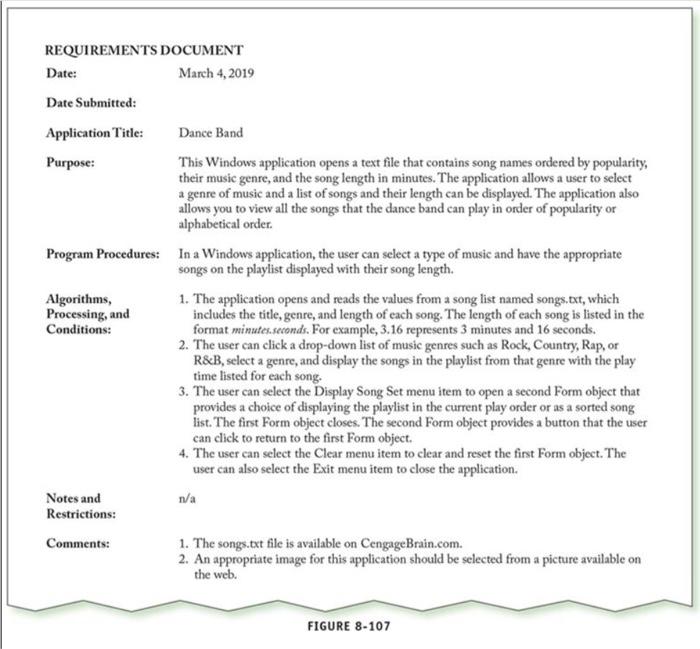
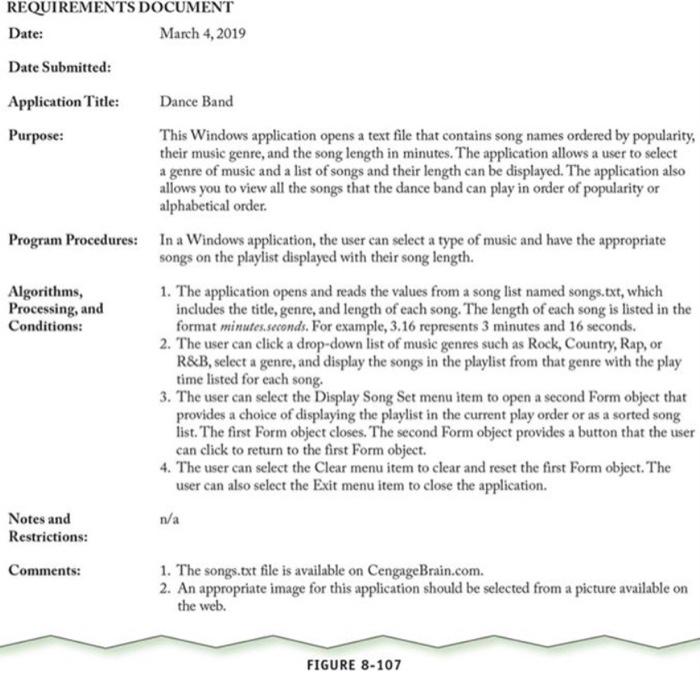
REQUIREMENTS DOCUMENT Date: March 4, 2019 Date Submitted: Application Title: Dance Band Purpose: This Windows application opens a text file that contains song names ordered by popularity, their music genre, and the song length in minutes. The application allows a user to select a genre of music and a list of songs and their length can be displayed. The application also allows you to view all the songs that the dance band can play in order of popularity or alphabetical order. Program Procedures: In a Windows application, the user can select a type of music and have the appropriate songs on the playlist displayed with their song length. Algorithms, 1. The application opens and reads the values from a song list named songs.txt, which Processing, and includes the title, genre, and length of each song. The length of each song is listed in the Conditions: format minutes.seconds. For example, 3.16 represents 3 minutes and 16 seconds. 2. The user can click a drop-down list of music genres such as Rock, Country, Rap, or R&B, select a genre, and display the songs in the playlist from that genre with the play time listed for each song, 3. The user can select the Display Song Set menu item to open a second Form object that provides a choice of displaying the playlist in the current play order or as a sorted song list. The first Form object closes. The second Form object provides a button that the user can click to return to the first Form object. 4. The user can select the Clear menu item to clear and reset the first Form object. The user can also select the Exit menu item to close the application. Notes and n/a Restrictions: Comments: 1. The songs.txt file is available on CengageBrain.com. 2. An appropriate image for this application should be selected from a picture available on the web. FIGURE 8-107 REQUIREMENTS DOCUMENT Date: March 4, 2019 Date Submitted: Application Title: Dance Band Purpose: This Windows application opens a text file that contains song names ordered by popularity, their music genre, and the song length in minutes. The application allows a user to select a genre of music and a list of songs and their length can be displayed. The application also allows you to view all the songs that the dance band can play in order of popularity or alphabetical order. Program Procedures: In a Windows application, the user can select a type of music and have the appropriate songs on the playlist displayed with their song length. Algorithms, 1. The application opens and reads the values from a song list named songs.txt, which Processing, and includes the title, genre, and length of each song. The length of each song is listed in the Conditions: format minutes.seconds. For example, 3.16 represents 3 minutes and 16 seconds. 2. The user can click a drop-down list of music genres such as Rock, Country, Rap, or R&B, select a genre, and display the songs in the playlist from that genre with the play time listed for each song, 3. The user can select the Display Song Set menu item to open a second Form object that provides ad choice of displaying the playlist in the current play order or as a sorted song list. The first Form object closes. The second Form object provides a button that the user can click to return to the first Form object. 4. The user can select the Clear menu item to clear and reset the first Form object. The user can also select the Exit menu item to close the application. Notes and Restrictions: Comments: 1. The songs.txt file is available on CengageBrain.com. 2. An appropriate image for this application should be selected from a picture available on the web. n/a FIGURE 8-107 REQUIREMENTS DOCUMENT Date: March 4, 2019 Date Submitted: Application Title: Dance Band Purpose: This Windows application opens a text file that contains song names ordered by popularity, their music genre, and the song length in minutes. The application allows a user to select a genre of music and a list of songs and their length can be displayed. The application also allows you to view all the songs that the dance band can play in order of popularity or alphabetical order. Program Procedures: In a Windows application, the user can select a type of music and have the appropriate songs on the playlist displayed with their song length. Algorithms, 1. The application opens and reads the values from a song list named songs.txt, which Processing, and includes the title, genre, and length of each song. The length of each song is listed in the Conditions: format minutes.seconds. For example, 3.16 represents 3 minutes and 16 seconds. 2. The user can click a drop-down list of music genres such as Rock, Country, Rap, or R&B, select a genre, and display the songs in the playlist from that genre with the play time listed for each song, 3. The user can select the Display Song Set menu item to open a second Form object that provides a choice of displaying the playlist in the current play order or as a sorted song list. The first Form object closes. The second Form object provides a button that the user can click to return to the first Form object. 4. The user can select the Clear menu item to clear and reset the first Form object. The user can also select the Exit menu item to close the application. Notes and n/a Restrictions: Comments: 1. The songs.txt file is available on CengageBrain.com. 2. An appropriate image for this application should be selected from a picture available on the web. FIGURE 8-107 REQUIREMENTS DOCUMENT Date: March 4, 2019 Date Submitted: Application Title: Dance Band Purpose: This Windows application opens a text file that contains song names ordered by popularity, their music genre, and the song length in minutes. The application allows a user to select a genre of music and a list of songs and their length can be displayed. The application also allows you to view all the songs that the dance band can play in order of popularity or alphabetical order. Program Procedures: In a Windows application, the user can select a type of music and have the appropriate songs on the playlist displayed with their song length. Algorithms, 1. The application opens and reads the values from a song list named songs.txt, which Processing, and includes the title, genre, and length of each song. The length of each song is listed in the Conditions: format minutes.seconds. For example, 3.16 represents 3 minutes and 16 seconds. 2. The user can click a drop-down list of music genres such as Rock, Country, Rap, or R&B, select a genre, and display the songs in the playlist from that genre with the play time listed for each song, 3. The user can select the Display Song Set menu item to open a second Form object that provides ad choice of displaying the playlist in the current play order or as a sorted song list. The first Form object closes. The second Form object provides a button that the user can click to return to the first Form object. 4. The user can select the Clear menu item to clear and reset the first Form object. The user can also select the Exit menu item to close the application. Notes and Restrictions: Comments: 1. The songs.txt file is available on CengageBrain.com. 2. An appropriate image for this application should be selected from a picture available on the web. n/a FIGURE 8-107
Step by Step Solution
There are 3 Steps involved in it

Get step-by-step solutions from verified subject matter experts


