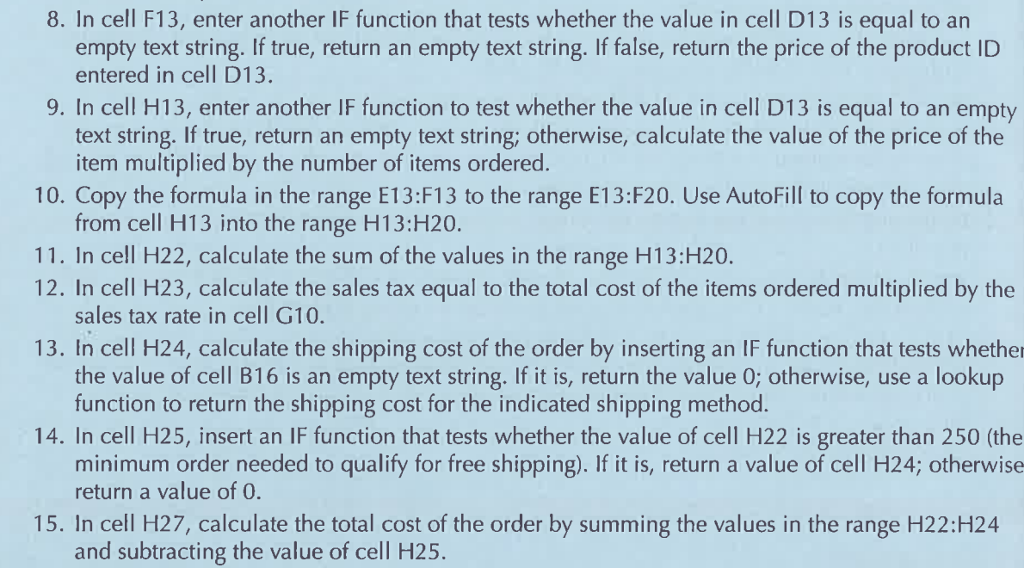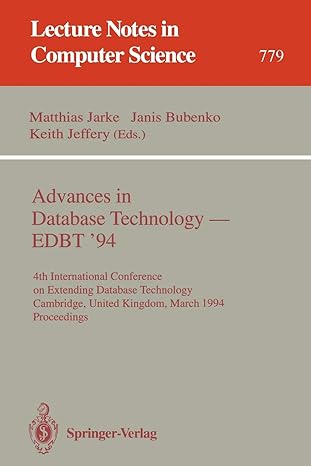Can someone give me formulas for #8 and #9?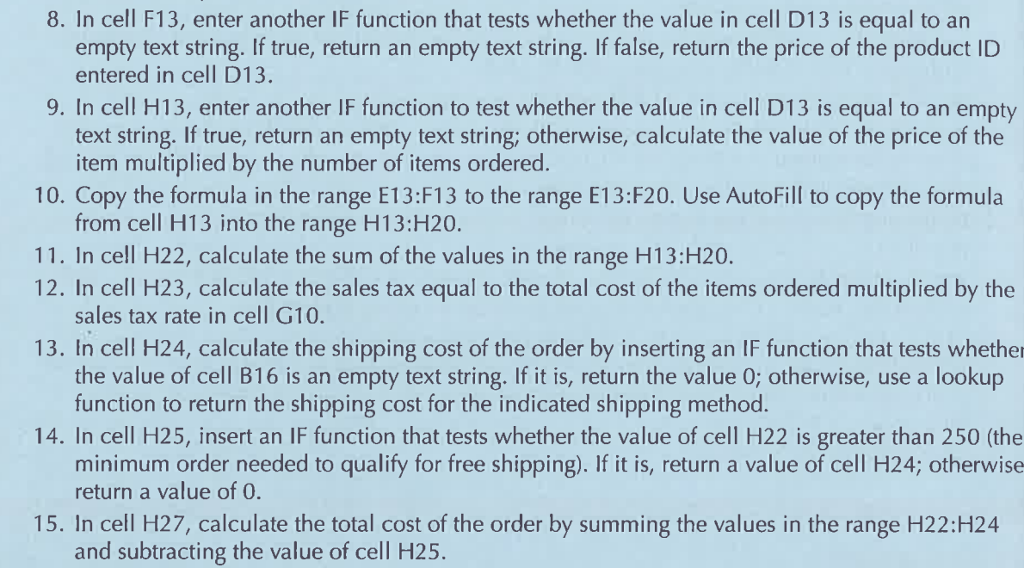
8. In cell F13, enter another IF function that tests whether the value in cell D13 is equal to an empty text string. If true, return an empty text string. If false, return the price of the product ID entered in cell D13. 9. In cell H13, enter another IF function to test whether the value in cell D13 is equal to an empty text string. If true, return an empty text string; otherwise, calculate the value of the price of the item multiplied by the number of items ordered. 10. Copy the formula in the range E13:F13 to the range E13:F20. Use AutoFill to copy the formula from cell H13 into the range H13:H20. 11. In cell H22, calculate the sum of the values in the range H13:H20. 3, calculate the sales tax equal to the total cost of the items ordered multiplied by the sales tax rate in cell G10. 13. In cell H24, calculate the shipping cost of the order by inserting an IF function that tests whether the value of cell B16 is an empty text string. If it is, return the value 0; otherwise, use a lookup function to return the shipping cost for the indicated shipping method. 14. In cell H25, insert an IF function that tests whether the value of cell H22 is greater than 250 (the minimum order needed to qualify for free shipping). If it is, return a value of cell H24; otherwise return a value of 0. 15. In cell H27, calculate the total cost of the order by summing the values in the range H22:H24 and subtracting the value of cell H25. 8. In cell F13, enter another IF function that tests whether the value in cell D13 is equal to an empty text string. If true, return an empty text string. If false, return the price of the product ID entered in cell D13. 9. In cell H13, enter another IF function to test whether the value in cell D13 is equal to an empty text string. If true, return an empty text string; otherwise, calculate the value of the price of the item multiplied by the number of items ordered. 10. Copy the formula in the range E13:F13 to the range E13:F20. Use AutoFill to copy the formula from cell H13 into the range H13:H20. 11. In cell H22, calculate the sum of the values in the range H13:H20. 3, calculate the sales tax equal to the total cost of the items ordered multiplied by the sales tax rate in cell G10. 13. In cell H24, calculate the shipping cost of the order by inserting an IF function that tests whether the value of cell B16 is an empty text string. If it is, return the value 0; otherwise, use a lookup function to return the shipping cost for the indicated shipping method. 14. In cell H25, insert an IF function that tests whether the value of cell H22 is greater than 250 (the minimum order needed to qualify for free shipping). If it is, return a value of cell H24; otherwise return a value of 0. 15. In cell H27, calculate the total cost of the order by summing the values in the range H22:H24 and subtracting the value of cell H25