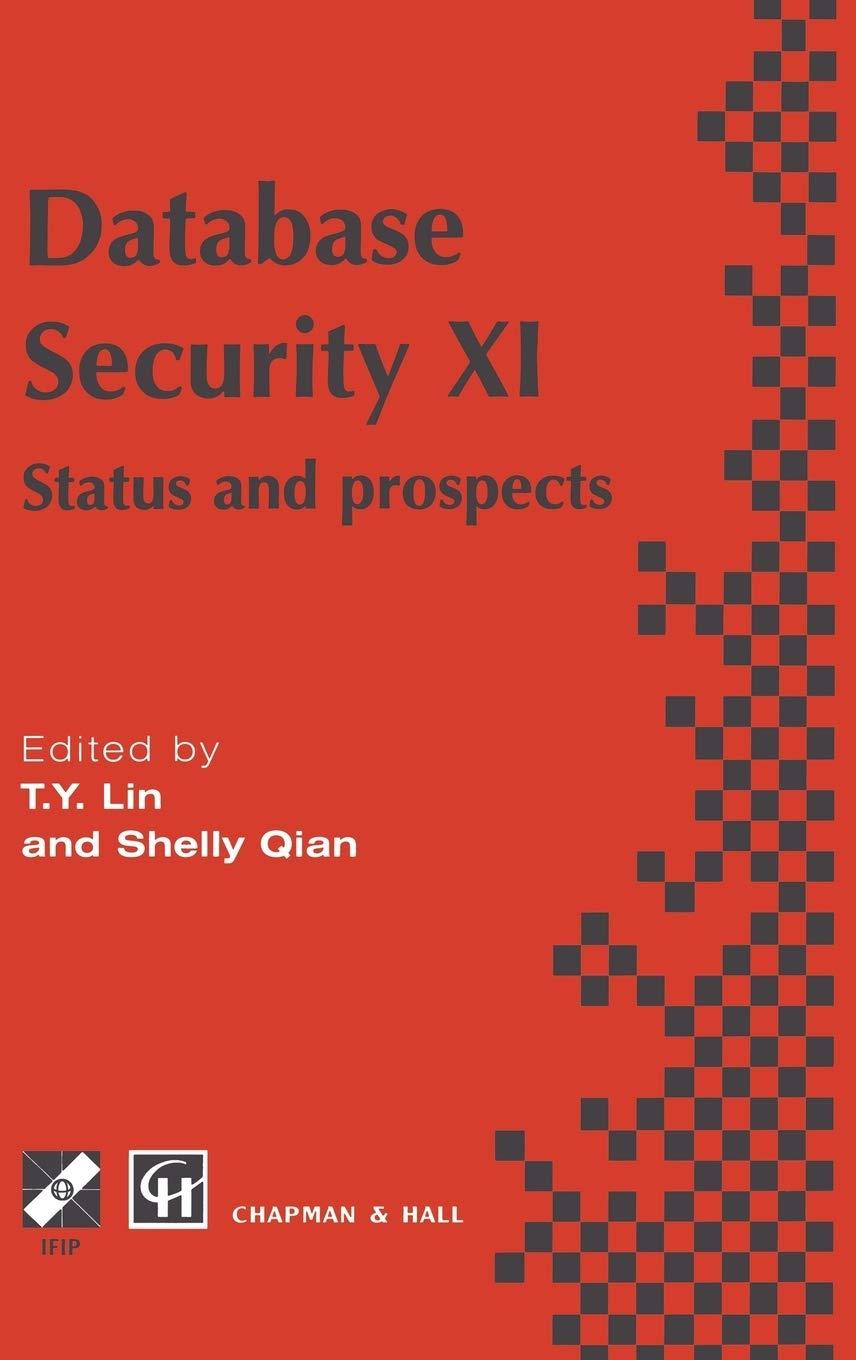Question
Can someone help me provide pseudocode for the code below? #include config.h #include lcd.h #include keypad.h #include led.h #include app.h // Flags volatile bool flag_access_granted
Can someone help me provide pseudocode for the code below?
#include "config.h"
#include "lcd.h"
#include "keypad.h"
#include "led.h"
#include "app.h"
// Flags
volatile bool flag_access_granted = false;
volatile bool flag_change_code = false;
volatile bool flag_ask_password = true;
char password_user[PASSWORD_WIDTH];
char password_temp[PASSWORD_WIDTH];
uint8_t miss_count = 0;
int main(void) {
lcd_init();
keypad_init();
led_init();
// Check if password is written to EEPROM or not
if(eeprom_read_byte(EEPROM_DATA_FLAG_ADDR) != 0x01) {
//Setup defaule password
app_update_pass("1234");
//Setup defaule access code
app_update_code("ABCD");
eeprom_write_byte(EEPROM_DATA_FLAG_ADDR, 0x01);
}
while (1) {
if(flag_ask_password) {
app_ask_passcode(password_user, "Enter Password: ", PASSWORD_WIDTH);
flag_ask_password = false;
}
if(!(app_verify_password(password_user))) { // If password matches
flag_ask_password = false; // No need to ask for password again
miss_count = 0;
lcd_clear();
lcd_set_cursor(0, 0);
lcd_write_str("Welcome");
lcd_set_cursor(1,0);
lcd_write_str("Tanzeem Salim!");
led_ON_green(); // Turn ON Green LED
led_OFF_red(); // Turn OFF Red LED
_delay_ms(5000); // Wait here for 5 Seconds
led_OFF_green(); // Turn off the Green LED
// Ask for the Access Code
app_ask_passcode(password_user, "Enter Acc Code: ", ACCESS_CODE_WIDTH);
if(app_verify_code(password_user)) {
lcd_clear();
lcd_write_str("Wrong access..");
lcd_set_cursor(1, 5);
lcd_write_str("Code");
_delay_ms(3000);
flag_ask_password = true; // Continue main operation
} else {
flag_access_granted = true;
}
} else { // If password not matched
flag_ask_password = true; // ask for password again
miss_count++;
lcd_clear();
led_OFF_green();
}
// If password did not match for more than 3 times
if(miss_count >= 3) {
// Reset the counter
miss_count = 0;
lcd_clear();
for(uint8_t i = 0; i < 3; i++) {
lcd_set_cursor(0,0);
lcd_write_str("Wrong Password!");
lcd_set_cursor(1,0);
lcd_write_str("Intruder Alert!!");
led_OFF_red();
_delay_ms(500);
lcd_set_cursor(1,0);
lcd_write_str(" ");
led_ON_red();
_delay_ms(500);
}
lcd_set_cursor(1,0);
lcd_write_str("Intruder Alert");
_delay_ms(30000); // Freeze the system for 30 Secs
led_OFF_red(); // Turn off Indicator
lcd_clear();
flag_ask_password = true; // Resume normal operation
}
// ---- End of Intruder alert message -----
// -------- Change password ------
if(flag_access_granted) {
flag_access_granted = false; //Clear the flag first
lcd_clear();
lcd_write_str("Access granted !");
_delay_ms(2000);
lcd_clear();
lcd_write_str("Change Password!");
_delay_ms(2000);
app_ask_passcode(password_user, "New Password:", PASSWORD_WIDTH);
_delay_ms(1000); // Wait for a second
app_ask_passcode(password_temp, "Re-enter:", PASSWORD_WIDTH);
if(app_compare_codes(password_user, password_temp, PASSWORD_WIDTH)) {
lcd_clear();
lcd_write_str("Failed!!");
_delay_ms(3000); // Wait for 3 Seconds
} else {
app_update_pass(password_user); // Update a new password
lcd_clear();
lcd_write_str("Successfully");
lcd_set_cursor(1, 0);
lcd_write_str("changed password");
_delay_ms(3000); // Wait for some time
flag_change_code = true; // Allow to change access code too
}
}
// ------- End change of password ------------
// --- Change the access code -----
if(flag_change_code) {
flag_change_code = false;
lcd_clear();
lcd_write_str("Change Acc Code!");
_delay_ms(2000);
app_ask_passcode(password_user, "New Acc Code:", ACCESS_CODE_WIDTH);
_delay_ms(1000); // Wait for 2 seconds
app_ask_passcode(password_temp, "Re-enter:", ACCESS_CODE_WIDTH);
if(app_compare_codes(password_user, password_temp, ACCESS_CODE_WIDTH)) {
lcd_clear();
lcd_write_str("Failed!!");
_delay_ms(3000); // Wait for 3 Seconds
} else {
app_update_code(password_user); // Update a new password
lcd_clear();
lcd_write_str("Successfully");
lcd_set_cursor(1, 0);
lcd_write_str("changed acc code");
_delay_ms(2000); // Put some delay here too
flag_ask_password = true; // Allow the normal operation now
}
}
// ------ End change of Access code ------------
}
}
Step by Step Solution
There are 3 Steps involved in it
Step: 1

Get Instant Access to Expert-Tailored Solutions
See step-by-step solutions with expert insights and AI powered tools for academic success
Step: 2

Step: 3

Ace Your Homework with AI
Get the answers you need in no time with our AI-driven, step-by-step assistance
Get Started