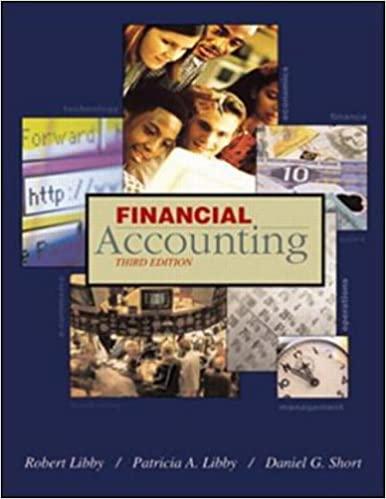can someone please give me the right answer instead of talking about church
M N 0 5 6 1 Job Order Costing Using Excel to calculate a predetermined overhead allocation rate, journalize and post manufacturing journal entries, and adjust for 2 overallocated or underallocated overhead. 3 Cedar River Trikes manufactures three-wheeled bikes for adults. The company allocates manufacturing overhead based on machine hours. Cedar River expects to incur $260,000 of manufacturing overhead costs, and to use 10,000 machine hours during 2018. Cedar 4 River reported the following inventory balances at May 31, 2018: Raw Materials Inventory $26,000 Work-in Process Inventory $19,000 7 Finished Goods Inventory $44,000 8. During June, 2018, Cedar River actually used 1,100 machine hours. 10 Use the blue shaded areas on the ENTERANSWERS tobs for inputs. ALWAYS use cell references and formulas where appropriate to receive full credit. If you copy/paste from the instructions tab you 11 will be marked wrong. Enter all amounts as positive values. Do not use a minus sign or parentheses for any values. 12 13 Requirements: 14 1 Compute the predetermined overhead allocation rate for 2018. Use the blue shaded areas for inputs. 2 Use Excel to joumalize the transactions in the general journal. The account titles are available when you click the down arrow 16 Use the increase Indent button on the Home tab to indent items, 9 15 17 18 20 Instructions ENTERANSWERS ENTERANSWERS ENTERANSWERS ENTERANSWERS ENTERANSWERS ENTERANSWERS medy 13 Requirements: 14 1 Compute the predetermined overhead allocation rate for 2018. Use the blue shaded areas for inputs. 15 2 Use Excel to journalize the transactions in the general journal. The account titles are available when you click the down-arrov! 16 Use the increase indent button on the Home tab to indent items. 17 18 19 20 21 3 Post the transactions to T-accounts. The balances in the T-accounts are automatically updated. 22 Enter the beginning balances for the inventories, Assume the rest of the accounts have beginning balances of zero. 23 4 Adjust the manufacturing overhead account. 24 a. Prepare the journal entry. 25 b. Post to T-accounts. 26 5 list the ending balances for Raw Materials inventory, Work in Process Inver 27 6 Complete the Schedule of Cost of Goods Manufactured for June 2018. 28 7 Complete the cost of Goods Sold schedule for June 2018. 29 8 Prepare the Income Statement in good form for June 2018. 30 31 Excel Skills: 32 1 Enter numbers or text into cells. 33 2 Use Excel's data validation to select account names for the journal entries. 34 3 Use the increase indent button to indent accounts to be credited for the journal entries. 35 M N o K M 1 Requirement1 Compute the predetermined overhead allocation rate for fiscal year 2015 (Always use cell references and formulas where appropriate to receive full credit. If you copy/paste from the Instructions tab you will 3 be marked wrong. Enter all amounts as positive values. Do not use a minus sign or parentheses for any values. 4 Predetermined overhead allocation rate Total estimated overhead costs / Total estimated machine hours 5 6 7 Total estimated overhead costs 9 Total estimated machine hours 10 11 12 Predetermined overhead allocation rate Td 15 16 HINTS 17 Cell Hint 18 88, 810 Refer to the problem statement for the inputs. Do not use an equalsign (when entering a numeric value. 19 C D B 1 Requirement 2 Journalize the transactions in the general journal. The account titles are available when you click the down- 2 arrow. Use the increase Indent button on the Home tab to indent items. (Scroll down to view hints.) (Always use cell references and formulas where appropriate to receive full credit. If you copy/paste from the Instructions tab you will be marked wrong. Enter all amounts as positive values. Do not use a minus 3 sign or parentheses for any values. 4 5 Date Account/Explanation Debit Credit (a) 6 000 un 8 Purchased materials on account, $150,000 9 (b) Used direct materials, $110,000 10 11 12 13 14 15 16 (c) Manufacturing wages incurred totaled $90,000; 94% was direct labor and 6% was in direct labor. 17 18 19 (d) 20 Instructions ENTERANSWERS! ENTERANSWERS ENTERANSWERS ENTERANSWERS4 ENTERAN A D 19 (d) Used indirect materials, $5,500 20 21 22 23 24 (e) incurred other manufacturing overhead on account, $22.000 Allocated manufacturing overhead for June 2018. Machine hours: 1.100 during June 25 26 27 28 29 30 31 32 33 34 35 36 37 38 39 40 $230,000 of trikes were completed during June kh) Sold $450,000 of trikes on account ENTERANSWERS Instructions ENTERANSWERS ENTERANSWERS ENTERANSWERS4 ENTERANS 32 (8) $230,000 of trikes were completed during June. 33 34 35 36 37 38 (h) Sold $450,000 of trikes on account 39 40 Sold $450,000 of trikes on account. The cost of the trikes 42 sold was $245,000 43 44 45 46 HINTS 47 Enter debits, then credits Use the values given in each transaction. Do not use an equal signi=) when entering a numeric value 48 directly provided in the transaction explanation 49 Cell Hint: C14:016 in the appropriate cells, begin the formula with an equal sign (), and use the values in the 50 transaction description to calculate the dollar amounts for direct and indirect labor. C27:028 in the appropriate cells, begin the formula with an equal sign (), and use the values in the 51 transaction description to calculate the amount of manufacturing overhead Instructions ENTERANSWERS ENTERANSWERS ENTERANSWERS INTERANSWERS ENTERANSWERS EN D G H 1 Requirement 3 Post the transactions. The balances in the T-accounts are automatically updated. Enter the beginning balances for the inventories. Assume the rest of the accounts have beginning balances of zero (do not enter zero as the 2 beginning balances). (Always use cell references and formulas where appropriate to receive full credit. If you copy/paste from the Instructions tab you will be marked wrong, Enterall amounts as positive values. Do not use a minus sign or 3 parentheses for any values. 4 Accounts Receivable Accounts Payable Sales Revenue 6 7 8 0 Raw Materials inventory Wages Payable Manufacturing Overhead 9 10 11 12 bal. 13 14 15 16 17 bal. 18 19 0 Work In Process Inventory 0 Instructions ENTERANSWERS ENTERANSWERS ENTERANSWERS ENTERANSWERS ENTERANSWERS Raw Materials Inventory Wages Payable Manufacturing Overhead 11 12 bal 13 14 0 0 15 Work in Process Inventory Cost of Goods Sold 16 17 bal. 18 19 20 21 22 23 24 bal. 25 0 Finished Goods Inventory 26 27 28 29 30 HINTS 1. Enter the beginning balances and amounts of transactions by using cell references to ENTERANSWERS2 and 31 Instructions tabs. Make sure to use the appropriate debitor credit value struction ENTERANSWERS ENTERANSWERS ENTERANSWERS INTERANSWERS + ENTERANSWERS ENT m H D G 1 Requirement 4 2 Adjust the manufacturing overhead account. 3a. Prepare the journal entry. 4 b. Post the journal entry to the ENTERANSWERS3 tab. (Always use cell references and formulas where appropriate to receive full credit. If you copy/paste from the instructions tab you will $ be marked wrong. Enter all amounts as positive values. Do not use a minus signor parentheses for any values. 6 7 Date Account/Explanation Debit Credit 8 20 o 10 Adjusted manufacturing overhead 11 12 13 Requirements 14 List the ending balances for Raw Materials inventory, Work in Proce Inventory, Finished Goods Inventory, and cost of Goods Sold (Always use cell references and formulas where appropriate to receive full credit. Enter all amounts as positive values. Do not use a 15 minus sign or parentheses for any values.) 16 17 Account Ending balance 18 Raw Materials Inventory 19 Work in Process inventory 20 Finished Goods inventory 21. Adjusted Cost of Goods Sold instruction ENTERANSWERS ENTERANSWERS INTERANSWERS ENTERANSWERS ENTERANSWERS ENTER Type here to search 9 10 Adjusted manufacturing overhead. 11 12 13 Requirements 14 List the ending balances for Raw Materials Inventory. Work in Process Inventory, Finished Goods Inventory, and cost of Goods Sold. (Always use cell references and formulas where appropriate to receive full credit. Enter all amounts as positive values. Do not use a 15 minus sign or parentheses for any values.) 16 17 Account Ending balance 18 Raw Materials Inventory 19 Work in Process inventory 20 Finished Goods Inventory 21 Adjusted cost of Goods Sold 22 23 24 25 HINTS 26 cellHint: CH:C9 in the appropriate cells, begin the formula with an equalsign (), and use cell references to the ENTERANSWERS3 tab to calculate the amount of adjusting entry. Do not refer to the ending 27 balance cells in your calculations 28 C18:21 Ure cell references to the ENTERANSWERS3 tab to enter the ending balances instructions ENTERANSWERS ENTERANSWERS ENTERANSWERS ENTERANSWERS ENTERANSWERS Help PROTECTED VIEW Be culfiles from the Internet can contain viruses. Unless you need to edit it's safer to stay in Protected View 1 UPDATES AVAILABLE Updates for Office ate teady to be installed, but first we need to close some apps Update now Enable B7 A G 1 2 8 D F Requirement 6 Complete the Schedule of Cost of Goods Manufactured, (Always use cell references and formulas where appropriate to receive full credit. All values should be added as positive numbers.) 3 4 5 Schedule of Cost of Goods Manufactured 7 8 9 10 11 12 13 14 15 16 17 18 19 20 21 22 HINTS All values other than the value for Ending Work in Process Inventory should be entered as positive instruction ENTERANSWERS ENTERANSWERS ENTERANSWERS ENTERANSWERS4 ENTERANSWERS 1 Requirement 7: Complete the cost of Goods sold schedule, D 2 4 Schedule of Cost of Goods Sold 5 6 7 8 9 TO 21 72 13 14 15 16 17 18 19 Requirements: Complete the income Statement income Statement 21 23 24 Intro ENTERANSWERS ENTERANSWERS ENTERANSWERS ENTERANSWERS ENTERANS DI B Requirement 8: Complete the income Statement. D 16 17 18 19 Income Statement 20 21 22 23 24 25 26 27 28 29 30 31 HINTS All values should be entered as positive values where appropriate. Use minus sign to enter values 32 being deducted 33 Cell Hint Use the numeric values from other tabs where appropriate. Do not use an equalsign () when 34 entering a single numeric value. 35 Use the SUM() function to calculate subtotsis or totals where appropriate 36 27 Instruction ENTERANSWERS ENTERANSWERS ENTERANSWERS ENTERANSWERS ENTERANSWERS Ready