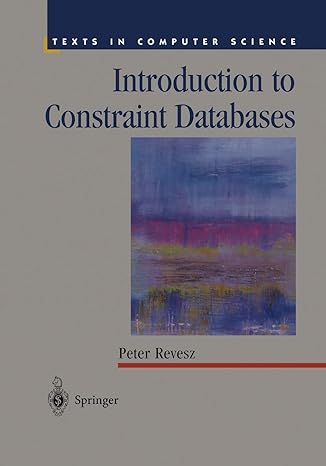Answered step by step
Verified Expert Solution
Question
1 Approved Answer
can someone tell me why i keep getting an error and fix it ? package sample; import javafx.application.Application; import javafx.fxml.FXMLLoader; import javafx.geometry.Pos; import javafx.scene.Parent; import
can someone tell me why i keep getting an error and fix it ?
package sample; import javafx.application.Application; import javafx.fxml.FXMLLoader; import javafx.geometry.Pos; import javafx.scene.Parent; import javafx.scene.Scene; import javafx.scene.control.Button; import javafx.scene.control.Label; import javafx.scene.control.TextField; import javafx.scene.layout.FlowPane; import javafx.scene.layout.GridPane; import javafx.scene.text.Font; import javafx.scene.text.FontWeight; import javafx.stage.Stage; public class Main extends Application { @Override public void start(Stage primaryStage) throws Exception{ Parent root = FXMLLoader.load(getClass().getResource("sample.fxml")); FlowPane pane = new FlowPane(); GridPane pane2 = new GridPane(); Button button = new Button(); Label name = new Label("Name:"); name.setFont(Font.font("Verdana", FontWeight.BOLD, 14)); Label age = new Label("Age:"); Label weight = new Label("Weight:"); Label height = new Label("Height:"); Label sex = new Label("Sex:"); Label activity = new Label("Activity:"); TextField nameField = new TextField(); TextField ageField = new TextField(); TextField weightField = new TextField(); TextField heightField = new TextField(); TextField sexField = new TextField(); TextField activityField = new TextField(); Scene scene2 = new Scene(pane2, 300, 200); pane2.add(name, 0, 0, 1, 1); pane2.add(age, 0, 1, 1, 1); pane2.add(weight, 0, 2, 1, 1); pane2.add(height, 0, 3, 1, 1); pane2.add(sex, 0, 4, 1, 1); pane2.add(activity, 0, 5, 1, 1); pane2.add(nameField, 1, 0, 1, 1); pane2.add(ageField, 1, 1, 1, 1); pane2.add(weightField, 1, 2, 1, 1); pane2.add(heightField, 1, 3, 1, 1); pane2.add(sexField, 1, 4, 1, 1); pane2.add(activityField, 1, 5, 1, 1); pane2.setHgap(5); pane2.setVgap(15); pane2.setAlignment(Pos.CENTER); button.setText("Next"); primaryStage.setTitle("User Info"); primaryStage.setScene(scene2); primaryStage.show(); } public static void main(String[] args) { launch(args); //Calling below method double ree = GetREE(true,25,110,89); Label ree = new Label("If you eat more calories you will gain weight,If you eat less calories you will lose weight,If you eat this amount, you will maintain your weight.Your REE is "+ree); //Display the label containing REE information pane2.add(ree,1,6,1,1); } public static double GetREE(Boolean isMale, int age, int height,int weight) { double ree = 0; //Checks if gender is male if(isMale) { ree = 10 * weight + 6.25 * height - 5 * age + 5; } // if gender is female else { ree = 10 * weight + 6.25 * height - 5 * age - 161; } return ree; } } Step by Step Solution
There are 3 Steps involved in it
Step: 1

Get Instant Access to Expert-Tailored Solutions
See step-by-step solutions with expert insights and AI powered tools for academic success
Step: 2

Step: 3

Ace Your Homework with AI
Get the answers you need in no time with our AI-driven, step-by-step assistance
Get Started