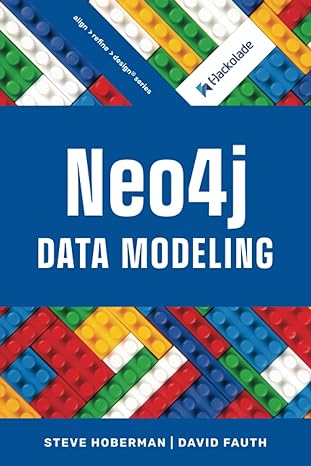Answered step by step
Verified Expert Solution
Question
1 Approved Answer
can you code me the queries.sql so i could get outputs for this practice work please: Video Rental Store System Requirements The software to be
can you code me the queries.sql so i could get outputs for this practice work please:
Video Rental Store System Requirements
The software to be developed is to be used by the manager and clerks of a store that rents both movies and video games. Some functions will be available only to the manager. The system must provide some suitable mechanism to ensure that only the manager can access such functions.
To be able to rent from the store, a customer must provide hisher name, address, and phone number. A clerk enters this information into the system, and then gives the customer a card which contains a unique customer ID The customer must present this card to be able to rent anything.
Movie DVDs are rented for a specified rental period for a specified rental charge, and game disks are rented for a specified rental period for a specified rental charge. If a movie DVD is returned late, it is charged an extra rental charge for each rental period or fraction thereof it is late; likewise, if a game disk is returned late it is charged an extra rental charge for each rental period or fraction thereof it is late. The rental periods and prices charged are established by management, and can be different for movies than for games.
DVDs and game disks available for rental are displayed in the store in their boxes. Each has a unique ID number. To rent one or more items, the customer brings itthem to a clerk, who enters the customers ID number from the customers card, and the DVDdisk ID numbers from the boxes When all have been entered, the system will calculate the total charge owed and the clerk will collect it from the customer. A future improvement may use a bar code scanner to scan customer cards and DVDdisk ID numbers, but for now the system depends on the clerk typing the appropriate ID numbers.
DVDs and disks being returned can either be handed to a clerk, or they can be placed in a returns box in the store, or they can be inserted into a returns slot in the wall of the store if the store is closed. In any case, a clerk must enter the ID number of each DVDdisk that has been returned into the system. Of course, the clerk does not need to enter a customer id for returns in fact, the customer may not even be present it the items are left in the return slot at night.
The system must ultimately provide the following functions. The ones marked M are performed by the manager; those marked C are normally performed by the clerks. Note that the manager may also perform clerk functions if heshe chooses to do so
Manage rental and return of movie DVDs and game disks. C
a Rent one or more DVDs andor disks to a customer.
b Record the return of one or more DVDs andor disks.
c Report the status of a specific DVD or disk title checkout status on shelf; rented if so to whom and when due; on hold if so for whom
Manage list of customers C and M as noted
a Add a new customer C
b Modify information stored about a customer C
c Delete a customer. M
Manage list of titles of movies and titles of games available for rental M and C as noted
a Add a new title M
b Delete a title M
c Respond to inquiries about a particular title general information about it plus whether a copy is available for rental now. C
Manage inventory of individual DVDs disks available for rental. M
a Add one or more newly acquired DVDs or disks.
b Delete a lost, damaged, or no longer needed DVD or disk.
Manage records of outstanding late charges owed by a customer. C and M as noted
a Add a late charge if a customer returns a DVD or disk late. The customer may drop off returns without interacting with a clerk, so late charges incurred may have to be recorded now and collected the next time the customer comes in for a rental. However, if the customer is present it should be possible to collect the charge on the spot. The charge is computed and added automatically when the DVD or disk is returned during b above and the clerk is asked if the customer is present and wishes to pay the charge now. C
b Indicate that the customer has unpaid late charges when the customer attempts to rent an item. This is done automatically when a customers id is entered during a above, and the clerk is told to ask the customer whether heshe wishes to pay the late charges now. A customer who chooses not to pay can still rent the itemC
c Record the payment of one or more late charges owed by a particular customer. The customer has the option of paying all outstanding late charges, or just specific ones This is available as part of a and b above, and is also directly available if a customer comes in and asks to pay late charges. C
d Respond to customer inquiries about late charges the title rented, when it was due, and when it was returned. This option is available whenever the clerk attempts to collect outstanding late charges c above and is also
Step by Step Solution
There are 3 Steps involved in it
Step: 1

Get Instant Access to Expert-Tailored Solutions
See step-by-step solutions with expert insights and AI powered tools for academic success
Step: 2

Step: 3

Ace Your Homework with AI
Get the answers you need in no time with our AI-driven, step-by-step assistance
Get Started