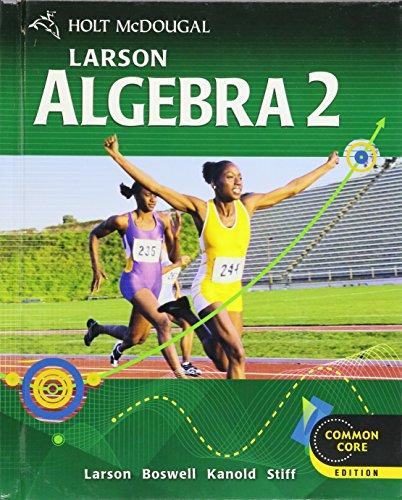Question
Can you help me with a Histogram in Excel? 1. Prepare the data : You should have a column for Gender with entries for each
Can you help me with a Histogram in Excel?
1. Prepare the data: You should have a column for "Gender" with entries for each participant (e.g., "Male", "Female", "Other").
2. Select the data: Click and drag to highlight the cells containing your gender data.
3. Go to the 'Insert' tab: This is located at the top of Excel.
4. Click on 'Recommended Charts': This is in the 'Charts' group.
5. Select 'Histogram': If it's not in the recommended charts, you can find it in 'All Charts' tab under 'Histogram'.
6. Click 'OK': This will be the histogram.
7. Customize the histogram: You can add a chart title, label your axes, change the color of the bars, etc. by clicking on the relevant options in the 'Chart Tools' tab that appears when the chart is selected.
The histogram for gender should show a bimodal distribution with a larger peak for females and a smaller peak for males. The lack of any bars for "Other" indicates no participants selected that gender category. The distribution is important to understand the gender breakdown of the sample and whether it is representative of the population of first-generation college students.
The histogram is a visual representation of the distribution of data.
Step by Step Solution
There are 3 Steps involved in it
Step: 1

Get Instant Access to Expert-Tailored Solutions
See step-by-step solutions with expert insights and AI powered tools for academic success
Step: 2

Step: 3

Ace Your Homework with AI
Get the answers you need in no time with our AI-driven, step-by-step assistance
Get Started