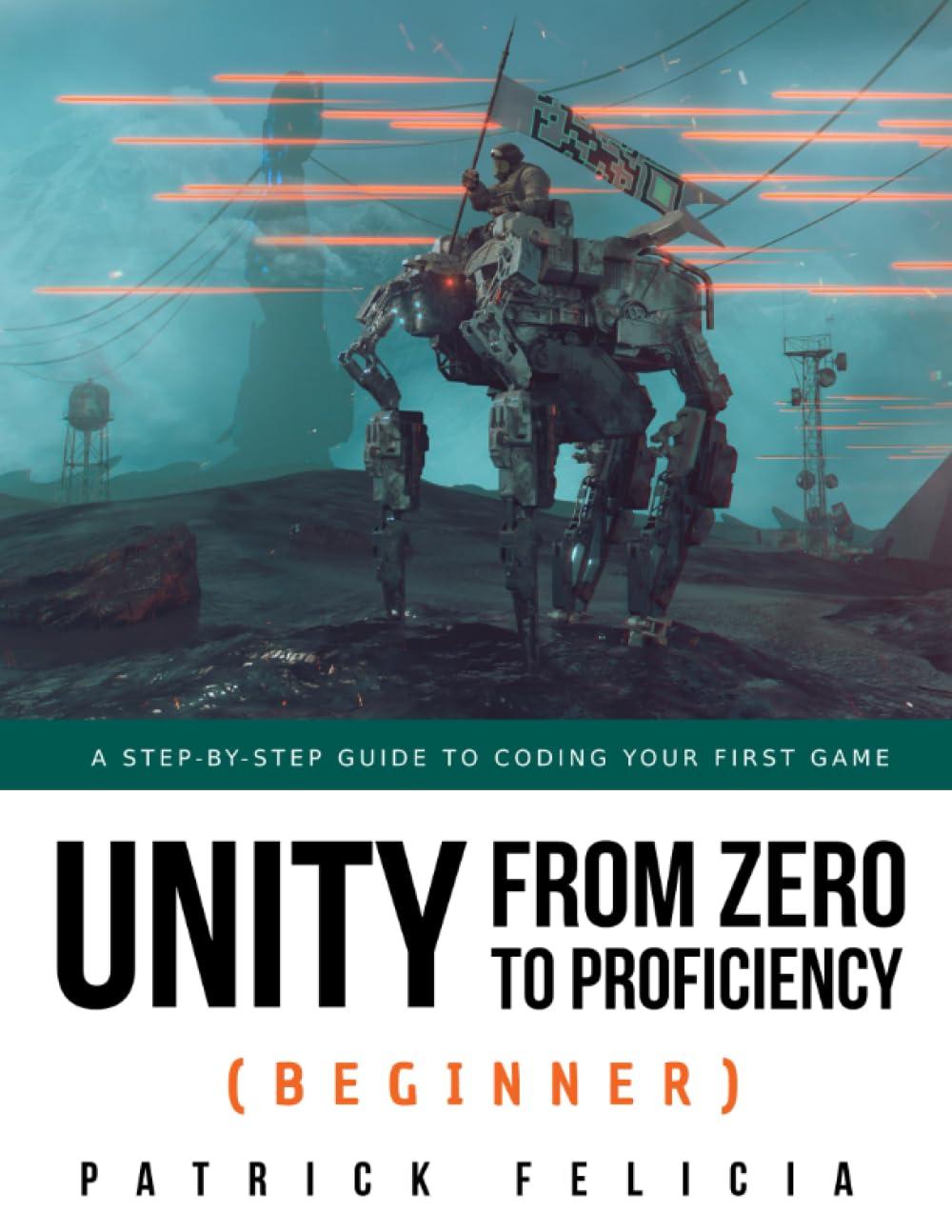Question
Can you modify the Gradebook.JAVA to make printout be sorted by name and formatted like the example below: Example Sample Run: A)dd R)emove M)odify P)rint
Can you modify the Gradebook.JAVA to make printout be sorted by name and formatted like the example below:
Example Sample Run:
A)dd R)emove M)odify P)rint Q)uit
a
Enter the student's name: Robert
Enter the student's grade: A+
A)dd R)emove M)odify P)rint Q)uit
a
Enter the student's name: Emily
Enter the student's grade: B
A)dd R)emove M)odify P)rint Q)uit
a
Enter the student's name: Max
Enter the student's grade: D
A)dd R)emove M)odify P)rint Q)uit
p
Emily B
Max D
Robert A+
Gradebook.JAVA:
import java.util.*;
public class Gradebook
{
private Map
public Gradebook(){
grades = new HashMap
};
public void addEntry(String name,String grade)
{
grades.put(name,grade);
}
public void removeEntry(String name)
{
grades.remove(name);
}
public void modifyEntry(String name,String grade)
{
if(grades.containsKey(name))
grades.put(name,grade);
else
System.out.println("Entered name is not present.");
}
public String[] getEntries()
{
String str[]=new String[grades.size()];
int i=0;
for (Map.Entry mapElement : grades.entrySet()) {
String key
= (String)mapElement.getKey();
String value
= (String)mapElement.getValue();
str[i]=key+" "+value;
i++;
}
return str;
}
}
GradebookUI.java:
import java.util.Scanner;
/**
* A program to add, remove, modify or print student names and grades.
*/
public class GradebookUI {
public static void main(String[] args) {
Gradebook gradebook = new Gradebook();
Scanner in = new Scanner(System.in);
boolean done = false;
while (!done) {
System.out.println("A)dd R)emove M)odify P)rint Q)uit");
String input = in.next().toUpperCase();
if (input.equals("Q"))
done = true;
else if (input.equals("A")) {
System.out.print("Enter the student's name: ");
String name = in.next();
System.out.print("Enter the student's grade: ");
String grade = in.next();
gradebook.addEntry(name, grade);
} else if (input.equals("R")) {
System.out.print("Enter the student's name: ");
String name = in.next();
gradebook.removeEntry(name);
} else if (input.equals("M")) {
System.out.print("Enter the student's name: ");
String name = in.next();
System.out.print("Enter the student's grade: ");
String grade = in.next();
gradebook.modifyEntry(name, grade);
} else if (input.equalsIgnoreCase("P")) {
String[] entries = gradebook.getEntries();
for (String entry : entries)
System.out.println(entry);
} else
done = true;
}
}
}
Step by Step Solution
There are 3 Steps involved in it
Step: 1

Get Instant Access to Expert-Tailored Solutions
See step-by-step solutions with expert insights and AI powered tools for academic success
Step: 2

Step: 3

Ace Your Homework with AI
Get the answers you need in no time with our AI-driven, step-by-step assistance
Get Started