Answered step by step
Verified Expert Solution
Question
1 Approved Answer
can you please a write a well understood and clear JAVA code for this question. Question 4 (14 marks) Complete the MyGUIPanel class by adding
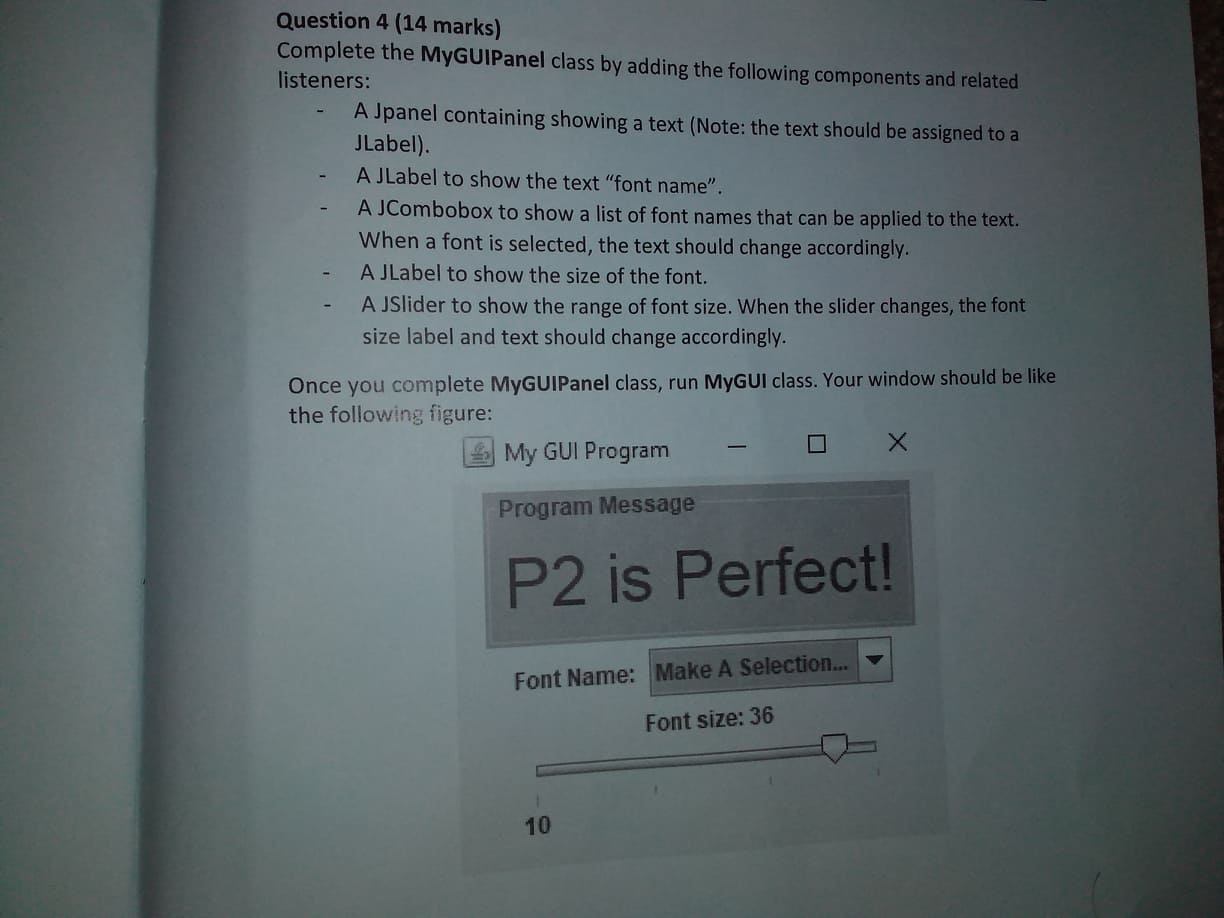
can you please a write a well understood and clear JAVA code for this question.
Question 4 (14 marks) Complete the MyGUIPanel class by adding the following components and related listeners: - A Jpanel containing showing a text (Note: the text should be assigned to a JLabel). A JLabel to show the text "font name". - A JCombobox to show a list of font names that can be applied to the text. When a font is selected, the text should change accordingly. A JLabel to show the size of the font. - A JSlider to show the range of font size. When the slider changes, the font size label and text should change accordingly. Once you complete MyGUIPanel class, run MyGUI class. Your window should be like the following figure: My GUI Program - O X Program Message P2 is Perfect! Font Name: Make A Selection... Font size: 36Step by Step Solution
There are 3 Steps involved in it
Step: 1

Get Instant Access to Expert-Tailored Solutions
See step-by-step solutions with expert insights and AI powered tools for academic success
Step: 2

Step: 3

Ace Your Homework with AI
Get the answers you need in no time with our AI-driven, step-by-step assistance
Get Started


