Question: Can you please help me with this lab. I have attached all files below. Please check This is a Linux lab Comprehensive Review Lab #1
Can you please help me with this lab. I have attached all files below. Please check This is a Linux lab
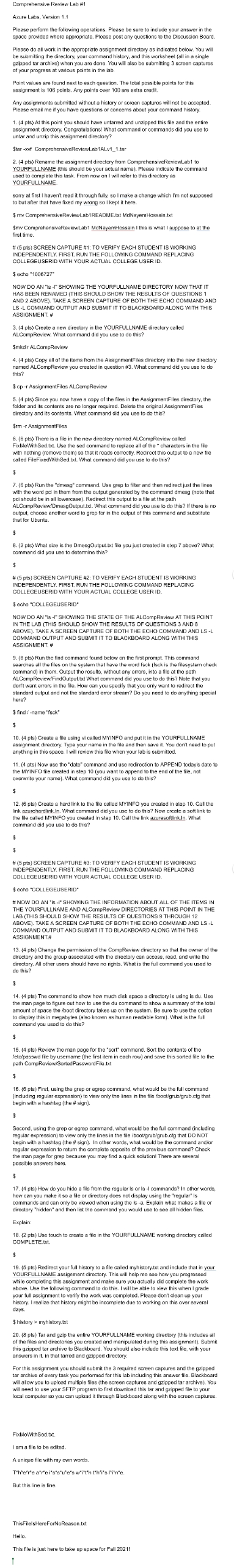
Comprehensive Review Lab #1 Azure Labs, Version 1.1 Please perform the following operations. Please be sure to include your answer in the space provided where appropriate. Please post any questions to the Discussion Board. Please do all work in the appropriate assignment directory as indicated below. You will be submitting the directory, your command history, and this worksheet (all in a single gzipped tar archive) when you are done. You will also be submitting 3 screen captures of your progress at various points in the lab. Point values are found next to each question. The total possible points for this assignment is 106 points. Any points over 100 are extra credit. Any assignments submitted without a history or screen captures will not be accepted. Please email me if you have questions or concems about your command history. 1. (4 pts) At this point you should have untarred and unzipped this file and the entire assignment directory. Congratulations! What command or commands did you use to untar and unzip this assignment directory? Star -xvf ComprehensiveReviewLab1ALv1_1.tar 2. (4 pts) Rename the assignment directory from Comprehensive ReviewLab1 to YOURFULLNAME (this should be your actual name). Please indicate the command used to complete this task. From now on I will refer to this directory as YOURFULLNAME sorry at first I haven't read it through fully, so I make a change which I'm not supposed to but after that have fixed my wrong so I kept it here. $mw ComprehensiveReviewLab1README.txt MdNayem Hossain.txt $my ComprehensiveReviewLab1 MdNayemHossain I this is what I suppose to at the first time. # (5 pts) SCREEN CAPTURE #1: TO VERIFY EACH STUDENT IS WORKING INDEPENDENTLY. FIRST. RUN THE FOLLOWING COMMAND REPLACING COLLEGEUSERID WITH YOUR ACTUAL COLLEGE USER ID. $ acho "1006727" NOW DO AN "Is-I* SHOWING THE YOURFULLNAME DIRECTORY NOW THAT IT HAS BEEN RENAMED (THIS SHOULD SHOW THE RESULTS OF QUESTIONS 1 AND 2 ABOVE). TAKE A SCREEN CAPTURE OF BOTH THE ECHO COMMAND AND LS-L COMMAND OUTPUT AND SUBMIT IT TO BLACKBOARD ALONG WITH THIS ASSIGNMENT. # 3. (4 pts) Create a new directory in the YOURFULLNAME directory called ALCompReview. What command did you use to do this? $mkdir ALCompReview 4. (4 pts) Copy all of the items from the AssignmentFiles directory into the new directory named ALCompReview you created in question #3. What command did you use to do this? $cp-r AssignmentFiles ALCompReview 5. (4 pts) Since you now have a copy of the files in the AssignmentFlles directory, the folder and its contents are no longer required. Delete the original AssignmentFiles directory and its contents. What command did you use to do this? $rm -r AssignmentFiles 6. (6 pts) There is a file in the new directory named ALCompReview called FixMeWithSed.txt. Use the sed command to replace all of the characters in the file with nothing (remove them) so that it reads correctly. Redirect this output to a new file called FileFixed WithSed.txt. What command did you use to do this? $ 7. (6 pts) Run the "dmesg" command. Use grep to filter and then redirect just the lines with the word poi in them from the output generated by the command dmesg (note that pci should be in all lowercase). Redirect this output to a file at the path ALCompReview/DmesgOutput.txt. What command did you use to do this? If there is no output, choose another word to grep for in the output of this command and substitute that for Ubuntu. $ 8. (2 pts) What size is the DmesgOutput.txt file you just created in step 7 above? What command did you use to determine this? $ # (5 pts) SCREEN CAPTURE #2: TO VERIFY EACH STUDENT IS WORKING INDEPENDENTLY. FIRST, RUN THE FOLLOWING COMMAND REPLACING COLLEGEUSERID WITH YOUR ACTUAL COLLEGE USER ID. $ echo "COLLEGEUSERID" NOW DO AN "Is-1" SHOWING THE STATE OF THE ALCompReview AT THIS POINT IN THE LAB (THIS SHOULD SHOW THE RESULTS OF QUESTIONS 3 AND 8 ABOVE). TAKE A SCREEN CAPTURE OF BOTH THE ECHO COMMAND AND LS -L COMMAND OUTPUT AND SUBMIT IT TO BLACKBOARD ALONG WITH THIS ASSIGNMENT. # 9. (6 pts) Run the find command found below on the first prompt. This command searches all the files on the system that have the word fack (fsck is the filesystem check command) in them. Output the results, without any errors, into a file at the path ALCompReview FindOutput.txt What command did you use to do this? Note that you don't want errors in the file. How can you specify that you only want to redirect the standard output and not the standard error stream? Do you need to do anything special here? $ find/-name "fack" $ 10. (4 pts) Create a file using vi called MYINFO and put it in the YOURFULLNAME assignment directory. Type your name in the file and then save it. You don't need to put anything in this space. I will review this file when your lab is submitted. 11. (4 pts) Now use the "date" command and use redirection to APPEND today's date to the MYINFO file created in step 10 (you want to append to the end of the file, not overwrite your name). What command did you use to do this? $ 12. (6 pts) Create a hard link to the file called MYINFO you created in step 10. Call the link azurehardlink.In. What command did you use to do this? Now create a soft link to the file called MYINFO you created in step 10. Call the link azuresoftlink.In. What command did you use to do this? $ $ # (5 pts) SCREEN CAPTURE #3: TO VERIFY EACH STUDENT IS WORKING INDEPENDENTLY. FIRST, RUN THE FOLLOWING COMMAND REPLACING COLLEGEUSERID WITH YOUR ACTUAL COLLEGE USER ID. $ echo "COLLEGEUSERID" # NOW DO AN "Is-I" SHOWING THE INFORMATION ABOUT ALL OF THE ITEMS IN THE YOURFULLNAME AND ALCompReview DIRECTORIES AT THIS POINT IN THE LAB (THIS SHOULD SHOW THE RESULTS OF QUESTIONS 9 THROUGH 12 ABOVE). TAKE A SCREEN CAPTURE OF BOTH THE ECHO COMMAND AND LS -L COMMAND OUTPUT AND SUBMIT IT TO BLACKBOARD ALONG WITH THIS ASSIGNMENTA 13. (4 pts) Change the permission of the CompReview directory so that the owner of the directory and the group associated with the directory can access, read, and write the directory. All other users should have no rights. What is the full command you used to do this? $ 14. (4 pts) The command to show how much disk space a directory is using is du. Use the man page to figure out how to use the du command to show a summary of the total amount of space the /boot directory takes up on the system. Be sure to use the option to display this in megabyles (also known as human readable form). What is the full command you used to do this? $ 15. (4 pts) Review the man page for the "sort" command. Sort the contents of the leto/passwd file by username (the first item in each row) and save this sorted file to the path CompReview/Sorted PasswordFile.txt $ 16. (6 pts) First, using the grep or egrep command, what would be the full command (including regular expression) to view only the lines in the file /boot/grub/grub.cfg that begin with a hashtag (the #sign). $ Second, using the grep or egrep command, what would be the full command (including regular expression) to view only the lines in the file /boot/grub/grub.cfg that DO NOT begin with a hashtag (the sign). In other words, what would be the command and/or regular expression to return the complete opposite of the previous command? Check the man page for grep because you may find a quick solution! There are several possible answers here. $ 17. (4 pts) How do you hide a file from the regular Is or ls -l commands? In other words, how can you make it so a file or directory does not display using the "regular" Is commands and can only be viewed when using the Is-a. Explain what makes a file or directory "hidden" and then list the command you would use to see all hidden files. Explain: 18. (2 pts) Use touch to create a file in the YOURFULLNAME working directory called COMPLETE.txt. $ 19. (5 pts) Redirect your full history to a file called myhistory.txt and include that in your YOURFULLNAME assignment directory. This will help me see how you progressed while completing this assignment and make sure you actually did complete the work above. Use the following command to do this. I will be able to view this when I grade your full assignment to verify the work was completed. Please don't clean up your history. I realize that history might be incomplete due to working on this over several days. $ history > myhistory.txt 20. (8 pts) of the files this gzipped Tar and gzip the entire YOURFULLNAME working directory (this includes all and directories you created and manipulated during this assignment). Submit tar archive to Blackboard. You should also include this text file, with your answers in it, in that tarred and gzipped directory. For this assignment you should submit the 3 required screen captures and the gzipped tar archive of every task you performed for this lab including this answer file. Blackboard will allow you to upload multiple files (the screen captures and gzipped tar archive). You will need to use your SFTP program to first download this tar and gzipped file to your local computer so you can upload it through Blackboard along with the screen captures. Fix MeWithSed.txt. I am a file to be edited. A unique file with my own words. There arei's's'u'e's with thi's fine. But this line is fine. Hello. ThisFilelsHereForNoReason.txt This file is just here to take up space for Fall 2021! T
Step by Step Solution
There are 3 Steps involved in it

Get step-by-step solutions from verified subject matter experts


