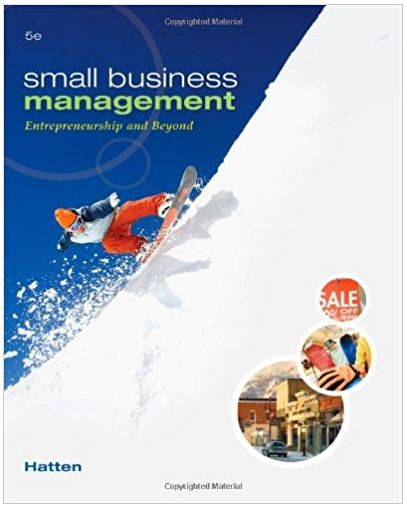Answered step by step
Verified Expert Solution
Question
1 Approved Answer
Can you please help me with this?? PowerPoint Project Items Checklist Your presentation must include the elements in Section A and Section B. These elements
Can you please help me with this?? 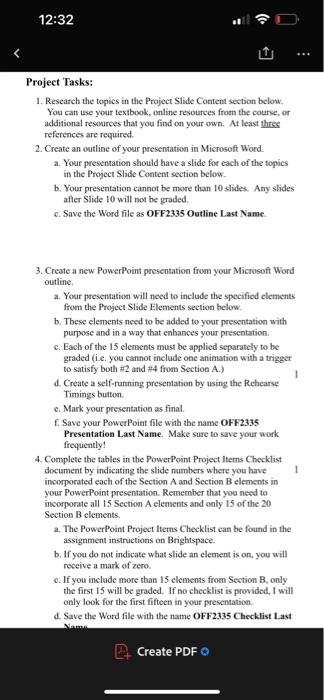
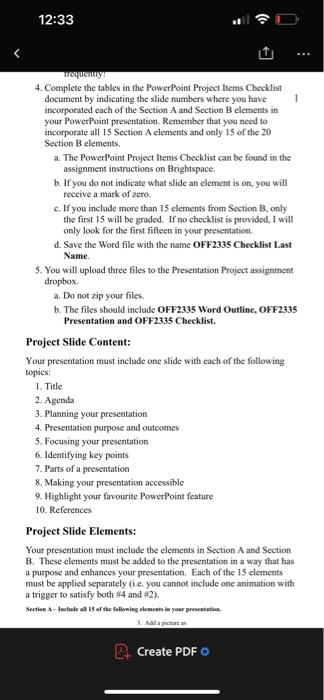
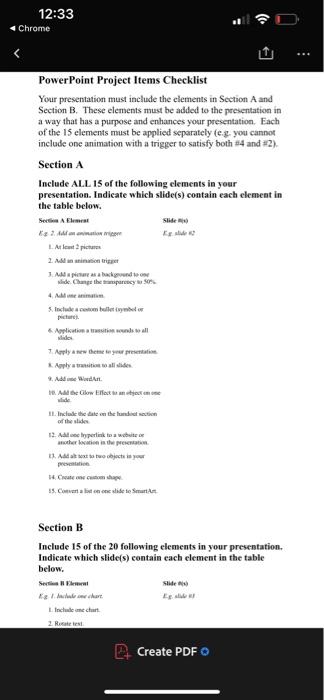


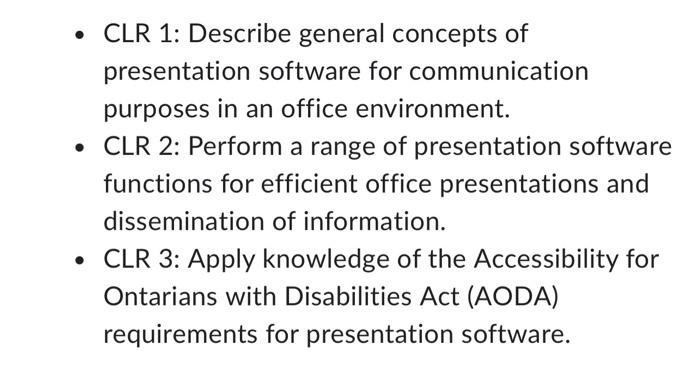
PowerPoint Project Items Checklist Your presentation must include the elements in Section A and Section B. These elements must be added to the presentation in a way that has a purpose and enhances your presentation. Each of the 15 elements must be applied separately (e.e you cannot include one animation with a trigger to satisfy both #4 and #2 ). Section A Include ALL 15 of the following clements in your presentation. Indicate which slide(s) contain each elemeat in the table below. Sectina A Flowest. 1. M leat 2 pichare: 2. WW an aninaben triget 4 Mut ater armpiom 5. Instude a nenem bellest isgeted of pectiots. Mides 1. Aghr a trateitia w all alise alide. 11. Incluak the bate on the lundiet movion of the alade 12. Nall nee hyperink to a wobeite of promtation Section B Include 15 of the 20 following elements in your presentation. Indicate which slide(s) eontain each element in the table below, Project Tasks: 1. Research the topics in the Project Slide Coatent section below. You can use your textbook, online resources from the course, of additional resourees that you find on your own. At least thres references are required. 2. Create an outline of your presentation in Microsoft Word. a. Your presentation should have a slide for each of the topics in the Project Slide Content section below. b. Your presentation cannot be more than 10 slides. Any slides after Slide 10 will not be graded. c. Save the Word file as OFF2335 Outline Last Name. 3. Create a new PowerPoint presentation from your Microsoft Word outline. a. Your presentation will need to include the specified elements from the Project Slide Elements section below. b. These elements need to be added to your presentation with purpose and in a way that enhances your presentation. c. Each of the 15 elements must be applied separately to be graded (i.e. you cannot include one animation with a trigger to satisfy both #2 and #4 from Section A.) d. Create a self-running presentation by using the Rehearse Timings button. c. Mark your presentation as final. f. Save your PowerPoint file with the name OFF2335 Presentation Last Name. Make sure to save your work frequently! 4. Complete the tables in the PowerPoint Project ltems Checklist document by indicating the slide numbers where you have I incorporated each of the Section A and Section B elements in your PowerPoint presentation. Remember that you need to incorporate all 15 Section A elements and only 15 of the 20 Section B elements. a. The PowerPoint Project ltems Checklist can be found in the assignment instructions on Brightspace. b. If you do not indicate what slide an element is on, you will receive a mark of zero. c. If you inclade more than 15 elements from Section B, only the first 15 will be graded. If no checklist is provided, I will only look for the first fifteen in your presentation. d. Save the Word file with the name OFF2335 Checklist Last 1requentin: 4. Complete the tables in the PowerPoint Project ltens Checklist document by indicating the slide numbers where you bave incorporated each of the Section A and Section B elements in your PowerPoint presentation. Remember that you need to incorporate all 15 Section A elements and only 15 of the 20 Section B elements. a. The PowerPoint Project ltems Checklist can be found in the assignment instructions on Brightspace. b. If you do not indicate what slide an element is on, you will receive a mark of zero. c. If you include more than 15 elements from Section B, only the first 15 will be graded. If no checklist is provided, I will only look for the first fifteen in your presentation. d. Save the Word file with the name OFF2335 Checklist Last Name. 5. You will upload three files to the Presentation Project assignment dropbox. a. Do not zip your files. b. The files should include OFF2335 Word Outline, OFF2335 Presentation and OFF2335 Checklist. Project Slide Content: Your presentation must include one slide with each of the following topies: 1. Title 2. Agenda 3. Planning your presentation 4. Presentation purpose and outcomes 5. Focusing your presentation 6. Identifying key points 7. Parts of a presentation 8. Making your presentation accessible 9. Highlight your favourite PowerPoint feature 10. References Project Slide Elements: Your presentation must include the elements in Section A and Section B. These elements must be added to the presentation in a way that has a purpose and enhances your presentation. Each of the 15 elements must be applied separately (i.e. you cannot include one animation with a trigger to satisfy both #4 and #2 ). 1. ASA a piciar a: - CLR 1: Describe general concepts of presentation software for communication purposes in an office environment. - CLR 2: Perform a range of presentation software functions for efficient office presentations and dissemination of information. - CLR 3: Apply knowledge of the Accessibility for Ontarians with Disabilities Act (AODA) requirements for presentation software. Section B Include 15 of the 20 following elements in your presentation. Indicate which slide(s) eontain each element in the table below. Seviles 11 Flemen! 1. Inchale anc chart. 2. Ruciele les! 3. inshale we cable. 4 Inctude one shide with a different theme 5. Uhe the aponed variant for ALL dialn ia yuar presmiantin. if ofe holken of youe sides that will ravigite through yoer prescraticin. except the vile alde 1. One numbencd liat. 9. Moty fow of thoet atinniom so ite chioct. 10. Creale one Morph trantioe. 11. Create sextions and abl Sumingry Zown. 12. Apply kiok bruming: arimation. 14. Cheale a cuares oukur theme. 16. Crate a cuetrm layout is Slide Maitr 17, Aprly an artistic cfleca is aes phobi. 19. Imeen a shape and ieply a seshare ind cuvion gradient, 29. NMl comment io ens able in voep pepenataine Es alue es 8. Making your presentation accessible 9. Highlight your favourite PowerPoint feature 10. References Project Slide Elements: Your presentation must include the elements in Section A and Section B. These elements must be added to the presentation in a way that has a purpose and enhances your presentation. Each of the 15 elements must be applied separately (t.e. you cannot include one animation with a trigger to satisfy both 14 and in2). Sectian A-Inclede all is of the follonina clements in your prosentation. 1. A1 lean 2 pictues. 6. Apply a tankisen soud to all siles. 2. Md wa arimano aiewer. 7 Apply a neck thorae in nuer perceicirn. 12. Add oe: II. Inchade the dine ca the busdiat 3. AMl a pactiet b a hackrand to ane she. Cheres the sanpurency as hopolink io a white oe ancelver hitive in fle posentarion. 4. Aal ine anicipere. 9. Aat ine Wradin. 1). Ad4 ah ieate towebyoct in yee 14. Crenc eos suilinn shape. 16. Aay de Cilos Elat an abjact aner alde? 14. Cinern a hit ie 1. Inclade oes chatt. 2. Photate teet. 2. Retate tesi. 1. Heluak ons tuble 4. Inchil ine sfod. deme then De nes 5. The the rovind eariamint a cherme fir M.L. diles in youe penemation 6. Apply Formind and Fack actoxen bulow at the buewe of your shder the will novicas duriel yuar precentation. 7. Wal your ane at diles easepe the tinc alide. 11. Crenc nectiven ad add e Sempery 12 Appbly kouk twowing. 16 Creak a cevoen ingeal in stide Mader vien. Aphly this lymer be ine 17. Aprly an artial 18. Reaner the holpreent tive thes 10. Creatros: Mnep mamilies 13. Uie Effect Opliom so modify 14. Create a cun 19. Cncate a cantie tol the me 19 Inwat a alese. and apply a urany 20 . 49 cormers ao new didy in yeer protisis. [. Create PDF 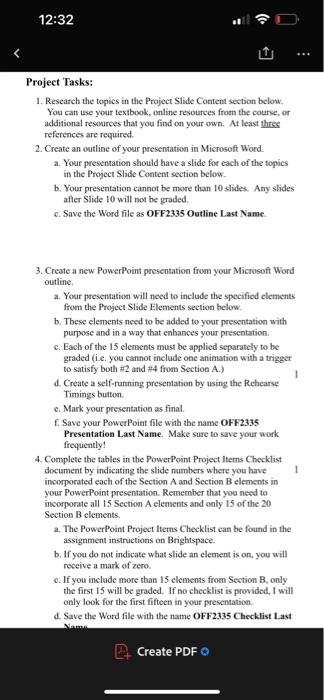
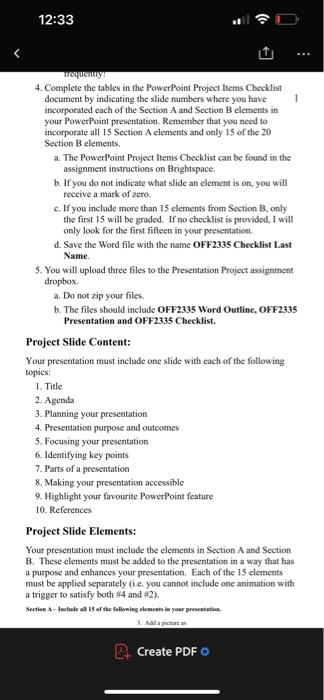
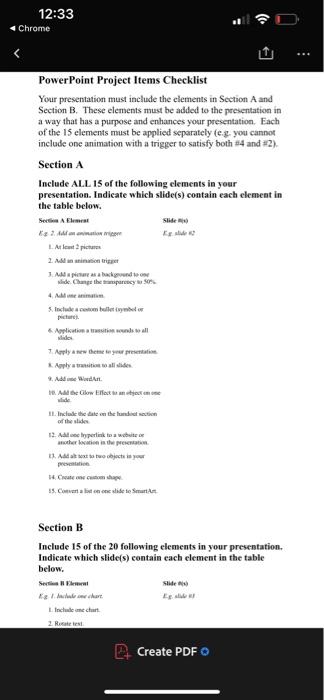


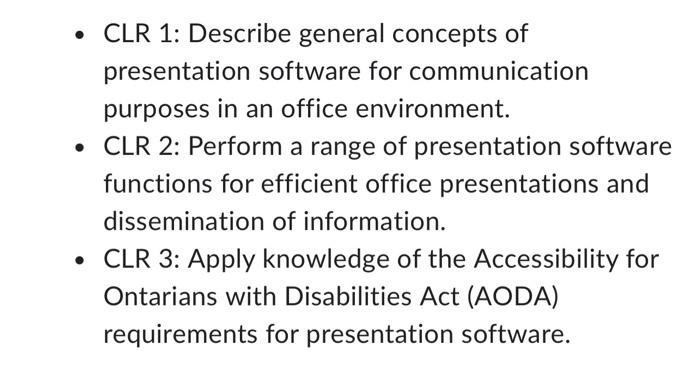
Step by Step Solution
There are 3 Steps involved in it
Step: 1

Get Instant Access to Expert-Tailored Solutions
See step-by-step solutions with expert insights and AI powered tools for academic success
Step: 2

Step: 3

Ace Your Homework with AI
Get the answers you need in no time with our AI-driven, step-by-step assistance
Get Started