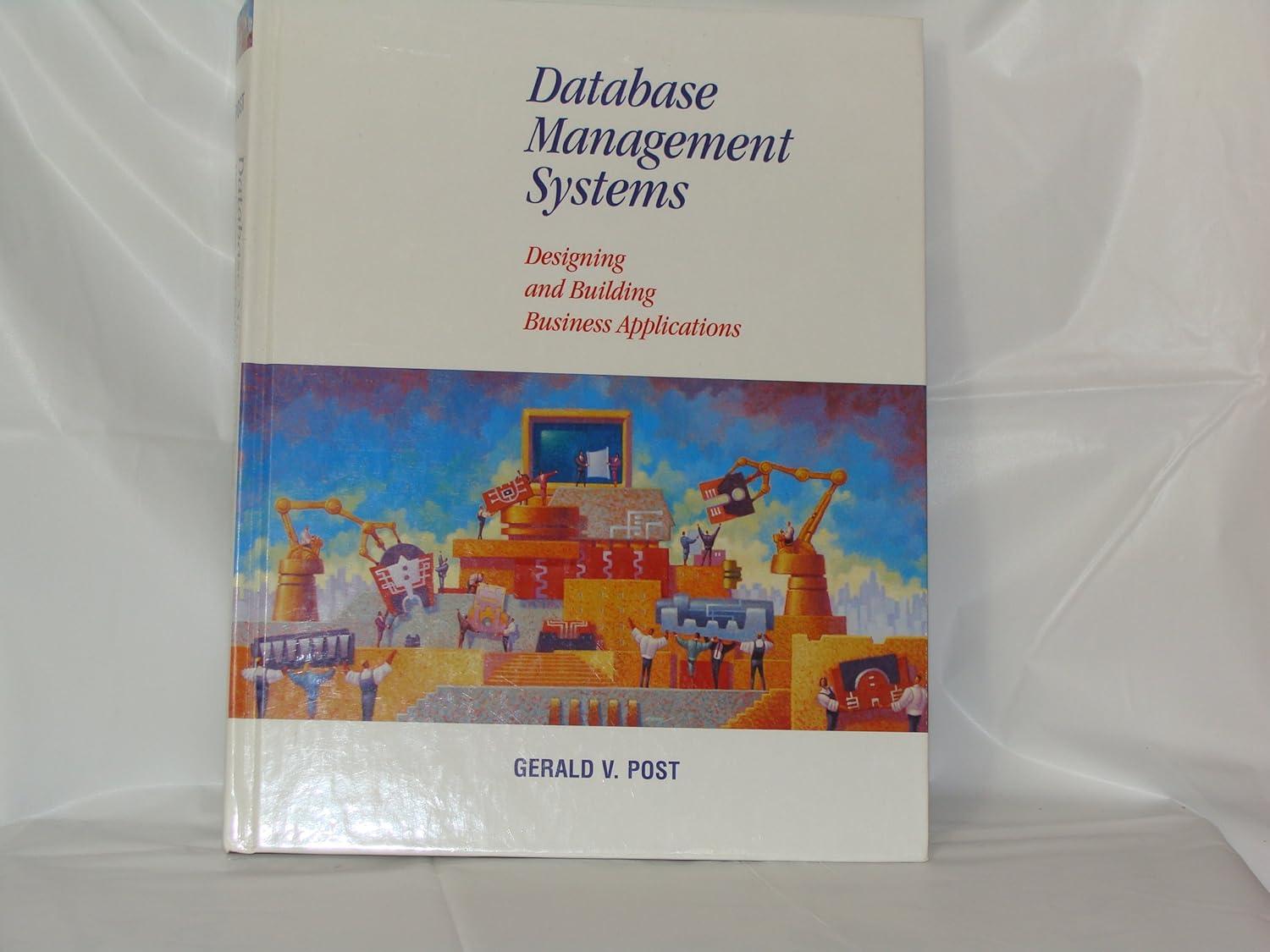Answered step by step
Verified Expert Solution
Question
1 Approved Answer
can you please help with the first two questions in this code rom PIL import Image import numpy as np import matplotlib.pyplot as plt import
can you please help with the first two questions in this code
rom PIL import Image import numpy as np import matplotlib.pyplot as plt import math def get_histogram(image, bins): # define an array with size of bins, set to zeros histogram = np.zeros(bins) # loop through pixels and sum up counts of pixels for i in range(image.shape[0]): for j in range(image.shape[1]): histogram[math.floor(image[i, j]/(256/bins))] = histogram[math.floor(image[i, j]/(256/bins))] + 1 # return the final result return histogram def get_cumulative_distribution(norm_histogram): # section 1 # YOUR CODES #1 5 points return 0 # You can change this line based on what you need to return. def map_intensity_values(image, cumsum, intensity_value = 256): # map old intensity values to new intensity values new_image = np.zeros(image.shape) # YOUR CODES #2 8 points # section 2 return new_image path = '../../data/empire.jpg' # im_rgb for RGB, and im for grayscale im_rgb = Image.open(path) # resize the original to a 128 by 128 grayscale image, im # YOUR CODES #3 2 points im # convert the image into a numpy array im_rgb = np.array(im_rgb) im = np.array(im) # make a copy of the original image im_g = im_rgb.copy() # set all values in green channel to 0 and store the new image to im_g # YOUR CODES #4 2 points im_g # crop im_rgb using array slicing. Rows: 250 to 350; Columns 250 to 350 # YOUR CODES #5 2 points crop # set bins value and call function get_histogram bins = 128 histogram = get_histogram(im, bins) # compute normalized_histogram norm_histogram = histogram / histogram.sum() # compute cumulative distribution cumsum = get_cumulative_distribution(norm_histogram) # calculate the transformation T to map the old intensity values to new intensity values. new_im = map_intensity_values(im, cumsum, intensity_value=256) # call function get_histogram to get new histogram by setting bins new_histogram = get_histogram(new_im, bins) # construct figure plt.figure() plt.gray() # Use subplot to display the images using a 3 by 3 setting # Display bars for histogram: plt.bar(range(histogram.size), histogram) # YOUR CODES #6 # 11 points plt.show()
Step by Step Solution
There are 3 Steps involved in it
Step: 1

Get Instant Access to Expert-Tailored Solutions
See step-by-step solutions with expert insights and AI powered tools for academic success
Step: 2

Step: 3

Ace Your Homework with AI
Get the answers you need in no time with our AI-driven, step-by-step assistance
Get Started