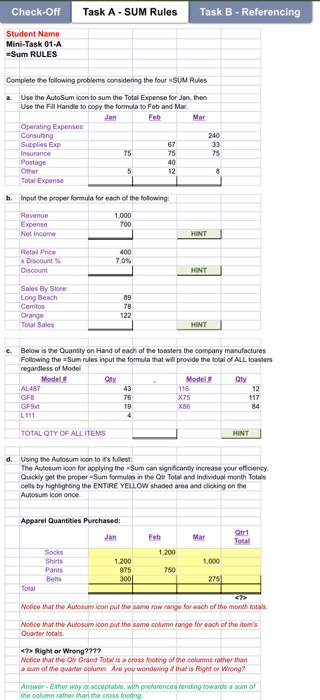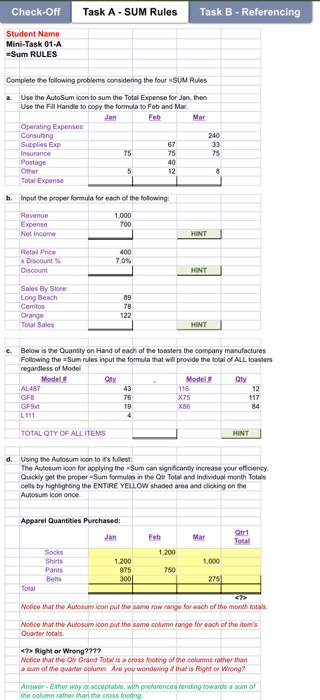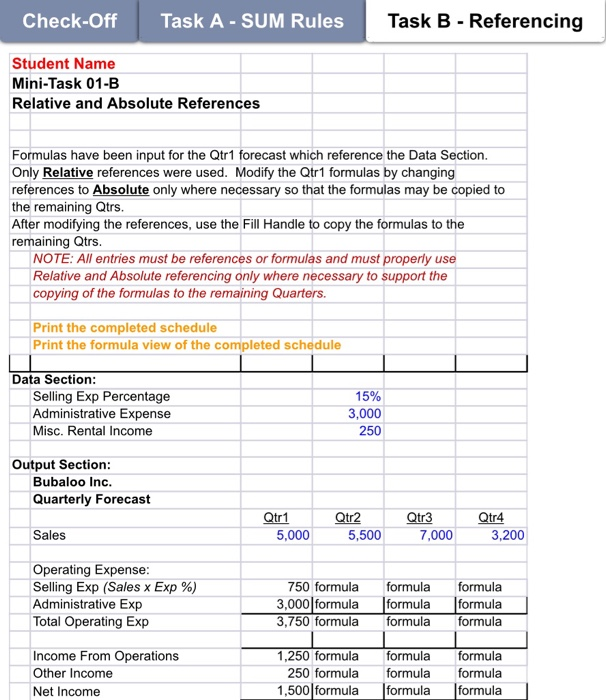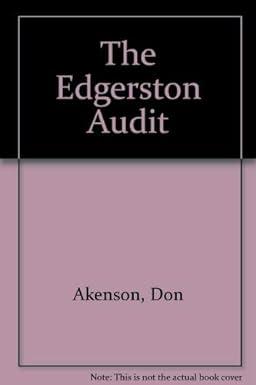can you please show every solution how you get yours answer. thank you!
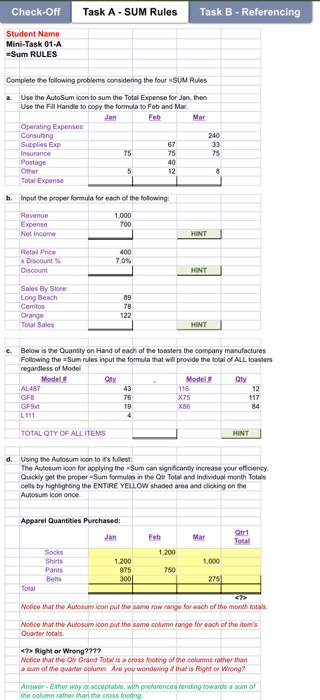
Check-Off Task A - SUM Rules Task B - Referencing Student Name Mini-Task 01-A Sum RULES Complete the following problems considering the four SUM Rules a Use the AutoSum icon to sum the Total Expense for Jan, then Use the Fal Handle to copy the formula to Feb and Mar. Feb Mar Operating Expenses Consulting 240 Supplies Exp 67 33 Insurance 75 75 75 Postage 40 Other 5 12 Total Expense b. input the proper formula for each of the following: Revenue 1.000 Expense 700 Net Income HINT Retail Price x Discount Discount 400 7.0% HINT Sales By Store Long Beach Cerritos Orange Total Sales 89 78 122 HINT c. Below is the Quantity on Hand of each of the toasters the company manufactures Following the Sum rules input the formula that will provide the total of ALL toasters regardless of Model Model Model Qty AL487 43 116 12 GFB 76 X75 117 GF9 19 X86 84 L111 4 TOTAL QTY OF ALL ITEMS HINT d. Using the Autosum icon to it's fullest The Autosum icon for applying the Sum can significantly increase your efficiency Quickly get the proper - Sum formulas in the Go Total and Individual month Totals cells by highlighting the ENTIRE YELLOW shaded area and clicking on the Autosun icon once Apparel Quantities Purchased Mar Feb 1.200 Otr1 Total 1,000 Socks Shirts Pants Belts 1.200 975 300 750 2751 Total Notice that the Autosun icon put the same row range for each of the month totals Notice that the Autosum icon put the same column range for each of the tor's Quarter totals Right or wrong???? Notice that the Grand Total is a cross footing of the columns rather than a sum of the quarter column. Are you wondering it that is right or Wrong? Answer. Ether way is acceptable with preferences tending towards a sum of the column rather than the cross footing Check-Off Task A - SUM Rules Task B - Referencing Student Name Mini-Task 01-B Relative and Absolute References Formulas have been input for the Qtr1 forecast which reference the Data Section. Only Relative references were used. Modify the Qtr1 formulas by changing references to Absolute only where necessary so that the formulas may be copied to the remaining Qtrs. After modifying the references, use the Fill Handle to copy the formulas to the remaining Qtrs. NOTE: All entries must be references or formulas and must properly use Relative and Absolute referencing only where necessary to support the copying of the formulas to the remaining Quarters. Print the completed schedule Print the formula view of the completed schedule Data Section: Selling Exp Percentage Administrative Expense Misc. Rental Income 15% 3,000 250 Output Section: Bubaloo Inc. Quarterly Forecast Sales Qtr 1 5,000 Qtr2 5,500 Qtr3 7,000 Qtr4 3,200 Operating Expense: Selling Exp (Sales x Exp %) Administrative Exp Total Operating Exp 750 formula 3,000 formula 3,750 formula formula formula formula formula formula formula Income From Operations Other Income Net Income 1,250 formula 250 formula 1,500 formula formula formula formula formula formula formula Check-Off Task A - SUM Rules Task B - Referencing Student Name Mini-Task 01-A Sum RULES Complete the following problems considering the four SUM Rules a Use the AutoSum icon to sum the Total Expense for Jan, then Use the Fal Handle to copy the formula to Feb and Mar. Feb Mar Operating Expenses Consulting 240 Supplies Exp 67 33 Insurance 75 75 75 Postage 40 Other 5 12 Total Expense b. input the proper formula for each of the following: Revenue 1.000 Expense 700 Net Income HINT Retail Price x Discount Discount 400 7.0% HINT Sales By Store Long Beach Cerritos Orange Total Sales 89 78 122 HINT c. Below is the Quantity on Hand of each of the toasters the company manufactures Following the Sum rules input the formula that will provide the total of ALL toasters regardless of Model Model Model Qty AL487 43 116 12 GFB 76 X75 117 GF9 19 X86 84 L111 4 TOTAL QTY OF ALL ITEMS HINT d. Using the Autosum icon to it's fullest The Autosum icon for applying the Sum can significantly increase your efficiency Quickly get the proper - Sum formulas in the Go Total and Individual month Totals cells by highlighting the ENTIRE YELLOW shaded area and clicking on the Autosun icon once Apparel Quantities Purchased Mar Feb 1.200 Otr1 Total 1,000 Socks Shirts Pants Belts 1.200 975 300 750 2751 Total Notice that the Autosun icon put the same row range for each of the month totals Notice that the Autosum icon put the same column range for each of the tor's Quarter totals Right or wrong???? Notice that the Grand Total is a cross footing of the columns rather than a sum of the quarter column. Are you wondering it that is right or Wrong? Answer. Ether way is acceptable with preferences tending towards a sum of the column rather than the cross footing Check-Off Task A - SUM Rules Task B - Referencing Student Name Mini-Task 01-B Relative and Absolute References Formulas have been input for the Qtr1 forecast which reference the Data Section. Only Relative references were used. Modify the Qtr1 formulas by changing references to Absolute only where necessary so that the formulas may be copied to the remaining Qtrs. After modifying the references, use the Fill Handle to copy the formulas to the remaining Qtrs. NOTE: All entries must be references or formulas and must properly use Relative and Absolute referencing only where necessary to support the copying of the formulas to the remaining Quarters. Print the completed schedule Print the formula view of the completed schedule Data Section: Selling Exp Percentage Administrative Expense Misc. Rental Income 15% 3,000 250 Output Section: Bubaloo Inc. Quarterly Forecast Sales Qtr 1 5,000 Qtr2 5,500 Qtr3 7,000 Qtr4 3,200 Operating Expense: Selling Exp (Sales x Exp %) Administrative Exp Total Operating Exp 750 formula 3,000 formula 3,750 formula formula formula formula formula formula formula Income From Operations Other Income Net Income 1,250 formula 250 formula 1,500 formula formula formula formula formula formula formula