Answered step by step
Verified Expert Solution
Question
1 Approved Answer
CAN YOU PLEASE SHOW THE STEP BY STEP ON EXCEL ( so I know how to do it ?) Assignment Instructions X Step Instructions Point
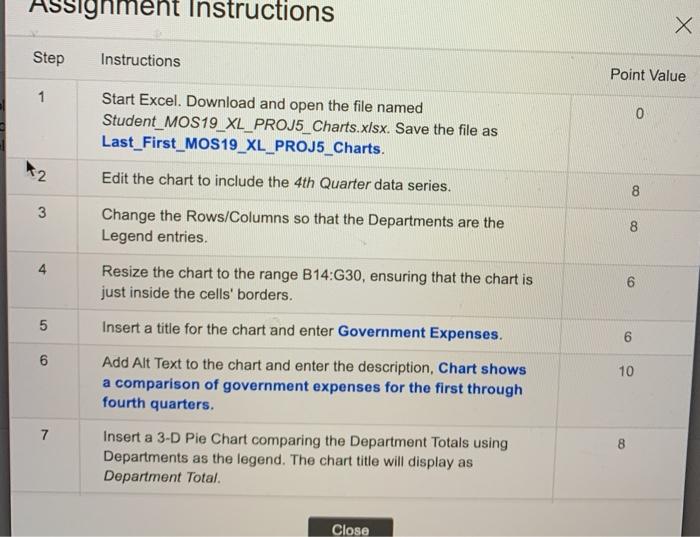
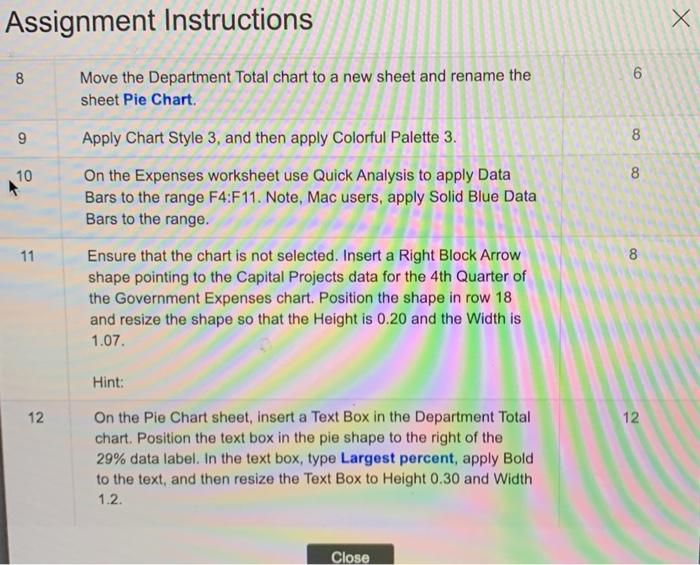
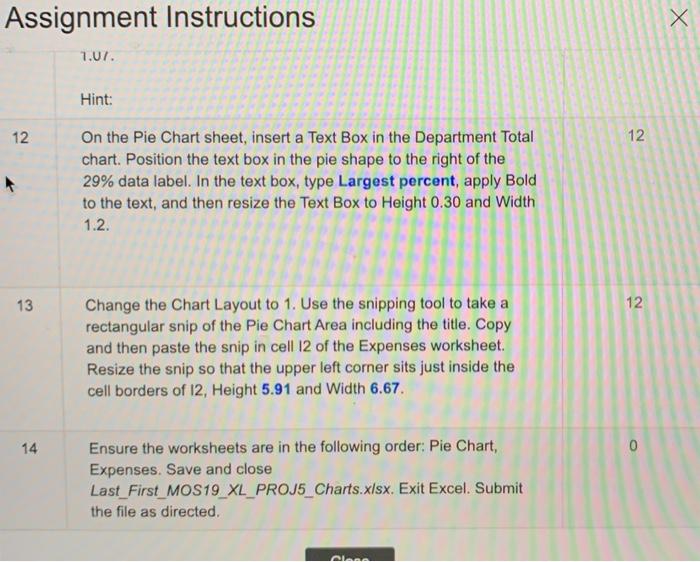
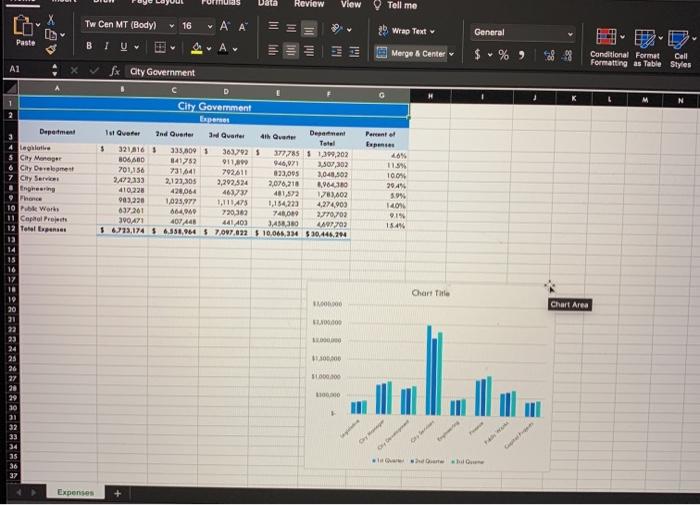
CAN YOU PLEASE SHOW THE STEP BY STEP ON EXCEL ( so I know how to do it ?)
Assignment Instructions X Step Instructions Point Value 1 0 Start Excel. Download and open the file named Student_MOS19_XL_PROJ5_Charts.xlsx. Save the file as Last_First_MOS19_XL_PROJ5_Charts. 2. Edit the chart to include the 4th Quarter data series. 00 8 3 3 8 Change the Rows/Columns so that the Departments are the Legend entries. Resize the chart to the range B14:G30, ensuring that the chart is just inside the cells' borders. 4 6 Insert a title for the chart and enter Government Expenses. 6 6 6 6 10 Add Alt Text to the chart and enter the description, Chart shows a comparison of government expenses for the first through fourth quarters. 7 8 Insert a 3-D Pie Chart comparing the Department Totals using Departments as the legend. The chart title will display as Department Total Close Assignment Instructions X 8 6 Move the Department Total chart to a new sheet and rename the sheet Pie Chart 9 Apply Chart Style 3, and then apply Colorful Palette 3. 00 10 8 11 On the Expenses worksheet use Quick Analysis to apply Data Bars to the range F4:F11. Note, Mac users, apply Solid Blue Data Bars to the range. Ensure that the chart is not selected. Insert a Right Block Arrow shape pointing to the Capital Projects data for the 4th Quarter of the Government Expenses chart. Position the shape in row 18 and resize the shape so that the Height is 0.20 and the Width is 1.07. 8 Hint: 12 12 On the Pie Chart sheet, insert a Text Box in the Department Total chart. Position the text box in pie shape to the right of the 29% data label. In the text box, type Largest percent, apply Bold to the text, and then resize the Text Box to Height 0.30 and Width 1.2. Close Assignment Instructions X 7.07. Hint: 12 12 On the Pie Chart sheet, insert a Text Box in the Department Total chart. Position the text box in the pie shape to the right of the 29% data label. In the text box, type Largest percent, apply Bold to the text, and then resize the Text Box to Height 0.30 and Width 1.2. 13 12 Change the Chart Layout to 1. Use the snipping tool to take a rectangular snip of the Pie Chart Area including the title. Copy and then paste the snip in cell 12 of the Expenses worksheet. Resize the snip so that the upper left corner sits just inside the cell borders of 12, Height 5.91 and Width 6.67. 14 0 Ensure the worksheets are in the following order: Pie Chart, Expenses. Save and close Last_First_MOS19_XL_PROJ5_Charts.xlsx. Exit Excel. Submit the file as directed AN Formu Data Review View Tell me TW Cen MT (Body) 16 ~ 29 Wrno Text v General Paste B IU AY Merge & Center $ % Conditional Format Call Formatting as Table Styles Al fx City Government D Department City Government Bapers 1st Quote 2nd Quarter 3 Quarter 4/ 24h Department Total $ 321816 335,8093 363,7925 177,785 I 1399,202 806 ADD 841752 911,800 946,071 3.507,302 701,156 731041 792.611 023,005 3,048.502 2.42.333 2,123,305 2,292,524 2,076,218 2010 410.228 428,064 46373 181,592 18.002 903,220 1,023,977 1,111 1,154223 4,274,900 637201 164,00 720382 74.00 2.770,702 300471 407 448 441 403 3,458,380 407792 1 6713,174 56.388.964 57097,091 $ 10.066,34 510.446,204 Lehlove Chy Manger Chy Dereleme City Service tnghearing hance 10 Pub Works 11 Capitol Projects 12 Test pas Parent Expenses 46% 11.5 100% 99.4 50 14 2 919 18.4% 15 16 17 Chart Title MO Chart Area BLOOD 19 20 21 22 23 24 25 26 27 8.000 30.00 0.00 BONO 1 32 33 34 Oy Expenses Step by Step Solution
There are 3 Steps involved in it
Step: 1

Get Instant Access to Expert-Tailored Solutions
See step-by-step solutions with expert insights and AI powered tools for academic success
Step: 2

Step: 3

Ace Your Homework with AI
Get the answers you need in no time with our AI-driven, step-by-step assistance
Get Started


