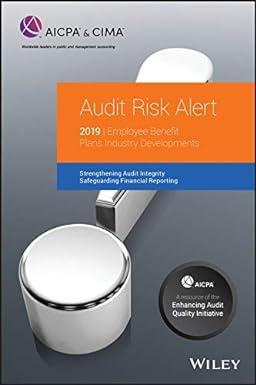Question
Case 16. Open the Excel file Census_2000_2010.xlsx which contains the county population numbers from the 2000 census and the 2010 census. Required: Run the Nigrini
Case
16. Open the Excel file Census_2000_2010.xlsx which contains the county population numbers from the
2000 census and the 2010 census.
Required:
Run the Nigrini parallel scan on the 2000 and 2010 population numbers using Table 9.1 as your guide.Start with the sum and include all the statistics in the list down to the standard deviation.All these calculations can be done using Excel's functions and the DataAnalysisData Analysis tools.For the purposes of the analysis change all the blank cells in column D to zeros (0).Prepare the table in Excel.Save your file as Case_9_16.xlsx.
Based on the results does it appear that there are errors of fraud?
Step by Step Solution
There are 3 Steps involved in it
Step: 1

Get Instant Access to Expert-Tailored Solutions
See step-by-step solutions with expert insights and AI powered tools for academic success
Step: 2

Step: 3

Ace Your Homework with AI
Get the answers you need in no time with our AI-driven, step-by-step assistance
Get Started