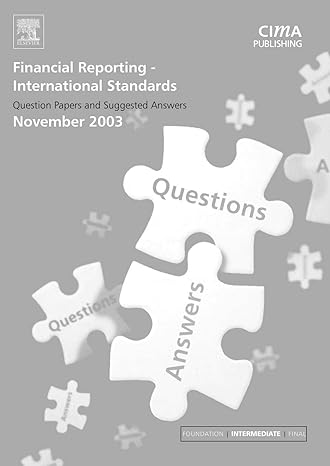Question
CASE INFORMATION CANADIAN TAX LAW Applicable (2019) T1 forms and schedules must be used to complete this case. Trevor Johnson (SIN: 123 456 789; date
-
CASE INFORMATION CANADIAN TAX LAW
Applicable (2019) T1 forms and schedules must be used to complete this case.
Trevor Johnson (SIN: 123 456 789; date of birth: August 2, 1992). He is married to Helena (SIN 987 654 321). Both are English speaking Canadians, newly married and live at 123 Main Street, Toronto Ontario M1X 0X0. Trevor approached you and asked your help to prepare his Individual T-1 tax return for 2019.
Trevor Johnson provided you with additional information for the period ending December 31, 2019 as given below:
A. This year (2019), Trevor Johnson, started a job as a graphic artist at Grand Designs Corp. During the year 2019, he earned $50,000 and his employer sent him a T4 information slip (Please refer to the T4 Slip for details).
B. During the year, Trevor contributed $5,000 to a registered retirement savings plan (RRSP) at his local bank. Trevor has determined that he has the RRSP deduction limit to claim the full amount on his tax return. He has a $15,000 RRSP deduction limit.
C. Helena's only income for the year is the withdrawal of $9,000 from her own RRSP.
D. Trevor also received $40 interest from his savings account at the CIBC bank. He did not receive a T5 information slip for this amount (Note: Bank does not issue information slip for an amount less than $50).
E. Trevor Johnson paid Property Tax of $2,800 in 2019 for his principal residence.
F. Trevor rented his mortgage-free condo (he solely owns) located at 606-99 Princess Street in Kingston to a student for $600 per month. His expense was the monthly maintenance fee of $180.00 and the Property Tax for 2019 was $1,500.
G. As a side business, he creates greeting cards (after office hours at work) and sells them to Shoppers Drug Mart. For the year 2019, his sales amounted to $14,000 and the materials cost him $7,260.00. He had no other direct or indirect expenses that he could attribute to his side-business.
To complete this return, the following information slips received for 2019 are provided herewith
T4 slip from Grand Designs Corp.
-
Instructions
REQUIRED:
I. Based on the information given below, prepare Mr. Trevor Johnsons 2019 Income Tax and Benefit return.
II. The relevant T1 forms /schedules should be completed
III. Enter online, the relevant amounts as described below and from the specified line from the Tax Return
You will see the marks allocation as you progress through the questions.
To complete this return, the following information slip received for 2019 is provided herewith:
- T4 slip from Fresh Flowers Co. (excerpts from T4 slip shown below)
GRAND DESIGNS
Box 14 Gross Pay
50,000.00
TREVOR JOHNSON
Box 16 CPP
1,495.00
T4 Statement of Remuneration Paid
Box 18 EI
756.00
Year 2019
Box 22 Tax Deducted
6900.00
QUESTIONS as shown on ASSIGNMENT - (100 marks allocated as shown on each question)
(Line numbers are the those appearing in the box in front of the space for your entry, on the return or the relevant schedule. Line numbers (1 to 61) on pages 6 and 7 are specific to those two pages only.)
-
1. In Step 2 - Total Income: Enter Employment Income on line 10100
-
2. In Step 2 - Total Income: Interest and other....on line 12100
-
3. In Step 2 - Rental Income Gross ...line 12599
-
4. In Step 2 - Rental Income Net...line 12600
-
5. In Step 2 - Business Income Gross...line 13499
-
6. In Step 2 - Business Income Net ...line 13500
-
7. In Step 2 - Total Income: Enter total income on line 15000
-
8. In Step 3. - Net Income: Enter RRSP Deduction on line 20800
-
9. In Step 3 - Net Income: Enter CPP - Self Employment...line 22200
-
10. In Step 3 - Net Income: Enter CPP enhanced ...line 22215
-
11. In Step 3 - Net Income: Enter subtotal...line23300
-
12. In Step 3 - Net Income: Enter Net Income online 23600
-
13. In Step 4 - Taxable Income: Enter Taxable income on line 26000
-
14. In Step 5 - Federal Tax (formerly Schedule 1): Enter Basic personal amount on line 30000
-
15. In Step 5 - Federal Tax...Enter Spousal Amount on line 30300
-
16. In Step 5 - Federal Tax: Enter Base CPP contributions on line 30800
-
17. In Step 5 - Federal Tax: Enter CPP for Self Employment on line 31000
-
18. In Step 5 - Federal Tax: Enter EI premium on line 31200
-
19. In Step 5 - Federal Tax: Enter Canada employment amount on line 31260
-
20. In Step 5 - Federal Tax: Enter amount on line 33500
-
21. In Step 5 - Federal Tax Enter amount on line 33800
-
22. In Step 5 Part B - ... taxable income ...Amount from Line 26000 (page line 35)
-
23. In Step 5 Part B enter amount on line 40400 (federal tax) (page line 45)
-
24. In Step 5 Part B enter amount on line 35000 (page line 46)
-
25. In Step 5 Part B enter amount on line 40600 (total federal tax)
-
26. From Form ON428 Ontario Personal amount on line 58040
-
27. From Form ON 428 Spousal amount on line 58120
-
28. From Form ON 428 CPP amount on line 58240
-
29. From Form ON 428 CPP self-employment amount on line 58280
-
30. From Form ON428 Ontario Tax enter amount on line 58300
-
31. From Form ON 428 Ontario Tax enter amount on line 58800
-
32. From Form ON 428 enter amount on line 58840
-
33. From Form ON 428 - Ontario Tax - Enter amount on (Page line 46)
-
34. From Form ON 428 - Ontario Credits - Enter amount on (Page line 47)
-
35 From Form ON 428 - Enter amount on (Page line 48)
36. From Form ON 428 - Ontario Health Premium Enter amount on (Page line 81)
-
37. From Form ON 428 - Ontario Tax - Enter Amount on (Page Line 82)
-
38. In Step 7 Refund or Balance owing enter amount on line 42000
-
39. In Step 7 CPP on Self-employment - enter amount on line 42100
-
40. In Step 7 Provincial Tax... enter amount on line 42800
-
41. In Step 7 Total Payable...enter amount on line 43500
-
42. In Step 7... enter amount on line 43700 (Income Tax Deducted)
-
43. In Step 7...enter amount on line 45110 (Climate Action Incentive)
-
44. In Step 7...enter amount on line 48200 (Total credits)
-
45. In Step 7...enter amount on line 48500 (Balance Owing)
Step by Step Solution
There are 3 Steps involved in it
Step: 1

Get Instant Access to Expert-Tailored Solutions
See step-by-step solutions with expert insights and AI powered tools for academic success
Step: 2

Step: 3

Ace Your Homework with AI
Get the answers you need in no time with our AI-driven, step-by-step assistance
Get Started