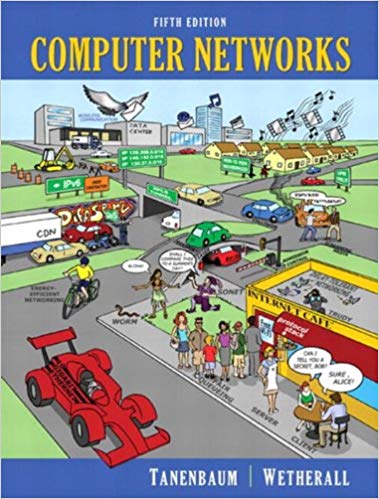Answered step by step
Verified Expert Solution
Question
1 Approved Answer
CENTEN GE Question 1: Create a New User & Group [6 marks] 1. On your Ubuntu VM, use the terminal to create a new
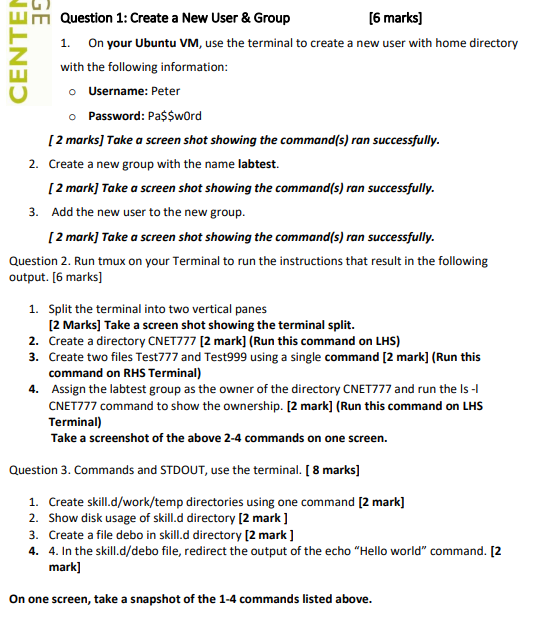
CENTEN GE Question 1: Create a New User & Group [6 marks] 1. On your Ubuntu VM, use the terminal to create a new user with home directory with the following information: Username: Peter Password: Pa$$word [2 marks] Take a screen shot showing the command(s) ran successfully. 2. Create a new group with the name labtest. [2 mark] Take a screen shot showing the command(s) ran successfully. 3. Add the new user to the new group. [2 mark] Take a screen shot showing the command(s) ran successfully. Question 2. Run tmux on your Terminal to run the instructions that result in the following output. [6 marks] 1. Split the terminal into two vertical panes [2 Marks] Take a screen shot showing the terminal split. 2. Create a directory CNET777 [2 mark] (Run this command on LHS) 3. Create two files Test777 and Test999 using a single command [2 mark] (Run this command on RHS Terminal) 4. Assign the labtest group as the owner of the directory CNET777 and run the Is -I CNET777 command to show the ownership. [2 mark] (Run this command on LHS Terminal) Take a screenshot of the above 2-4 commands on one screen. Question 3. Commands and STDOUT, use the terminal. [ 8 marks] 1. Create skill.d/work/temp directories using one command [2 mark] 2. Show disk usage of skill.d directory [2 mark] 3. Create a file debo in skill.d directory [2 mark] 4. 4. In the skill.d/debo file, redirect the output of the echo "Hello world" command. [2 mark] On one screen, take a snapshot of the 1-4 commands listed above.
Step by Step Solution
There are 3 Steps involved in it
Step: 1

Get Instant Access to Expert-Tailored Solutions
See step-by-step solutions with expert insights and AI powered tools for academic success
Step: 2

Step: 3

Ace Your Homework with AI
Get the answers you need in no time with our AI-driven, step-by-step assistance
Get Started