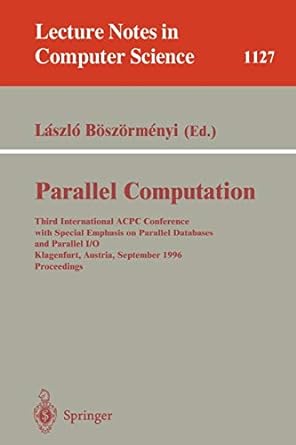Question
Change to directory /var/log directory. 2. Type the ls -l command to see a list of all the files in the directory. 3. Redirect dmesg
Change to directory /var/log directory.
2. Type the ls -l command to see a list of all the files in the directory.
3. Redirect dmesg output to boot.mesg file dmesg >boot.mesg.
3. Use grep command to filter dev output from boot.mesg file.
4. You can use the following commands: i. less:
cat boot.mesg | less ii. more: cat boot.mesg | more
5. Change your location to your home directory.
6. Create a directory lab1 .
7. Use the ls -al command to see a long list of files, including the hidden ones, in the directory. 8. Search for the .bash_profilefile in the list.
9. Make a copy of the .bash_profilefile, name it bashprofile, and move it to the lab3 directory by using the cp .bash_profilelab1/bashprofile command.
10. Change to the lab1directory.
11. Use ls l command to write the size of bashprofile file
(show all input and out put, I am using the terminal to run the code)
Step by Step Solution
There are 3 Steps involved in it
Step: 1

Get Instant Access to Expert-Tailored Solutions
See step-by-step solutions with expert insights and AI powered tools for academic success
Step: 2

Step: 3

Ace Your Homework with AI
Get the answers you need in no time with our AI-driven, step-by-step assistance
Get Started