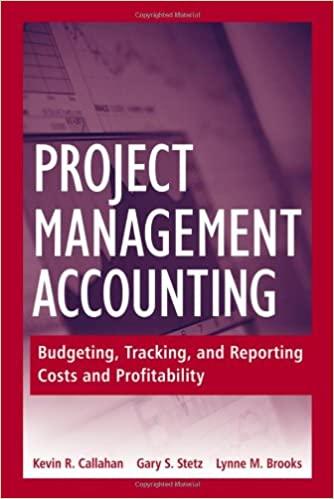Question
Chapter 12: Applying Excel: Excel Worksheet (Part 1 of 2) (Algo) Download the Applying Excel form and enter formulas in all cells that contain question
Chapter 12: Applying Excel: Excel Worksheet (Part 1 of 2) (Algo)
Download the Applying Excel form and enter formulas in all cells that contain question marks.
For example, in cell C21 enter the formula "= B10".
Note: The present value factors could be computed using the built-in Excel function PV, but we recommend using the formulas in Appendix 12B.
Verify that your worksheet matches the example in the text.
Check your worksheet by changing the discount rate to 10%. The net present value should now be between $56,400 and $56,535depending on the precision of the calculations. If you do not get an answer in this range, find the errors in your worksheet and correct them. If you did not use formulas to calculate the Discount Factors, be sure that those values are updated appropriately using the Appendix 12B formulas that are also noted at the bottom of the spreadsheet instead of using the Discount Factor tables.
Click here to view Exhibit 12B-1 and Exhibit 12B-2, to determine the appropriate discount factor(s) using tables.
Step by Step Solution
There are 3 Steps involved in it
Step: 1

Get Instant Access to Expert-Tailored Solutions
See step-by-step solutions with expert insights and AI powered tools for academic success
Step: 2

Step: 3

Ace Your Homework with AI
Get the answers you need in no time with our AI-driven, step-by-step assistance
Get Started