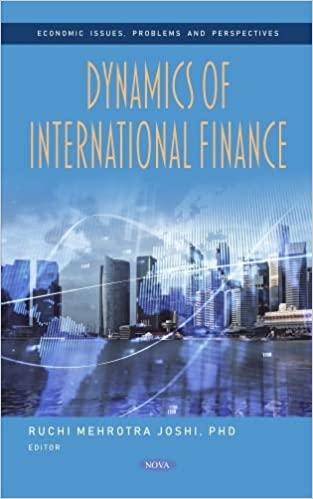Question
(Chapter 13) Using the attached Microsoft Excel worksheet, conduct a what-if analysis to make financial projections. Based on the formulas indicated below for determining the
(Chapter 13)
Using the attached Microsoft Excel worksheet, conduct a what-if analysis to make financial projections. Based on the formulas indicated below for determining the Total Operating Income (H16), show the financial projections for the six-month period, from January to June. *H16 should be $87,733.*
Determine the assumption value to change in the Assumptions table for H16 to reach the goal of $95,000. To do so, use goal seeking to assess and report each assumption value (Margin %, Bonus, Commission, Newsstand Rental, Advertising, and Equipment Maintenance) to reach $95,000 in H16 and then recommend which assumption value(one and only one) to reach this goal.
In your analysis write-up, indicate the value for each assumption value after conducting a goal seeking. Explain your decision in selecting your chosen assumption value to cause the six-month operating income in cell H16 to increase from $87,733 to $95,000.
Note you will have to do the goal seeking six times to determine the assumption values and so make sure not to save the changes (do not click "OK" for Goal Seek Status) so your Total Operating Income is reset to $87,733 each time.
Cost of Good Sold = Revenue * (1 - Margin %)
Gross Margin = Revenue - Cost of Goods Sold
Bonus = IF Revenue is greater than the Sales for Revenue for Bonus then give the Bonus Amount otherwise give 0 --> must use a IF() function
Commission = Revenue * Commission %
Newsstand Rental = Revenue * Booth Rental %
Advertising = Revenue * Advertising %
Equipment Maintenance = Revenue * Equipment Maintenance %
Total Expenses = Sum of all Expenses for a specific month
Operating Income = Gross Margin - Total Expenses
Make sure to calculate the total for each line item. You should not be using any numbers in your formulas; only cell references should used except for the Bonus in the IF(logical_statement, true_value, false_value) formula the false_value is 0.
The formulas above are for the month of January. One you have entered the formulas for the first month, use the "fill handle" across the rest of the months. Make sure to indicate in each formula whether your cell reference is a relative (value varies from one month to another) or absolute (value does not change from one month to another --> use $). If you do not know you will have some mistakes in your calculation for the rest of the months.
| Kioscaf | |||||||
| Six-Month Financial Projection | |||||||
| January | February | March | April | May | June | Total | |
| Revenue | $ 62,000 | $ 58,750 | $ 67,500 | $ 68,200 | $ 59,800 | $ 60,100 | |
| Cost of Goods Sold | |||||||
| Gross Margin | |||||||
| Expenses | |||||||
| Bonus | |||||||
| Commission | |||||||
| Newsstand Rental | |||||||
| Advertising | |||||||
| Equipment Maintenance | |||||||
| Total Expenses | |||||||
| Operating Income | $ 87,733 | ||||||
| What-If Assumptions | |||||||
| Margin | 75.50% | ||||||
| Bonus | $ 4,000 | ||||||
| Sales Revenue for Bonus | $ 60,500 | ||||||
| Commission | 28.00% | ||||||
| Newsstand Rental | 11.00% | ||||||
| Advertising | 6.00% | ||||||
| Equipment Maintenance | 4.00% | ||||||
Step by Step Solution
There are 3 Steps involved in it
Step: 1

Get Instant Access to Expert-Tailored Solutions
See step-by-step solutions with expert insights and AI powered tools for academic success
Step: 2

Step: 3

Ace Your Homework with AI
Get the answers you need in no time with our AI-driven, step-by-step assistance
Get Started