Question: Chapter 16 Lab Databases Lab Objectives Be able to write SQL statements. Be able to retrieve information from a database. Be able to add information
Chapter 16 Lab
Databases Lab Objectives Be able to write SQL statements. Be able to retrieve information from a database. Be able to add information to a database. Be able to change information in multiple tables of the database. Introduction A recreation director needs to keep track of summer T-ball teams, games, and season records. He has hired you to write a computer program to make his life easier. You have created a menu driven program that allows the director to use a database to easily manipulate teams, games, and scores. It also allows the database to be refreshed for a new year. In this lab, we give fully functional source code. Your job is to configure the database connection and test the program. Task #1 Database connection and initialization 1. Copy the file TeamDB.java into NetBeans or other Java IDE tools. 2. Check the database by clicking the Services button on the left bar. Check that you have Java DB there. You can see the current available database is sample
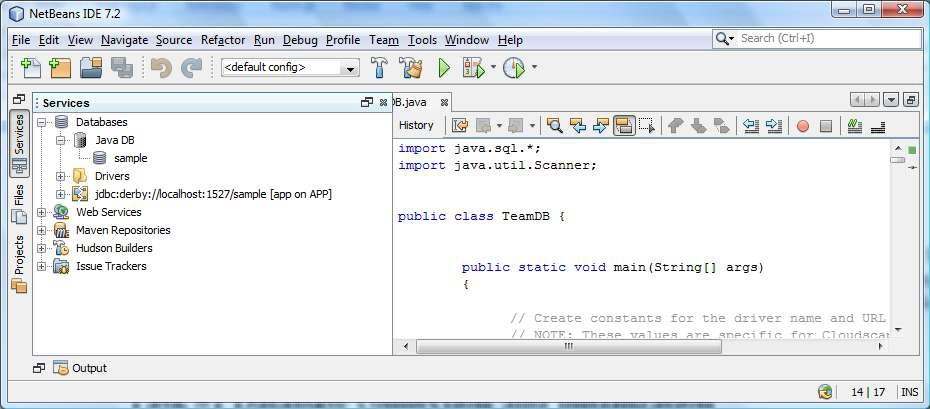 3. Add database driver library to project: click the Projects button on the left bar. You have only default JDK 1.7 library now:
3. Add database driver library to project: click the Projects button on the left bar. You have only default JDK 1.7 library now:
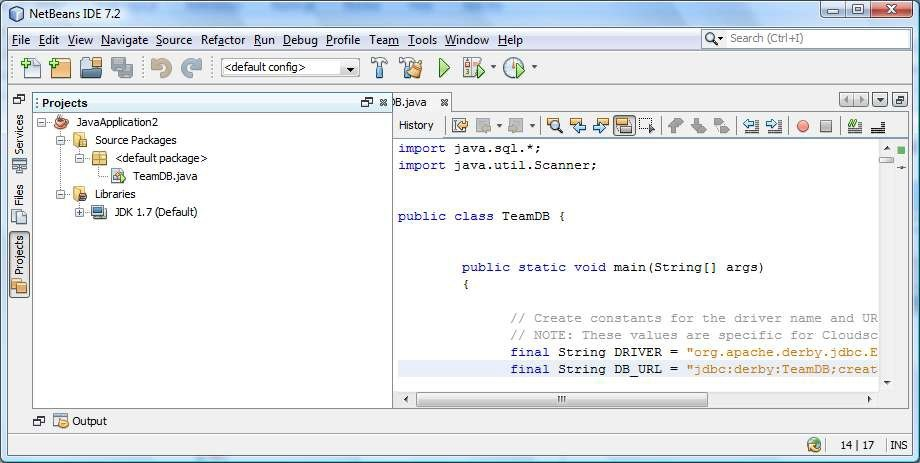 Right click the Libraries and select Add Libraries will bring the window:
Right click the Libraries and select Add Libraries will bring the window:
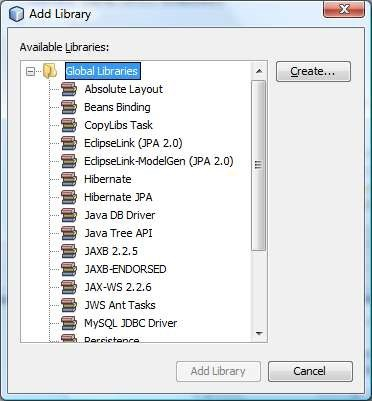
Select Java DB Driver and then click the Add Library button will add the drivers to the project as shown below:
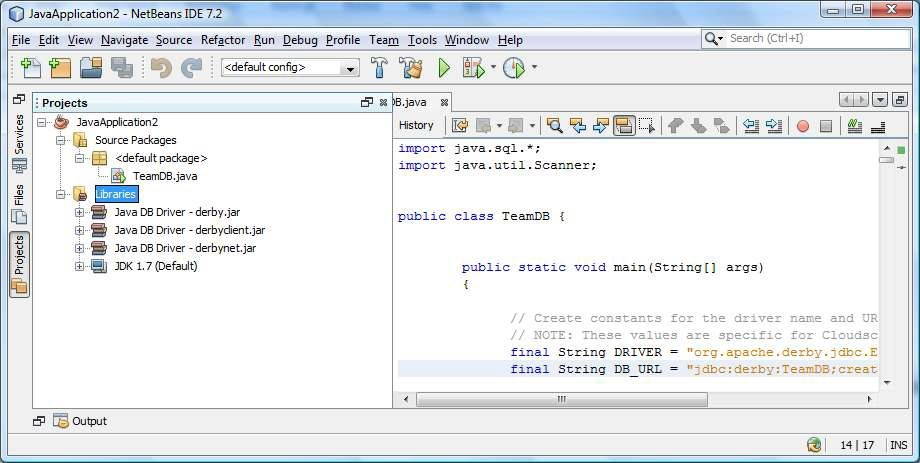
Select Java DB Driver and then click the Add Library button will add the drivers to the project as shown below:
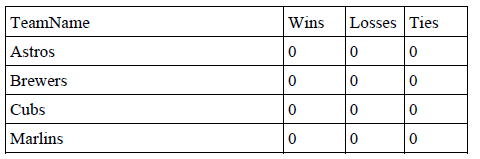
8. The Games table created and initialized in the database is as follows:
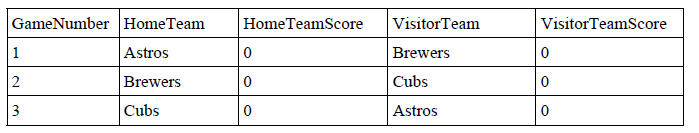 9. Select option 0 6. Save the screen shot of the output and submit to eCampus. 10. Try to read through the source code and understand the code.
9. Select option 0 6. Save the screen shot of the output and submit to eCampus. 10. Try to read through the source code and understand the code.
TeamDB.java:
import java.sql.*; import java.util.Scanner;
public class TeamDB {
public static void main(String[] args) {
// Create constants for the driver name and URL. // NOTE: These values are specific for Cloudscape. final String DRIVER = "org.apache.derby.jdbc.EmbeddedDriver"; final String DB_URL = "jdbc:derby:TeamDB;create=true"; Connection conn; try { // Load the JDBC driver. Class.forName(DRIVER).newInstance();
// Create a connection to the database. conn = DriverManager.getConnection(DB_URL); char choice; Scanner keyboard = new Scanner(System.in); System.out.println("Welcome to the Sports Teams Database Manager!"); do { printMenu(); choice = keyboard.nextLine().charAt(0); switch (choice) { case '0': // Close the connection. conn.close(); break; case '1': viewTeams(conn); break; case '2': viewSchedule(conn); break; case '3': addTeams(conn); break; case '4': addGames(conn); break; case '5': enterScores(conn); break; case '6': beginNewSeason(conn); break; } }while (choice != '0'); } catch(Exception ex) { System.out.println("ERROR: " + ex.getMessage()); } } /***************************************************** // The printMenu method displays the menu choices for* // the user to work with the database * //****************************************************/ public static void printMenu() { System.out.println(); System.out.println("Select from the following options:"); System.out.println("1. View team standings"); System.out.println("2. View the schedule"); System.out.println("3. Add a team"); System.out.println("4. Add a game to the schedule"); System.out.println("5. Enter game scores"); System.out.println("6. Begin a new season"); System.out.println("0. Exit the program"); } /***************************************************** * Utility method to remove the tables and allow the * user to reset the database for a new season * @param conn Connection to the database ****************************************************/ public static void beginNewSeason(Connection conn) { try { Statement stmt = conn.createStatement(); //remove tables if database tables have been created //this will throw an exception if the tables do not exist stmt.execute("DROP TABLE Games"); System.out.println("DROP TABLE Games"); } catch (Exception ex) { //call the method to create tables for the database System.out.println("DROP TABLE Games failed"); } try { Statement stmt = conn.createStatement(); //remove tables if database tables have been created //this will throw an exception if the tables do not exist stmt.execute("DROP TABLE Teams");
System.out.println("DROP TABLE Teams"); } catch (Exception ex) { //call the method to create tables for the database System.out.println("DROP TABLE Teams failed"); } createTeamDB(conn); } /****************************************************** * Utility method to create the tables and initialize * the database with teams and games. * @param conn Connection to the database ******************************************************/ public static void createTeamDB(Connection conn) { try { Statement stmt = conn.createStatement(); //create the table of teams stmt.execute("CREATE TABLE Teams (" + "TeamName CHAR(15) NOT NULL PRIMARY KEY, " + "Wins INT, " + "Losses INT, " + "Ties INT" + ")"); //add some teams stmt.executeUpdate("INSERT INTO Teams " + "(TeamName) " + "VALUES ('Astros')"); stmt.executeUpdate("INSERT INTO Teams " + "(TeamName) " + "VALUES ('Marlins')"); stmt.executeUpdate("INSERT INTO Teams " + "(TeamName) " + "VALUES ('Brewers')"); stmt.executeUpdate("INSERT INTO Teams " + "(TeamName) " + "VALUES ('Cubs')"); } catch (Exception ex) { System.out.println("ERROR: " + ex.getMessage()); } try { Statement stmt = conn.createStatement(); //create a listing of the games to be played stmt.execute("CREATE TABLE Games (" + "GameNumber INT NOT NULL PRIMARY KEY, " + "HomeTeam CHAR(15) NOT NULL, " + "HomeTeamScore INT, " + "VisitorTeam CHAR(15) NOT NULL, " + "VisitorTeamScore INT" + ")"); stmt.executeUpdate("INSERT INTO Games " + "(GameNumber, HomeTeam, VisitorTeam) " + "VALUES (1, 'Astros', 'Brewers')"); stmt.executeUpdate("INSERT INTO Games " + "(GameNumber, HomeTeam, VisitorTeam) " + "VALUES (2, 'Brewers', 'Cubs')"); stmt.executeUpdate("INSERT INTO Games " + "(GameNumber, HomeTeam, VisitorTeam) " + "VALUES (3, 'Cubs','Astros')"); } catch (Exception ex) { System.out.println("ERROR: " + ex.getMessage()); } } /******************************************************** * Allows the user to add more teams to the database * @param conn *******************************************************/ public static void addTeams(Connection conn) { Scanner keyboard = new Scanner (System.in); try { char ans; String teamName; Statement stmt = conn.createStatement(); do { //********************************************* // Task 3 System.out.print("Enter the team name: "); teamName = keyboard.nextLine(); String sqlStatement = "INSERT INTO Teams " + "(TeamName) " + "VALUES ('" + teamName + "')"; stmt.executeUpdate(sqlStatement); //********************************************** System.out.print("Do you want to enter another team: "); ans = keyboard.nextLine().charAt(0); }while (ans == 'Y'|| ans == 'y'); } catch (Exception ex) { System.out.println("ERROR: " + ex.getMessage()); } } /************************************************************** * Allows the user to add games to the schedule. A unique * game number is created for each game on the schedule. * The user will need to supply a home team name and a visitor * team name from the keyboard. * @param conn Connection to the database *************************************************************/ public static void addGames(Connection conn) { Scanner keyboard = new Scanner (System.in); try { char ans; String homeTeam; String visitingTeam; int gameNumber = 1; Statement stmt = conn.createStatement(); //This retrieves the retrieves the data and allows you to count //the number of games already scheduled so that you add a unique game number String sqlStatement = "SELECT * from Games"; ResultSet result = stmt.executeQuery(sqlStatement); while (result.next()) { gameNumber++; } do { System.out.print("Enter the home team name: "); homeTeam = keyboard.nextLine(); System.out.print("Enter the visiting team name: "); visitingTeam = keyboard.nextLine(); sqlStatement = "INSERT INTO Games " + "(GameNumber, HomeTeam, VisitorTeam) " + "VALUES (" + gameNumber + ", '" + homeTeam + "', '" + visitingTeam + "')"; // by Lan //"(GameNumber, HomeTeam, VisitorTeam) " + "VALUES ('" + //gameNumber + "', '" + homeTeam + "', '" + visitingTeam + "')"; // by Lan stmt.executeUpdate(sqlStatement); System.out.print("Do you want to enter another game: "); ans = keyboard.nextLine().charAt(0); }while (ans == 'Y'|| ans == 'y'); } catch (Exception ex) { System.out.println("ERROR: " + ex.getMessage()); } }
/********************************************************** * Displays a table listing the team names and season records. * Since teams have not yet played, all numbers are zero. * @param conn Connection to the database **********************************************************/ public static void viewTeams(Connection conn) { try { // Create a Statement object. Statement stmt = conn.createStatement(); // Create a string with a SELECT statement. String sqlStatement = "SELECT * FROM Teams"; // Send the statement to the DBMS. ResultSet result = stmt.executeQuery(sqlStatement); System.out.printf("%-15s %10s %10s %10s ", "Team Name", "Win", "Lose", "Tie"); // Display the contents of the result set. // The result set will have 5 columns. while (result.next()) { System.out.printf("%-15s %10d %10d %10d ", result.getString("TeamName"), result.getInt("Wins"), result.getInt("Losses"), result.getInt("Ties")); } } catch(Exception ex) { System.out.println("ERROR: " + ex.getMessage()); } } /*********************************************************** * Retrieves and displays the teams and scores for all games. * @param conn Connection to the database ***********************************************************/ public static void viewSchedule(Connection conn) { try { // Create a Statement object. Statement stmt = conn.createStatement(); //********************************** // TASK 2 // Create a string with a SELECT statement. // Send the statement to the DBMS. String sqlStatement = "SELECT * FROM Games"; ResultSet result = stmt.executeQuery(sqlStatement); //******************************************* //This is a suggested column headings display System.out.println("List of games and scores:"); System.out.printf("%-6s %-20s %6s %-20s %6s ", "GameID", "Home", "Score", "Visitor", "Score"); //********************************************* // Task 2-2c // Use a while loop to display the contents of the // result set.The result set will have five columns. while (result.next()) { System.out.printf("%-6d %-20s %6d %-20s %6d ", result.getInt("GameNumber"), result.getString("HomeTeam"), result.getInt("HomeTeamScore"), result.getString("VisitorTeam"), result.getInt("VisitorTeamScore")); } //************************************************ } catch(Exception ex) { System.out.println("ERROR: " + ex.getMessage()); } } /************************************************************ * Allows user to enter scores for both teams. The method will * update the Games table with the scores entered. It will * also compare the scores to determine the winning and losing * teams (or tie) and update the appropriate column in the * Teams table for each team involved in the game. * @param conn Connection to the database ************************************************************/ public static void enterScores(Connection conn) { Scanner keyboard = new Scanner (System.in); try { char ans; int gameNumber; String homeTeam; String visitingTeam; int score1; int score2; String sqlStatement; ResultSet result; Statement stmt = conn.createStatement(); do { System.out.print("Enter the game ID: "); gameNumber = keyboard.nextInt(); //************************************************************ // TASK 4-1 // Get the result set from a query that selects all information // for the gameNumber the user entered. result = stmt.executeQuery("SELECT * FROM Games WHERE GameNumber = " + gameNumber); //************************************************************ if(result.next()) { homeTeam = result.getString("HomeTeam"); visitingTeam = result.getString("VisitorTeam"); System.out.print("Enter the score for the " + homeTeam); score1 = keyboard.nextInt(); System.out.print("Enter the score for the " + visitingTeam); score2 = keyboard.nextInt(); keyboard.nextLine(); //************************************************************** // Task 4-2 // Execute an update to the Games table to store the score for // each team of that game number stmt.executeUpdate("UPDATE Games SET HomeTeamScore = " + score1 + " WHERE GameNumber = " + gameNumber); stmt.executeUpdate("UPDATE Games SET VisitorTeamScore = " + score2 + " WHERE GameNumber = " + gameNumber); //************************************************************** if (score1
Add DB driver:
Check your Java installation. You should have a db directory under your jdk1.7.0_xx direcotory. The xx can be a sub version number.
If your Java DB is empty, try to right click the Java DB and select Properties and give the db directory and Database Location. The DB location can be any directory that you like to put your DB data.
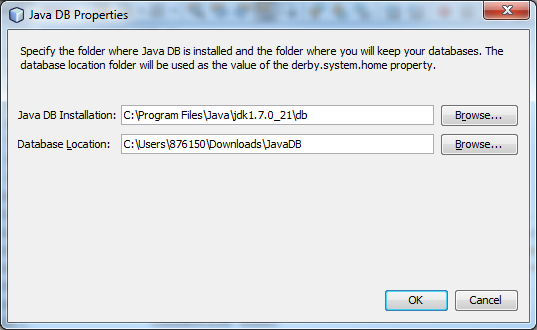
Thank you-----
Trash answer will report -------
NetBeans IDE 7.2 QA Search (Ctrl+I) File Edit View Navigate Source Refactor Run Debug Profile Team Iools Window Help
Step by Step Solution
There are 3 Steps involved in it

Get step-by-step solutions from verified subject matter experts


