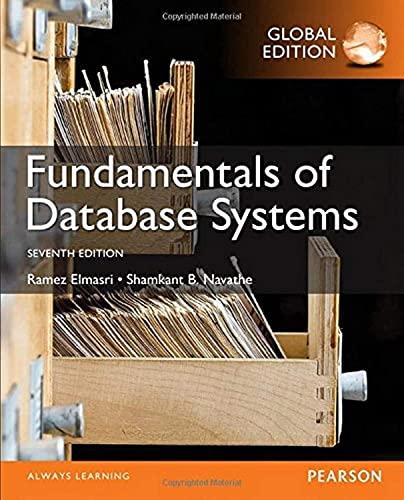Question
Chapter 6 Capstone Case: New Century Health Clinic c Description: New Century Wellness Group offers a holistic approach to healthcare with an emphasis on preventive
Chapter 6
Capstone Case: New Century Health Clinic c
Description:
New Century Wellness Group offers a holistic approach to healthcare with an emphasis on preventive
medicine as well as traditional medical care. In your role as an IT consultant, you will help
New Century develop a new information system.
Background
You began the systems analysis phase at New Century by completing a series of interviews, reviewing existing reports, and observing office operations. Then, in Chapter 5, you acquired more information and developed a set of DFDs, process descriptions, and a data dictionary. The next step in the SDLC is to perform an object-oriented analysis of the new system. Before you begin, go back and review the organization chart and processes list from Chapter 1, and the diagrams data store list from Chapter 5. Then complete the following tasks.
Tasks
1. Identify possible use cases and actors, and create a use case diagram for the New Century
Wellness Group system.
2. Select one of the use cases and create a class diagram.
3. Create a sequence diagram for the use case that you selected.
4. Create a state transition diagram that describes typical patient states and how they change
based on specific actions and events.
Solution :
Tasks
- Identify possible use cases and actors, and create a use case diagram for the New Century Wellness Group system.
Use cases might include Establish New Patient, Make or Change Appointment, Remind Patient, Provide Service, Bill Patient, Handle Insurance Claim, and Update Records.
Actors might include Patient, Provider, Medical Staff, and Office Staff.
A sample diagram for the Make or Change Appointment use case follows:
| Name: | Make or Change Appointment |
| Actor: | Patient/Office Staff |
| Description: | Describes the process used to make or change an appointment |
| Successful Completion: |
|
| Alternative: |
|
| Pre-Condition: | Patient needs to schedule or change an appointment |
| Post-Condition: | Appointment is scheduled or changed. |
| Assumptions: | None |
Sample documentation for the Make or Change Appointment use case follows:
| Name: | Update records |
| Actor: | Office Staff/Medical Staff/Patient |
| Description: | Describes the process of updating patient personal and medical information |
| Successful Completion: |
|
| Alternative: | None |
| Pre-Condition: | Change occurs in patients information |
| Post-Condition: | Patient records updated to reflect change |
| Assumptions: | Established patient |
Sample documentation for the Remind Patient use case follows:
| Name: | Remind Patient |
| Actor: | Patient/Office Staff |
| Description: | Describes the process used to remind a patient of an appointment |
| Successful Completion: |
|
| Alternative: | None |
| Pre-Condition: | Patient has scheduled appointment during the following week |
| Post-Condition: | Patient receives reminder postcard and reminder calls |
| Assumptions: | Patient has valid mailing address and phone number |
Sample documentation for the Establish New Patient use case follows:
| Name: | Establish New Patient |
| Actor: | Patient/Office Staff |
| Description: | Describes the process used to set up new patient records |
| Successful Completion: |
|
| Alternative: |
|
| Pre-Condition: | Patient requests medical services |
| Post-Condition: | Patient file is created |
| Assumptions: | Providers are taking new patients |
Sample documentation for the Submit Insurance Claim follows:
| Name: | Submit Insurance Claim |
| Actor: | Office Staff/Insurance Carrier |
| Description: | Describes the process to submit an insurance claim for covered services |
| Successful Completion: |
Office staff submits claim to insurance carrier |
| Alternative: | None |
| Pre-Condition: | Patient has provided evidence of coverage and policy number |
| Post-Condition: | Claim submitted with identification number |
| Assumptions: | Patient has insurance |
Step by Step Solution
There are 3 Steps involved in it
Step: 1

Get Instant Access to Expert-Tailored Solutions
See step-by-step solutions with expert insights and AI powered tools for academic success
Step: 2

Step: 3

Ace Your Homework with AI
Get the answers you need in no time with our AI-driven, step-by-step assistance
Get Started