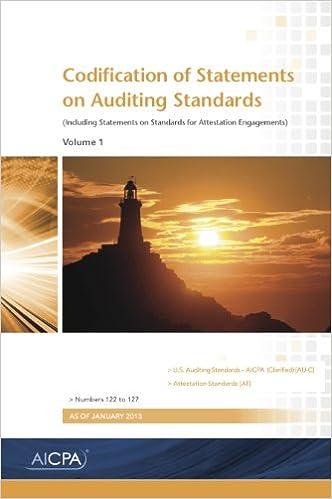Question
CHAPTER 6 Malins Makeovers 1. What is the keyboard shortcut to open the Create Invoices form? a. Ctrl + C b. Ctrl + I c.
CHAPTER 6
Malins Makeovers
1. What is the keyboard shortcut to open the Create Invoices form? a. Ctrl + C b. Ctrl + I c. Alt + C d. Ctrl + V
2. Which form should be used to record customer payments on a previously entered invoice? a. Sales Receipt b. Sales Deposits c. Invoice Payments d. Receive Payments
3. When a customer payment amount is entered, how is the amount applied to outstanding invoices by default? a. Spread evenly among all invoices b. Applied to the most recent invoice first c. Applied to the oldest invoice first d. Applied to the largest invoice first
4. Which Deposit To account should be selected in the Receive Payments form if the cheque will be held for deposit later? a. Undeposited Funds b. Bank Chequing c. Funds on Hold d. Bank Deferral
5. Which of the following could be changed on the deposit form for a recorded bank deposit? a. Account for deposit b. Customer name c. Deposit amount d. Customer account
6. Which report should be printed and included with the deposit when it is taken to the bank? a. Customer Deposit Detail b. Deposit Slip c. Deposit Summary d. Bank Statement
7. Which of the following represents the transaction created when an NSF cheque is recorded? a. Increase Bank Chequing Decrease Accounts Receivable b. Increase Accounts Payable Decrease NSF Expense c. Increase NSF Expense Decrease Accounts Payable d. Increase Accounts Receivable Decrease Bank Chequing
8. By default, the Accounts Receivable Aging Summary Report is sorted by: a. Amount due b. Customer name c. Invoice number d. Date due
9. What is the default aging interval for customer accounts? a. 60 days b. 90 days c. 30 days d. 180 days
10. Which report shows the invoices that are overdue as of a specific date, along with the contact name and phone number for each customer? a. Customer Aging Detail Report b. Collections Report c. Open Invoices Report d. Customer Balances Detail Report
Step by Step Solution
There are 3 Steps involved in it
Step: 1

Get Instant Access to Expert-Tailored Solutions
See step-by-step solutions with expert insights and AI powered tools for academic success
Step: 2

Step: 3

Ace Your Homework with AI
Get the answers you need in no time with our AI-driven, step-by-step assistance
Get Started