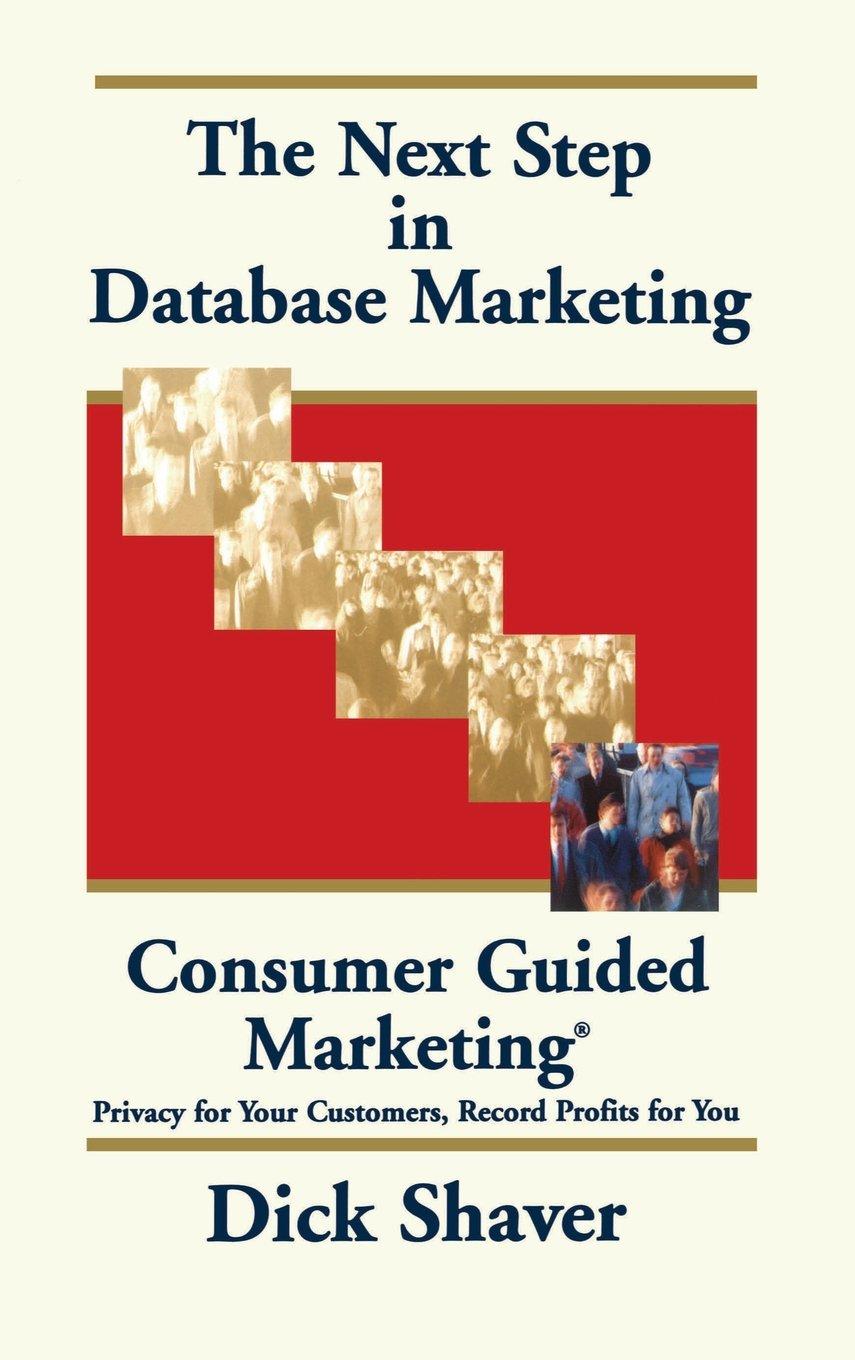Question
(Chapter #7 Content) Page 283-284 of your text book Hands-On Activity 7-1, 7-2, and 7-3. Question 7-1 creates the decision table, 7-2 creates the pseudocode,
(Chapter #7 Content) Page 283-284 of your text book Hands-On Activity 7-1, 7-2, and 7-3. Question 7-1 creates the decision table, 7-2 creates the pseudocode, and 7-3 actually asks you to create the JavaScript program and run it in a browser. Submit only Activity 7-3, the actual JavaScript code in a html file. Name the file upperCrustAdminissions.html as indicated in the Activity 7-3 instructions - do not submit the decision table or pseudocode (those are just to help you logically develop your program design). The user can enter the information through prompt boxes.
In the Web page, display all of the information that the user entered and a statement indicating if the student was accepted without a scholarship, accepted with a scholarship, or not accepted. Test it in a browser to make sure it works.
Save the file as upperCrustAdmissions.html in the folder created in step #3 above (MFC132_YourName_Assign4) You will edit this file in step 5 below to include a function (chapter 8 material)
(Chapter #8 Content) Edit the upperCrustAdmissions.html file created above to include a function (this function is defined in the head tags of the HTML code (where all JavaScript functions are defined) and called into action in the body tags). You will send into the function an indicator of the acceptance of the student. (I suggest that you assign a number to the acceptance -- maybe a 1 for accepted without a scholarship, 2 for accepted with a scholarship, and 3 for not accepted. It is easier to pass a number into a function than a word.) See the example of a function on page 303 and 304.
Once in the function create a series of if then else statements to determine and display in the web page (not an alert box) the tuition that the student will pay. Make you own tuition rates for accepted without a scholarship and another rate (lower than the first one) for tuition with a scholarship. If not accepted then display "Not Accepted" So maybe Tuition without a scholarship is $10,000.00, tuition with a scholarship $6,800.00, and not accepted is $0.00 (not accepted)
Step by Step Solution
There are 3 Steps involved in it
Step: 1

Get Instant Access to Expert-Tailored Solutions
See step-by-step solutions with expert insights and AI powered tools for academic success
Step: 2

Step: 3

Ace Your Homework with AI
Get the answers you need in no time with our AI-driven, step-by-step assistance
Get Started