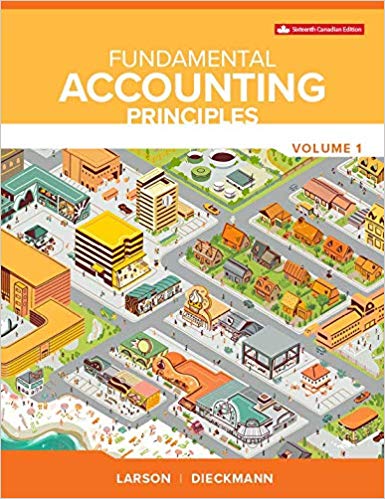Question
Chapter 9 Adjusting and Closing Entries for Governmental Activities, Government-Wide Level; Preparation of Government-Wide and Major Fund Financial Statements Before the 2020 basic financial statements,
Chapter 9 Adjusting and Closing Entries for Governmental Activities, Government-Wide Level; Preparation of Government-Wide and Major Fund Financial Statements
Before the 2020 basic financial statements, both government-wide and fund, can be prepared for the City of Bingham, you must first record and post adjusting and closing entries for governmental activities as described below.
a.[Para. 9a] Record depreciation expense for the year 2020 in the governmental activities general journal at the government-wide level using the following information.Verify accuracy of the adjusting entries and post to the general ledger by clicking [Post Entries].
Depreciation Expense Applied to Functions:
General Government $705,000
Public Safety1,409,000
Public Works528,000
Health and Welfare351,000
Culture and Recreation 351,000
Total depreciation expense$3,344,000
Depreciation Applicable to Asset Categories (Increases in accumulated depreciation):
Improvements Other Than
Buildings$197,000
Infrastructure639,000
Buildings502,000
Equipment 2,006,000
Total depreciation expense$3,344,000
b.[Para. 9b] Provide the journal entries to reclassify the current portion of long-term debt related to the two serial bonds payable.
c.Although closing entries were made in each governmental fund of this cumulative problem, they have not yet been recorded at the government-wide level.
Required: Record the journal entries required on December 31, 2020, to close all temporary accounts for governmental activities at the government-wide level. These entries should also recognize changes in Net PositionNet Investment in Capital Assets and Net PositionRestricted for Debt Service.For each account to be closed or reclassified, be sure the check mark for [Closing Entry] ] is selected for each account being closed; "Closing Enty" appears next to the [Add credit] field. Post the closing entries to the general ledger by clicking on [Post entries].
Step by Step Solution
There are 3 Steps involved in it
Step: 1

Get Instant Access to Expert-Tailored Solutions
See step-by-step solutions with expert insights and AI powered tools for academic success
Step: 2

Step: 3

Ace Your Homework with AI
Get the answers you need in no time with our AI-driven, step-by-step assistance
Get Started