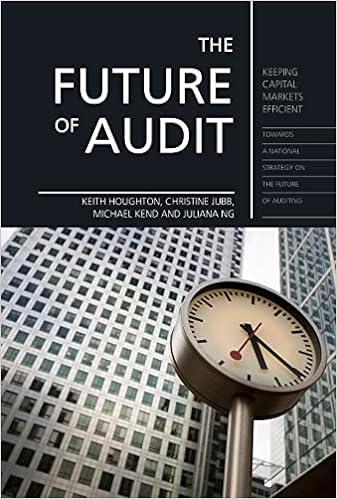Question
Check my workCheck My Work button is now enabled Item8 Item 8 20 points Item Skipped Required information Required information Use the following information for
Check my workCheck My Work button is now enabled
Item8
Item 8 20 points Item Skipped
Required information
Required information
Use the following information for the Exercises below.
[The following information applies to the questions displayed below.]
Laker Company reported the following January purchases and sales data for its only product.
| Date | Activities | Units Acquired at Cost | Units sold at Retail | |||||||||||||||
| Jan. | 1 | Beginning inventory | 195 | units | @ | $ | 12.00 | = | $ | 2,340 | ||||||||
| Jan. | 10 | Sales | 155 | units | @ | $ | 21.00 | |||||||||||
| Jan. | 20 | Purchase | 120 | units | @ | $ | 11.00 | = | 1,320 | |||||||||
| Jan. | 25 | Sales | 135 | units | @ | $ | 21.00 | |||||||||||
| Jan. | 30 | Purchase | 290 | units | @ | $ | 10.50 | = | 3,045 | |||||||||
| Totals | 605 | units | $ | 6,705 | 290 | units | ||||||||||||
The Company uses a perpetual inventory system. For specific identification, ending inventory consists of 315 units, where 290 are from the January 30 purchase, 5 are from the January 20 purchase, and 20 are from beginning inventory.
Exercise 6-3 Perpetual: Inventory costing methods LO P1
Required: 1. Complete the table to determine the cost assigned to ending inventory and cost of goods sold using specific identification. 2. Determine the cost assigned to ending inventory and to cost of goods sold using weighted average. 3. Determine the cost assigned to ending inventory and to cost of goods sold using FIFO. 4. Determine the cost assigned to ending inventory and to cost of goods sold using LIFO.
Step by Step Solution
There are 3 Steps involved in it
Step: 1

Get Instant Access to Expert-Tailored Solutions
See step-by-step solutions with expert insights and AI powered tools for academic success
Step: 2

Step: 3

Ace Your Homework with AI
Get the answers you need in no time with our AI-driven, step-by-step assistance
Get Started