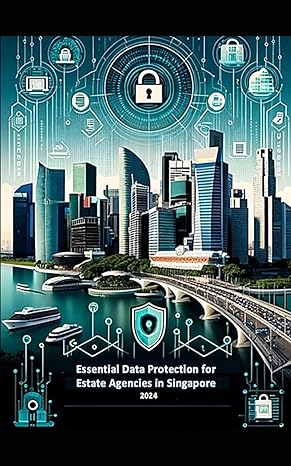Question
Check out the command df that tells you how much disc space is avaliable on all the mounted devices. Write a shell script disk.sh (1.5%)
Check out the command df that tells you how much disc space is avaliable on all the mounted devices. Write a shell script disk.sh (1.5%) that finds the line that corresponds to sda1 (HINT: read the man page of grep) (0.5%), extracts the percentage (HINT: check out awk and cut (0.5%), and returns a message if it exceeds a number that was given as an option. Check initially that the option exists (0.5%).
Consider that you want to rename all files of a given type (e.g. file extension) to a different filetype. For example, you want to change the file extension of all txt files to text. Write a shell script rename.sh (3%) that: takes two options as arguments. The first argument is the filetype you want to change. The second argument is the filetype you want to change files into. check that the two arguments are actually given. If not, the script is supposed to return a error message and terminate (0.5%). In the next step the script needs to find the corresponding filenames. Each file that is considered needs to be checked if it is a file (0.5%) and has read and write permissions (0.5%). Once files are found their file extensions need to change: For example, file.txt needs to change to file.text. HINT: check the man page of the command sed (1%). Finally, the script needs to output something to the effect of notifying the user that file.txt has been changed to file.text (0.5%).
Rewrite the following shell script in a way that it will run using the tcsh and csh programs (1.0%): #!/bin/bash DIRNAME=/usr/bin FILETYPE="shell script" LOGFILE=logfile file "$DIRNAME"/* | fgrep "$FILETYPE" | tee $LOGFILE | wc -l exit 0
Put the script in a file named rewrite.sh.
Step by Step Solution
There are 3 Steps involved in it
Step: 1

Get Instant Access to Expert-Tailored Solutions
See step-by-step solutions with expert insights and AI powered tools for academic success
Step: 2

Step: 3

Ace Your Homework with AI
Get the answers you need in no time with our AI-driven, step-by-step assistance
Get Started