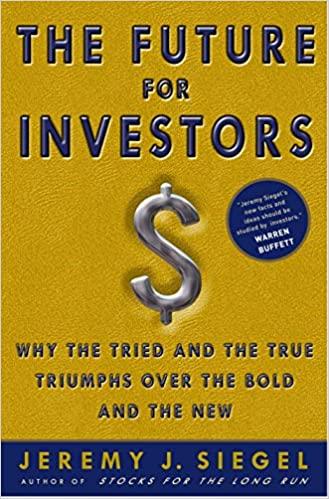Question
Choose Performance Review Page (chooseReview.php) The purpose of this page is to allow the logged-in employee to choose a performance review that they wish to
-
Choose Performance Review Page (chooseReview.php)
The purpose of this page is to allow the logged-in employee to choose a performance review that they wish to view. The content of the page will be slightly different depending on the type of employee that is logged in (ie, whether they are a supervisor or not); the differences are described below. The page will list performance reviews from the database for the logged-in employee. The performance reviews may be either completed or current (ie, not completed). The logged-in employee will be able to choose a performance review to either process (for current reviews) or view (for completed reviews).
Page 2 of 9
General content that must be displayed on this page:
-
Navigation to the other pages of the system as appropriate including a Log Off link (this link must run the logoff.php page).
-
current server date
-
logged-in users name
Content that must be displayed on this page for all logged-in employees: The first section of the page will list all the performance reviews that exist in the database that are about the logged-in employee. To do this display the year of review and the date completed for each performance review of the logged-in employee. Display this data in reverse order of the year of review so that the most recent year is listed at the top. Each year of review is to be a hypertext link to the View Performance Review page. When clicked, the link must pass the review id of the review to the View Performance Review page.
Note 1: from the way that the list is displayed it must be clear to the user which performance reviews are completed and which are still current. This will make it easier for the user to decide which performance review they wish to view. Note 2: viewing of a performance review does not occur on this page but on the View Performance Review page.
Content that must be displayed on this page for a logged-in employee that is a supervisor: The second section of the page will only be displayed if the logged-in employee is a supervisor. This section will display summary details of all performance reviews of employees in the database for whom the logged-in employee is the supervisor.
For each performance review that belongs to this logged-in supervisor display the Employees Surname, Employees Firstname, year of review, review id, employee id, completed status, and date completed. Each Employees Surname is to be a hypertext link to the View Performance Review page. When clicked, the link must pass the review id of the review to the View Performance Review page.
Notes 1 and 2 above also apply to this output data. Note 3: this section of output should be displayed in two parts/sections/groups. Firstly, list the reviews that are current (not yet completed). Secondly, list those that have been completed. Within each of these groups display the lists in reverse order of review year. The user will then be able to find the performance review more easily they wish to view.
This page must only be accessible by a logged-in user. If a user tries to access this page and they are not logged in, they must be automatically redirected to the logoff.php page (which redirects to the login page) and then display an appropriate error message on the login page indicating that the error has occurred.
Step by Step Solution
There are 3 Steps involved in it
Step: 1

Get Instant Access to Expert-Tailored Solutions
See step-by-step solutions with expert insights and AI powered tools for academic success
Step: 2

Step: 3

Ace Your Homework with AI
Get the answers you need in no time with our AI-driven, step-by-step assistance
Get Started