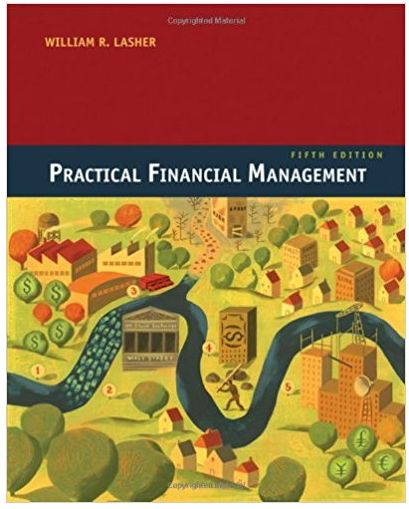Question
Choosing A Cellular Data Plan Chapter 1 (Rectangular Coordinate System, Distance, Midpoint, and Equations in Two-Variables) Project Part1 I) Collect cell phone and plan information
Choosing A Cellular Data Plan
Chapter 1 (Rectangular Coordinate System, Distance, Midpoint, and Equations in Two-Variables)
Project Part1
I) Collect cell phone and plan information from your family, friends, or a consumer agency such as Consumer Reports.
II) Decide on a cellular provider you feel offers the best service.
III) Use the online website of the provider to complete the research on the various types of
individual plans they offer. {Most providers offer family plans which include unlimited talk and text. The cost for these plans are usually determined by the amount of data used and the number of devices.}
IV) Use the information from the providers website to complete the questions related to the project below to be turned in as a pdf.
1. You expect to use 10 gigabytes of data for a single smartphone. What would be the monthly cost of each plan you are considering?
2. You expect to use 30 gigabytes of data and want a personal hotspot for a single smartphone.
What would be the monthly cost of each plan you are considering?
3. You expect to use 20 gigabytes of data and want a personal hotspot for a single smartphone.
What would be the monthly cost of each plan you are considering?
4. You expect to use 20 gigabytes of data for three smartphones sharing the data. What would be the monthly cost of each plan you are considering?
5. Build a mathematical model describing the monthly cost C, in dollars, as a function of the number of data gigabytes used, d, assuming a single smartphone and a personal hotspot for each plan you are considering.
6. Graph each function from Problem 5 on one coordinate plane.
7. Based on your particular needs, which plan would be the best fit for you and why?
Project Part 2
Based on the information about cellular data plans from Part 1 of the project, you will develop an Excel spreadsheet to analyze the various plans you have considered.
Data plans have a similar cost structure based on piecewise-defined functions therefore an if/then statement is needed to analyze the actual cost of the plan. Use the following Excel spreadsheet as a guide in developing the variety amounts of data as well as number of phones and hotspots as determined in Part 1 of this project.
______________________________________________________________________________
EXAMPLE OF EXCEL SPREADSHEET: You want a family plan with unlimited talk and text which has 10 gigabytes of shared data for $100.00 a month.
* Additional gigabytes of data will cost $15.00 per gigabyte.
* Additional phones can be added for an extra $15.00 per month, per phone.
* Hotspots can be added for $20.00 per month, per phone.
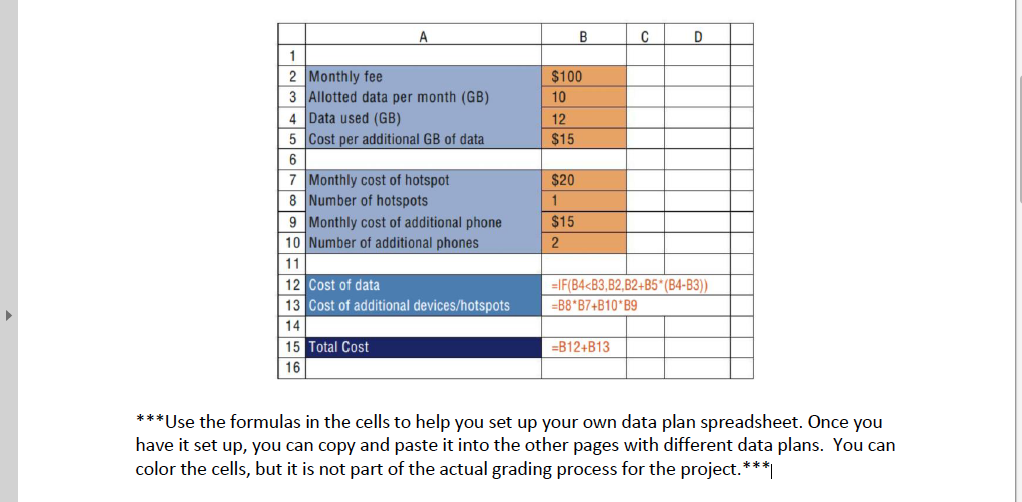
***Use the formulas in the cells to help you set up your own data plan spreadsheet. Once you have it set up, you can copy and paste it into the other pages with different data plans. You can color the cells, but it is not part of the actual grading process for the project.***
CREATING THE EXCEL SPREADSHEET OF DATA PLANS
A) Use the Excel spreadsheet above as a guide to set up your own spreadsheet using the information of data plans from Part 1 of you project.
B). You will create a separate page in Excel for each of the 4 plans you researched.
C) Label each tab with the represented plan. {EX: You expect to use 50 gigabytes of data for five smartphones sharing the data. Identify 50 gig and 5 phones LABEL: 50G 5P}
______________________________________________________________________________
1. Create Excel spreadsheets to represent the 4 data plans researched in Part 1 of the project.
2. After all of the data plans have been created, save the project as a .pdf to be turned in. STEPS BELOW:
a) choose FILE: PRINT
b) under PRINT, choose PRINT TO PDF
c) under SETTINGS, make sure to choose ENTIRE WORKBOOK
d) hit PRINT, then a SAVE AS will appear
e) save using your last name and Project 1 {EX: Eastman Project 1}
3. Explain how if/then statements in the spreadsheet similar to a piecewise defined function.
4. Give an example of some other area a comparison model such as this project could be used.
5. Upload your .pdf form of the Excel spreadsheet and the answers to the 2 questions into the assignment area on Moodle.
B D $100 10 12 $15 $20 A 1 2 Monthly fee 3 Allotted data per month (GB) 4 Data used (GB) 5 Cost per additional GB of data 6 7 Monthly cost of hotspot 8 Number of hotspots 9 Monthly cost of additional phone 10 Number of additional phones 11 12 Cost of data 13 Cost of additional devices/hotspots 14 15 Total Cost 16 $15 2 =IF(B4Step by Step Solution
There are 3 Steps involved in it
Step: 1

Get Instant Access to Expert-Tailored Solutions
See step-by-step solutions with expert insights and AI powered tools for academic success
Step: 2

Step: 3

Ace Your Homework with AI
Get the answers you need in no time with our AI-driven, step-by-step assistance
Get Started