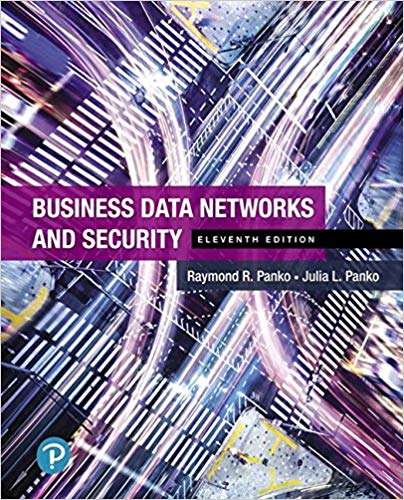Answered step by step
Verified Expert Solution
Question
1 Approved Answer
Cisco Packet Tracer. https://drive.google.com/file/d/1Zm2EuEHFraWdafbk1X3BEXcdzoUwQlbi/view?usp=sharing Explore Topology Interface Status Routing Configuration and Observation DHCP (or lack thereof) Router 3 Configuration hostnames enable secret Add Serial
Cisco Packet Tracer.
https://drive.google.com/file/d/1Zm2EuEHFraWdafbk1X3BEXcdzoUwQlbi/view?usp=sharing
- Explore Topology
- Interface Status
- Routing Configuration and Observation
- DHCP (or lack thereof)
- Router 3 Configuration
- hostnames
- enable secret
- Add Serial module
- Add network for WAN
- Configure router
- Cable routers (DTE/DCE)
- Verify Connectivity
- Configure PPP
- Troubleshoot
- PPP configuration and Authentication
- DCE clock rate
- Routing
- Complete network functionality
explaining what each screenshot is showing. Explain the technology used and what troubleshooting steps you took to ensure everything was working correctly.
- Screenshot of Topology showing WAN link.
- Screenshot of Ping from Router 3 to ISP
- Screenshots showing clock rate and encapsulation on ISP Router
- Screenshot of IP Address from PC1
- Screenshot of "www.ralph.com"
Step by Step Solution
There are 3 Steps involved in it
Step: 1

Get Instant Access to Expert-Tailored Solutions
See step-by-step solutions with expert insights and AI powered tools for academic success
Step: 2

Step: 3

Ace Your Homework with AI
Get the answers you need in no time with our AI-driven, step-by-step assistance
Get Started