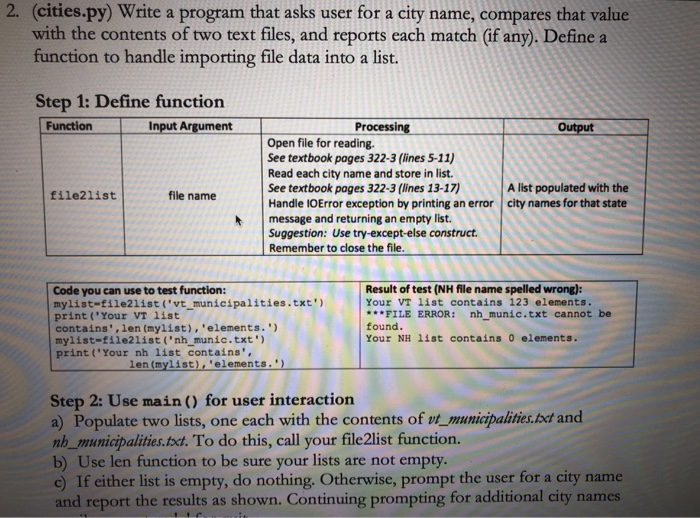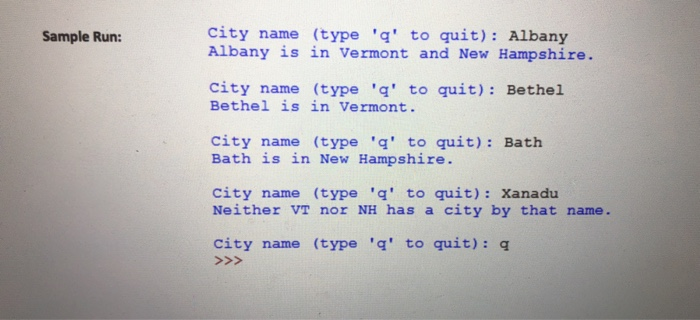(cities.py) Write a program that asks user for a city name, compares that value with the contents of two text files, and reports each match if any). Define a function to handle importing file data into a list. 2. Step 1: Define function Function Input Argument Processing Output Open file for reading. See textbook pages 322-3 (lines 5-11) Read each city name and store in list. See textbook pages 322-3 (lines 13-17) Handle IOError exception by printing an error A list populated with the city names for that state file21ist file name message and returning an empty list. Suggestion: Use try-except-else construct. Remember to close the file. Result of test (NH file name spelled wrong): Your VT list contains 123 elements. Code you can use to test function: mylist-file2list('vt municipalities.txt print ('Your VT list contains',len (mylist), elements. mylist-file2list ('nh munic.txt' print ('Your nh list contains' FILE ERROR: nh munic.txt cannot be found. Your NH 1ist contains 0 elements. len (mylist) elements. Step 2: Use main) for user interaction a) Populate two lists, one each with the contents of vt_municipalities.tsdt and nh municipalities.txt. To do this, call your file2list function. b) Use len function to be sure your lists are not empty. c) If either list is empty, do nothing. Otherwise, prompt the user for a city name and report the results as shown. Continuing prompting for additional city names (cities.py) Write a program that asks user for a city name, compares that value with the contents of two text files, and reports each match if any). Define a function to handle importing file data into a list. 2. Step 1: Define function Function Input Argument Processing Output Open file for reading. See textbook pages 322-3 (lines 5-11) Read each city name and store in list. See textbook pages 322-3 (lines 13-17) Handle IOError exception by printing an error A list populated with the city names for that state file21ist file name message and returning an empty list. Suggestion: Use try-except-else construct. Remember to close the file. Result of test (NH file name spelled wrong): Your VT list contains 123 elements. Code you can use to test function: mylist-file2list('vt municipalities.txt print ('Your VT list contains',len (mylist), elements. mylist-file2list ('nh munic.txt' print ('Your nh list contains' FILE ERROR: nh munic.txt cannot be found. Your NH 1ist contains 0 elements. len (mylist) elements. Step 2: Use main) for user interaction a) Populate two lists, one each with the contents of vt_municipalities.tsdt and nh municipalities.txt. To do this, call your file2list function. b) Use len function to be sure your lists are not empty. c) If either list is empty, do nothing. Otherwise, prompt the user for a city name and report the results as shown. Continuing prompting for additional city names