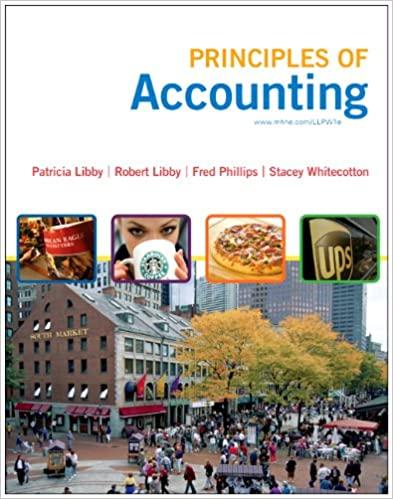Answered step by step
Verified Expert Solution
Question
1 Approved Answer
Click cell C11 and insert a VLOOKUP function that looks up the code in cell B11, compares it to the codes and types of art
Click cell C11 and insert a VLOOKUP function that looks up the code in cell B11, compares it to the codes and types of art in the range B2:C6, and returns the type of art. Copy the function in cell C11 to the range C12:C59. Use relative and mixed (or absolute) references correctly.
| Code | Type of Art | Issue Price | Current Value |
| AEC | Anniversary Edition Canvas | $0 | $0 |
| LEC | Limited Edition Canvas | $0 | $0 |
| LEP | Limited Edition Print | $0 | $0 |
| MAE | Masterwork Anniversary Edition | $0 | $0 |
| A | B | C | |
| 11 | Art | Code | Type of Art |
| 12 | The Man Who Minds the Moon | LEP | |
| 13 | Candleman | LEP | |
| 14 | Waiting for the Tide | LEP | |
| 15 | The Scholar | LEP | |
| 16 | The Royal Music Barque | LEP | |
| 17 | Six Bird Hunters in Full Camouflage | LEP | |
| 18 | Serenade for an Orange Cat | LEP |
Step by Step Solution
There are 3 Steps involved in it
Step: 1

Get Instant Access to Expert-Tailored Solutions
See step-by-step solutions with expert insights and AI powered tools for academic success
Step: 2

Step: 3

Ace Your Homework with AI
Get the answers you need in no time with our AI-driven, step-by-step assistance
Get Started