Answered step by step
Verified Expert Solution
Question
1 Approved Answer
Click on 'Develop mode', change the program to use * rather than + , and try running with input 2 (output is 4) and 3
Click on 'Develop mode', change the program to use * rather than + , and try running with input 2 (output is 4) and 3 (output is now 9 . not 6 as before).\ Click on "Submit mode" again, and click 'Submit for grading". Observe that all test cases are passed, and you've earned 3 of 3 points.\ LAB\ ACTIVITY\ 1.12.1: zyLab training: Basics\
(0)/(3)\ \ main.py\ Load default template...\ user num
=int (input ()
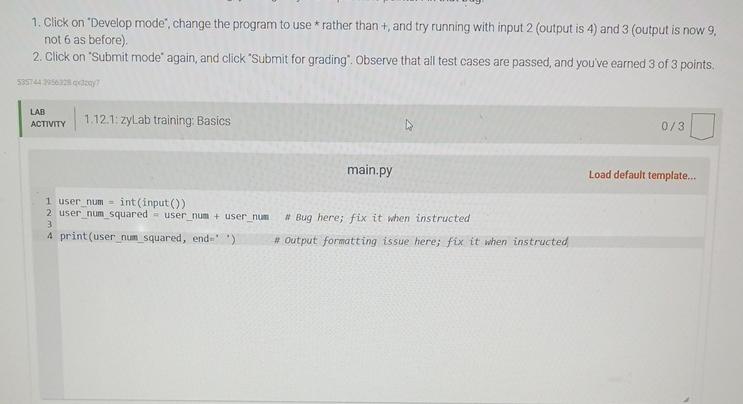
Step by Step Solution
There are 3 Steps involved in it
Step: 1

Get Instant Access to Expert-Tailored Solutions
See step-by-step solutions with expert insights and AI powered tools for academic success
Step: 2

Step: 3

Ace Your Homework with AI
Get the answers you need in no time with our AI-driven, step-by-step assistance
Get Started


