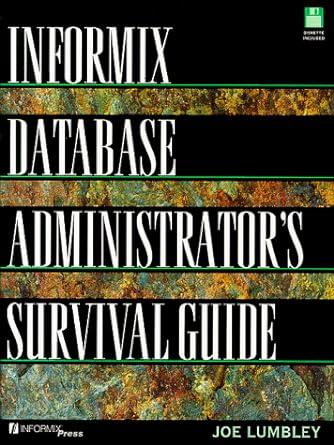Question
Click on the h5 and change: Note: We use this.style in an assignment statement to change the style of the element you are on. The
Click on the h5 and change:
Note: We use this.style in an assignment statement to change the style of the element you are on.
The text color of that h5 to lime.
Underline the that h5.
Change the font size to 36pt.
Mouse over the image and
And change the alignment in the div so that the image appears on the left edge of the window. Hint: you will use onmouseover in the div and use this.style.textAlign in an assignment statement.
Mouse over the h1 and
Change the text color to lime Hint: Use this.style
Mouse off the h1and
Change the text color to yellow. Hint: Use the event handler, onmouseout
Step by Step Solution
There are 3 Steps involved in it
Step: 1

Get Instant Access to Expert-Tailored Solutions
See step-by-step solutions with expert insights and AI powered tools for academic success
Step: 2

Step: 3

Ace Your Homework with AI
Get the answers you need in no time with our AI-driven, step-by-step assistance
Get Started